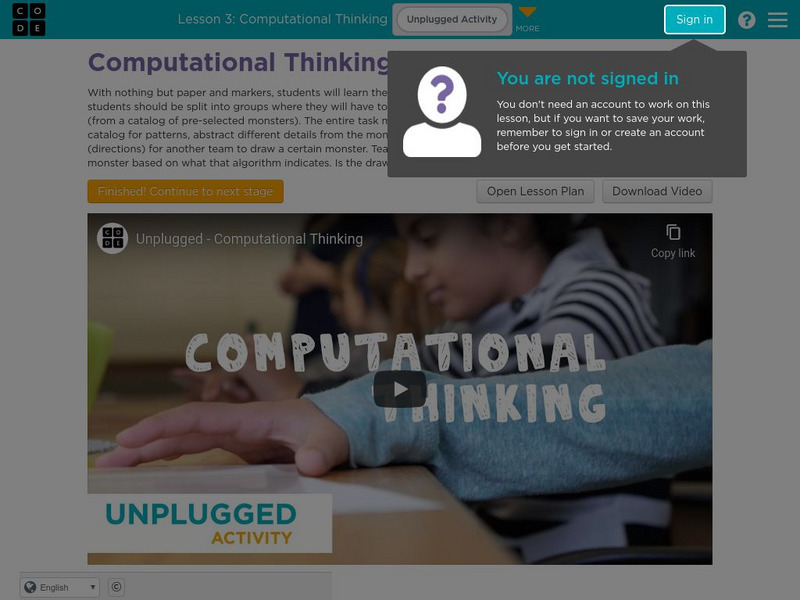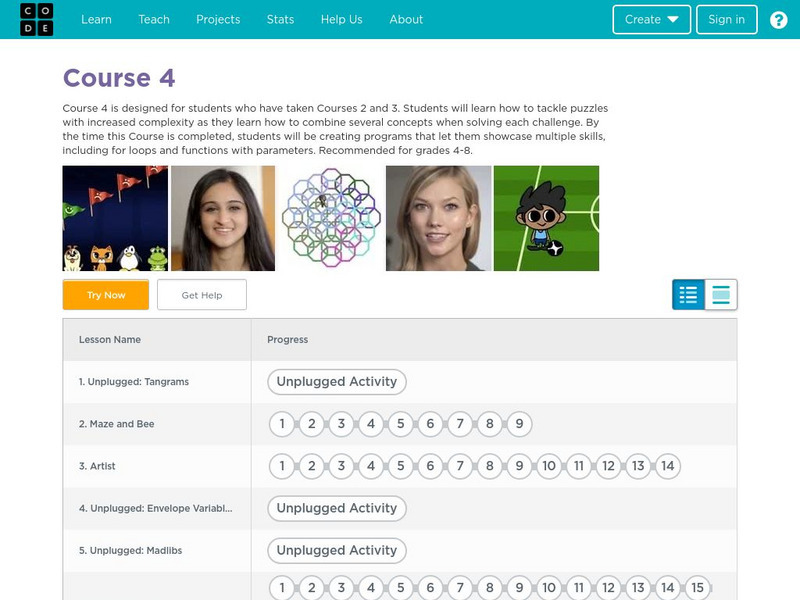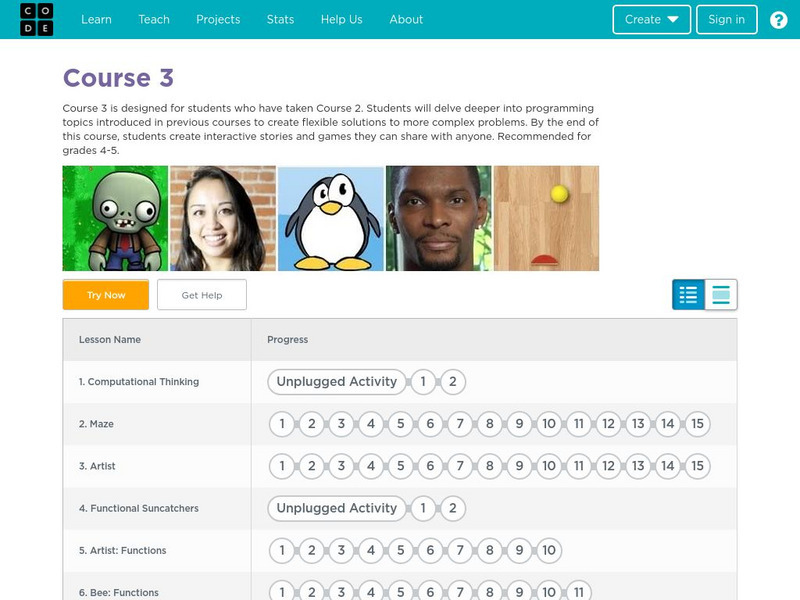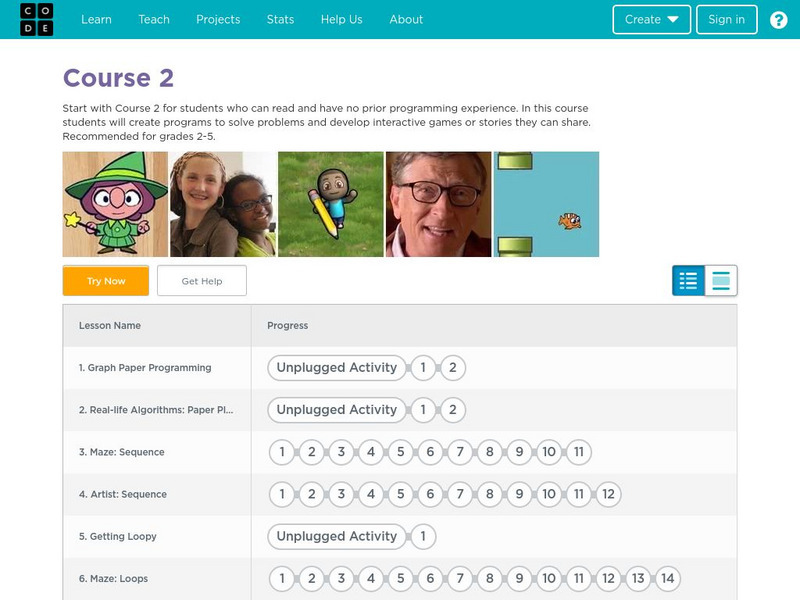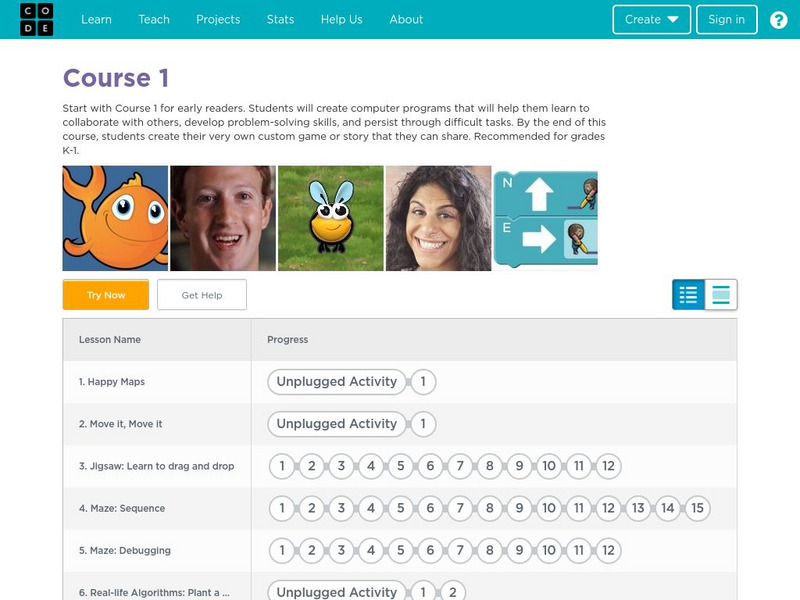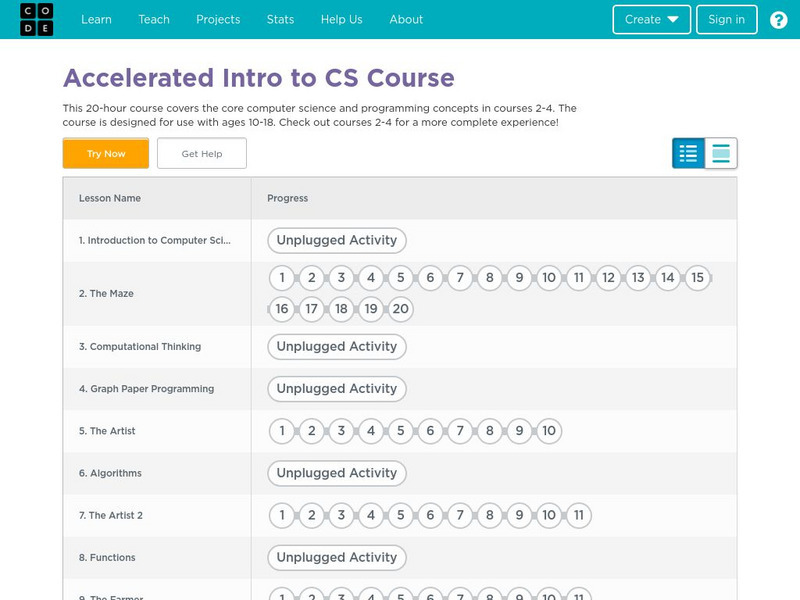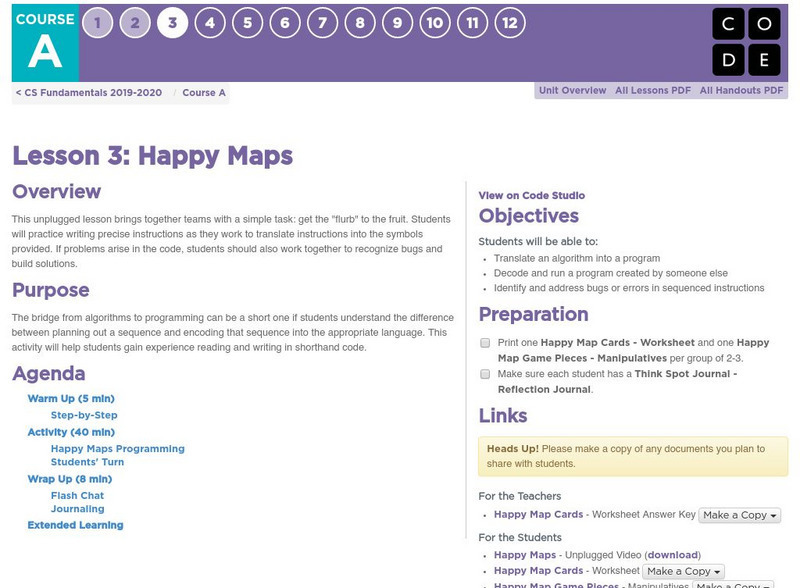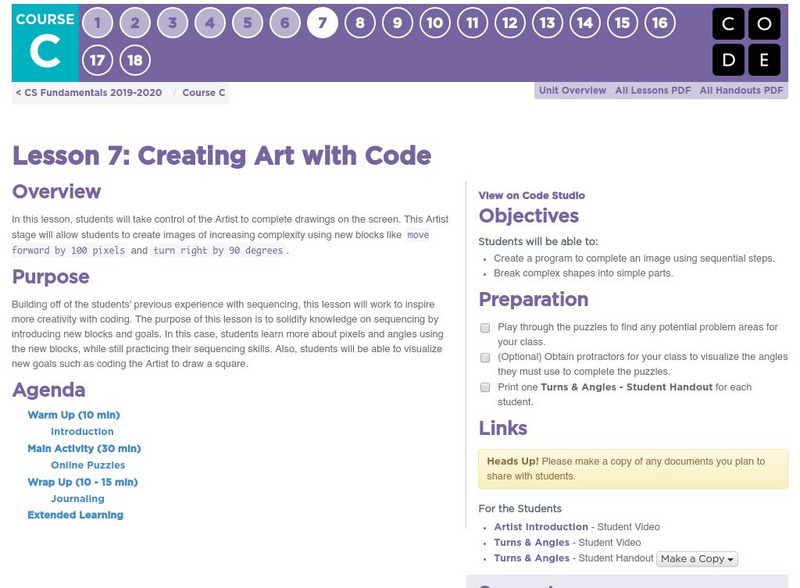Code.org
Sending Numbers
Binary graphing ... bit by bit. Pairs work together to develop a protocol in order to send the points of a graph. One partner sends the points and the other receives them and tries to recreate the graph. The pupils use the rubric to...
Code.org
Sending Binary Messages with the Internet Simulator
Show your class how to develop a protocol to solve a problem. Pupils then continue with working with binary messages but refine a protocol to assist with the distinction of individual bits by including a bit rate. Finally, the pairs...
Code.org
Personal Innovations
Here's a resource designed to serve as an introduction to a computer science course. Groups brainstorm an innovation that may improve technology or use technology to solve a problem. The plan guides the teacher through the introduction...
Code.org
Packets and Making a Reliable Internet
That's not what I said! My message did not arrive in the correct order! Introduce the concept of packets and the transmission control protocol used to send and receive information over the Internet. The class participates in an...
Code.org
How Routers Learn
Your routers don't seem to be routing correctly. To figure out why, pupils act like routers, talk to their direct connects in order to determine as much information about the simulated network as possible. As they learn more about...
Code.org
Encoding and Sending Formatted Text
Introduce your class to encoding text. Pairs work together to create a protocol to send text prior to learning ASCII encoding. Groups then collaborate to send and translate ASCII codes creating a formatted text message.
Code.org
Number Systems
Generating a system of shapes. Groups work together to create a number system using three different shapes as symbols. The groups should come up with the rules that generate all the possible permutations of the three shapes.
Code.org
Code.org: Frozen: Hour of Code Introduction
Code with Anna and Elsa in this learning module that was developed for the hour of code. Site includes an introduction video.
Code.org
Code Studio: Computational Thinking
Introduce the Computational Thinking model as a way of preparing real-world problems for digital representation. With nothing but paper and markers, students learn the four steps of computational thinking.
Code.org
Code.org: Lesson 2: Persistence & Frustration: Stevie and the Big Project
In this instructional activity, students will develop an understanding of what it means to be frustrated while working on a large project. It's possible that not every student will experience frustration with this activity, but there are...
Code.org
Code.org: Cs Fundamentals: End of Course Project
This lesson provides students with space to create a project of their own design, using a step-by-step process that requires planning but also allows for broad creativity.
Code.org
Code Studio: Computer Science: Course 4
Middle level students delve deeper into computer programming topics to identify flexible solutions to more complex problems, to ultimately create games and stories they can share.
Code.org
Code Studio: Computer Science: Course 3
During game and story creation, intermediate students delve deeper into programming topics to identify flexible solutions to more complex problems.
Code.org
Code Studio: Computer Science: Course 2
For readers with no prior computer programming experience, students create programs to solve problems and create interactive games or stories to share with others.
Code.org
Code Studio: Computer Science: Course 1
Early readers create computer programs that will help them learn to collaborate with others, develop problem solving skills, and persist through difficult tasks. Their ultimate end task is to create a custom game or story.
Code.org
Code Studio: Computer Science: 20 Hour Intro Course
This twenty-hour course introduces elementary and middle school students core computer science and programming concepts.
Code.org
Code Studio: Picturing Data
Use a Play Lab project to collect data and make predictions. Use this unplugged activity to introduce data.
Code.org
Code.org: Cs Fundamentals: Happy Maps
The bridge from algorithms to programming can be a short one if students understand the difference between planning out a sequence and encoding that sequence into the appropriate language. This activity will help students gain experience...
Code.org
Code.org: Cs Fundamentals: Persistence & Frustration: Stevie and the Big Project
Help students realize that failure and frustration are common when working on projects, but that doesn't mean that they should give up.
Code.org
Code.org: Cs Fundamentals: Creating Art With Code
Solidify students' knowledge on sequencing by introducing new blocks and goals. In this case, students learn more about pixels and angles using the new blocks, while still practicing their sequencing skills. Also, students will be able...
Code.org
Code.org: Cs Fundamentals: My Robotic Friends
This unplugged lesson brings the class together as a team with a simple task to complete: get a "robot" to stack cups in a specific design. This activity lays the groundwork for the programming that students will do throughout the course...
Code.org
Code.org: Cs Fundamentals: Debugging a Maze
Students in your class might become frustrated with this lesson because of the essence of debugging. Debugging is a concept that is very important to computer programming. Computer scientists have to get really good at facing the bugs in...
Code.org
Code.org: Cs Fundamentals: Programming With Angry Birds
In this lesson, students will develop programming and debugging skills on a computer platform. The block-based format of these puzzles help students learn about sequence and concepts, without having to worry about perfecting syntax.
Code.org
Code.org: Cs Fundamentals: The Big Event
Students will soon learn that events are a great way to add flexibility to a pre-written algorithm. Sometimes you want your program to be able to respond to the user exactly when the user wants it to. Events can make your program more...