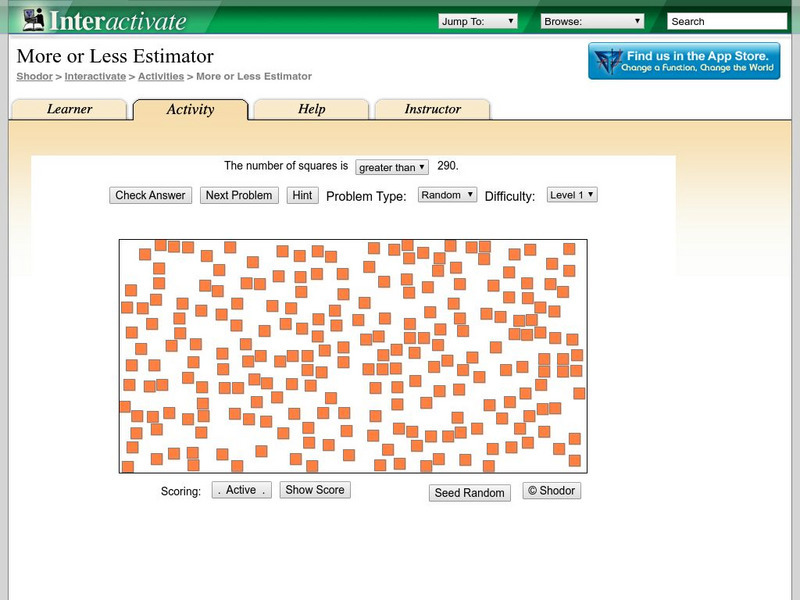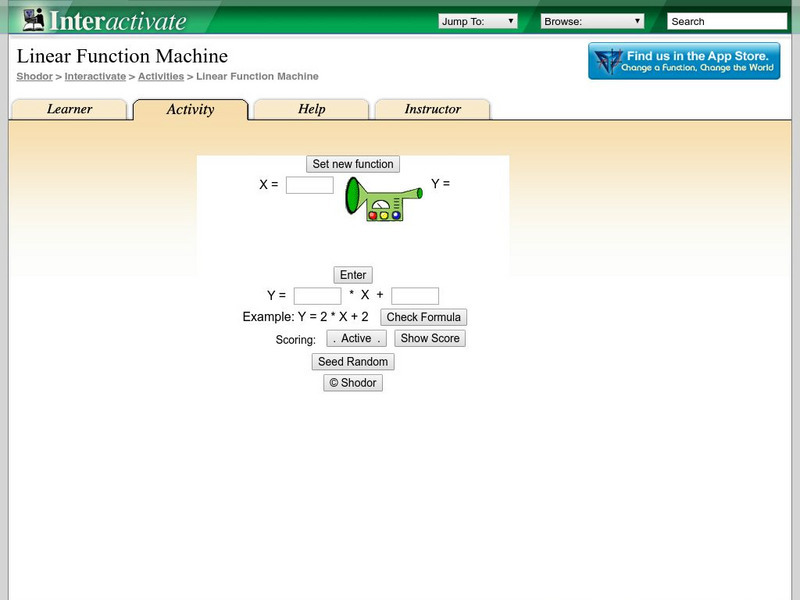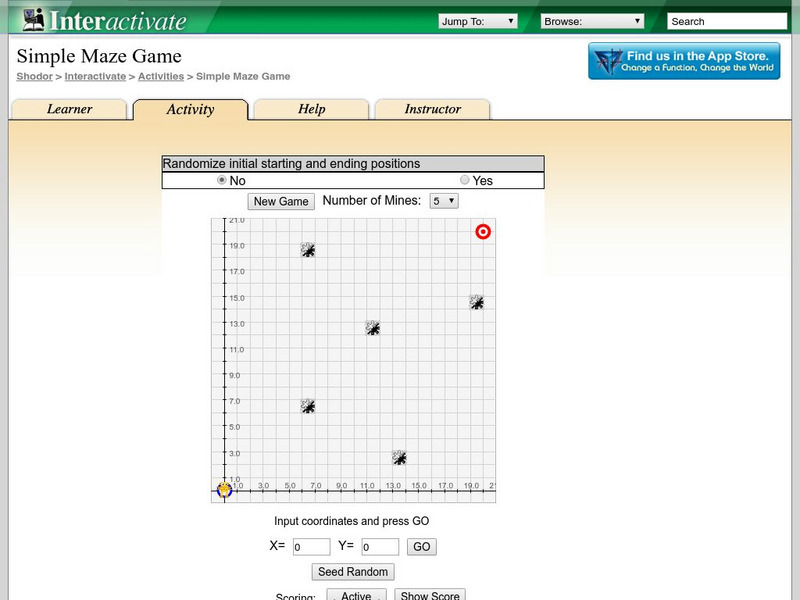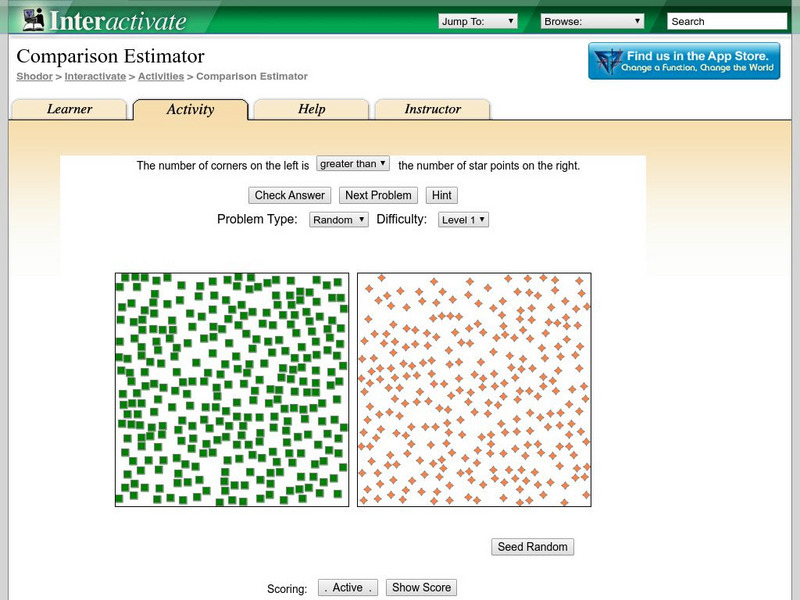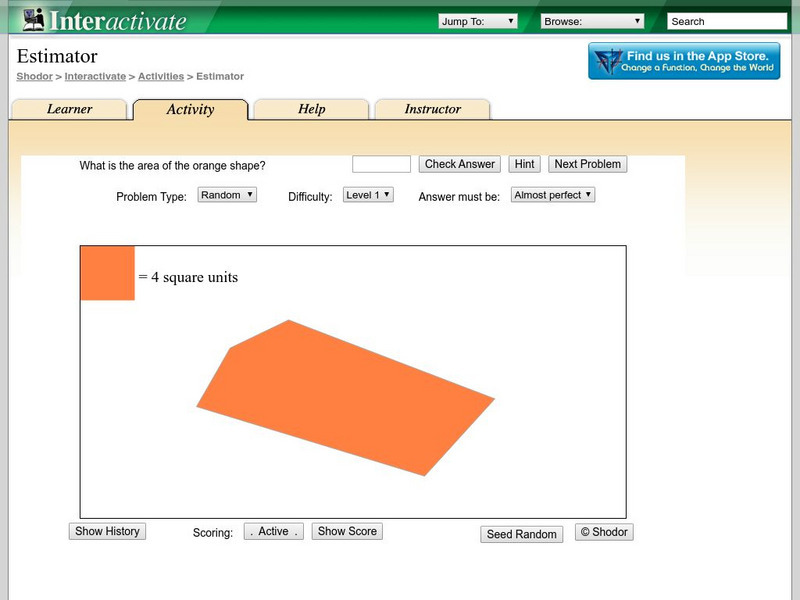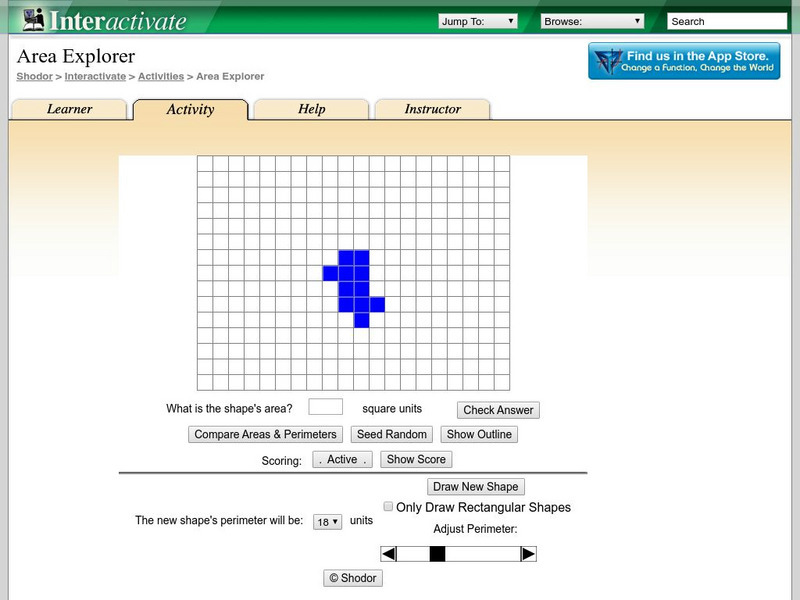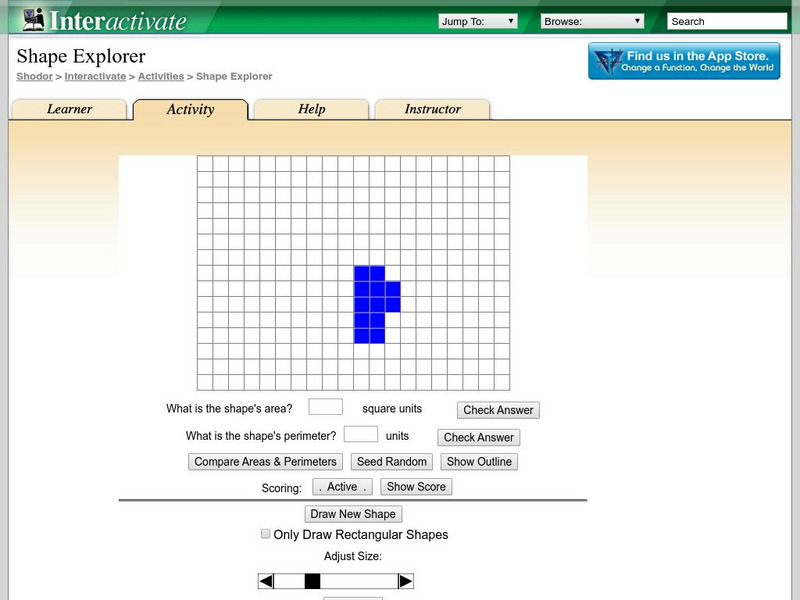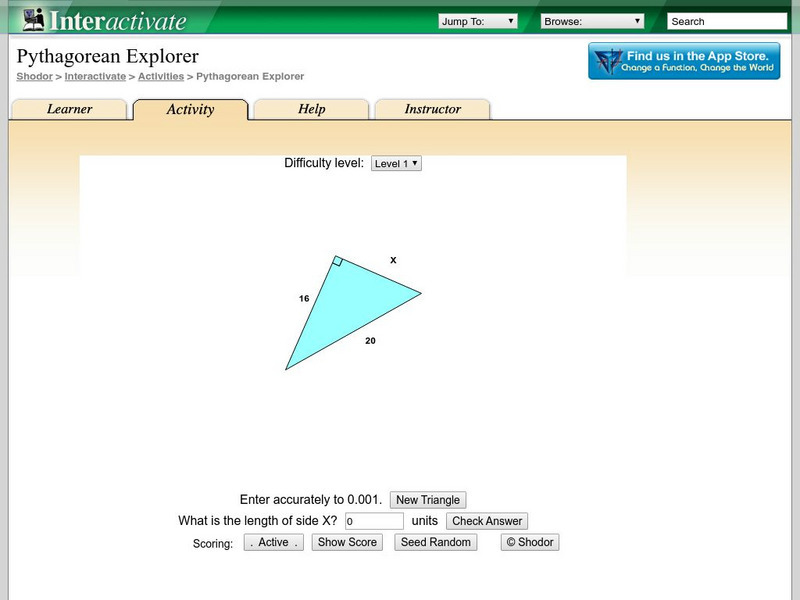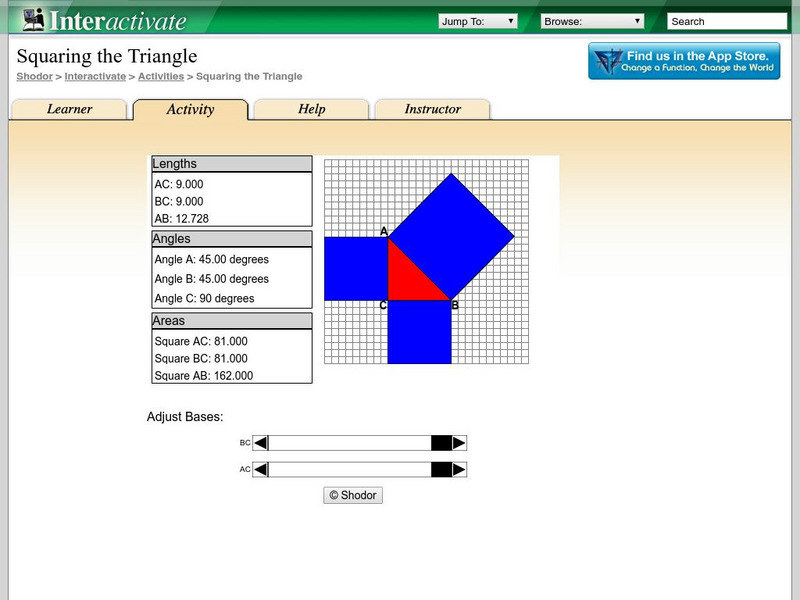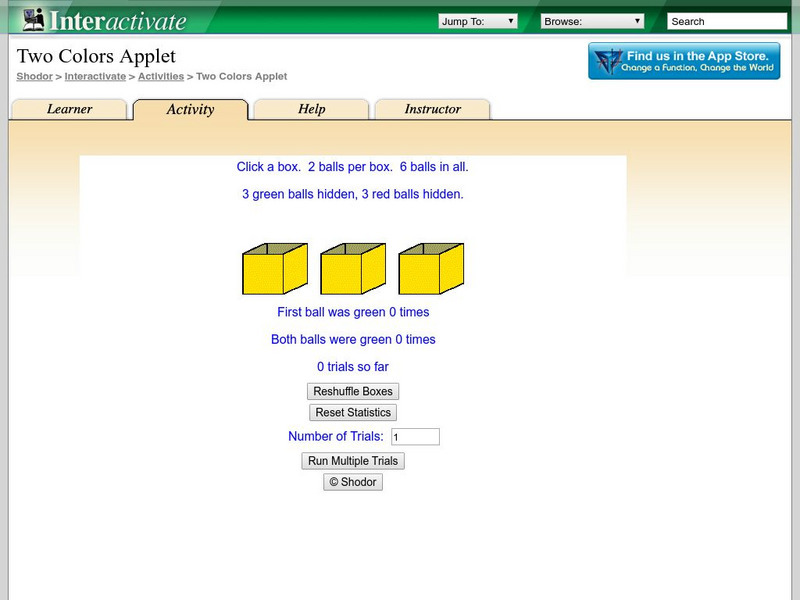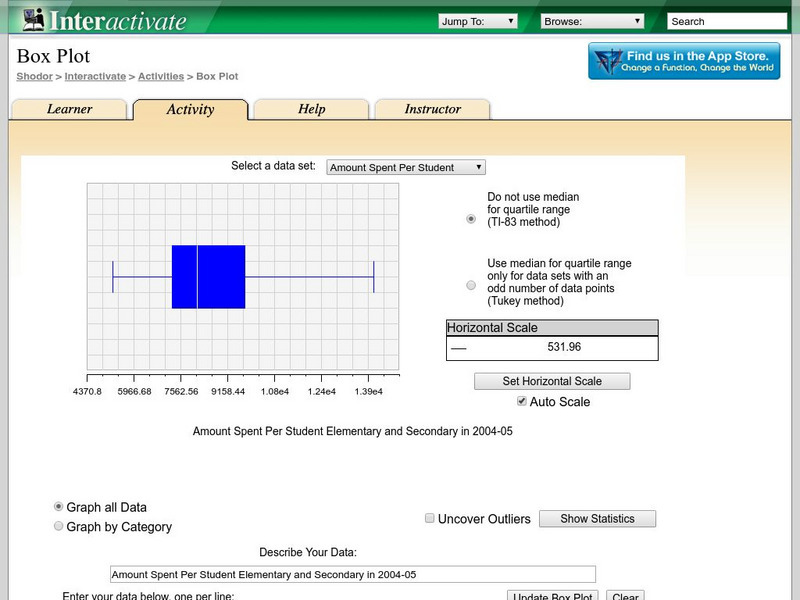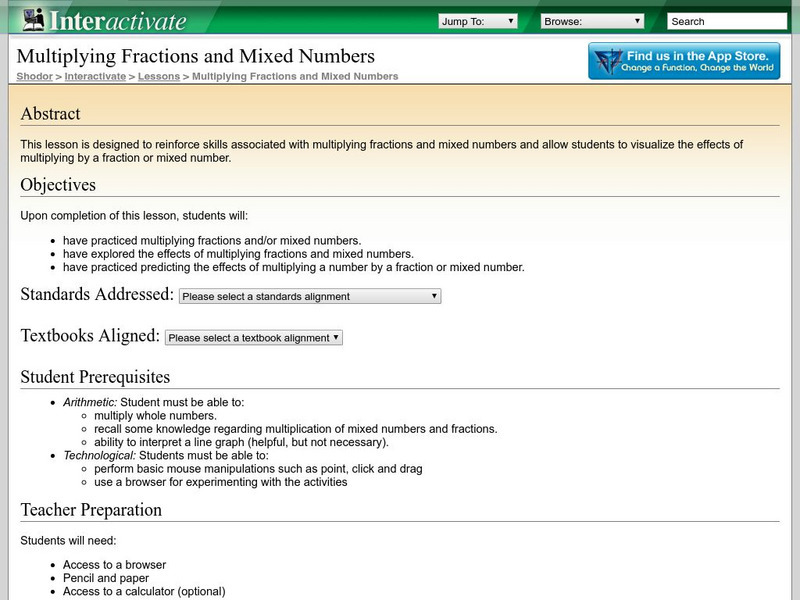Shodor Education Foundation
Shodor Interactivate: Pie Chart
Students investigate how a pie chart can be used to display data graphically. The resource includes the activity and instructor resources.
Shodor Education Foundation
Shodor Interactivate: More or Less Estimator
This activity allows the user to practice estimation skills by determining if a given amount is more or less than the number of objects shown, the length of a curve, or the area of a shape. An interactive activity and teacher resources...
Shodor Education Foundation
Shodor Interactivate: Function Machine
Students explore simple linear functions. The resource includes the activity and instructor resources.
Shodor Education Foundation
Shodor Interactivate: Linear Function Machine
Students investigate linear relationships. The resource includes the activity and instructor resources.
Shodor Education Foundation
Shodor Interactivate: Number Cruncher
The interactive activity has students explore simple linear functions by looking for patterns in the outputs to determine the function. The activity and teacher resources are included.
Shodor Education Foundation
Shodor Interactivate: Positive Linear Function Machine
The interactive activity has students explore positive linear functions by looking for patterns in the outputs to determine the function. The activity and teacher resources are included.
Shodor Education Foundation
Shodor Interactivate: Whole Number Number Cruncher
The interactive activity has students explore simple linear functions involving whole numbers by looking for patterns in the outputs to determine the function. The activity and teacher resources are included.
Shodor Education Foundation
Shodor Interactivate: General Coordinates Game
This applet allows students to practice plotting points and identifying ordered pairs on a coordinate plane. The learning resource consists of the activity, instructions, instructor notes, and additional resources.
Shodor Education Foundation
Shodor Interactivate: Simple Maze Game
This applet allows students to practice plotting ordered pairs on a coordinate plane. The learning resource consists of the activity, instructions, instructor notes, and additional resources.
Shodor Education Foundation
Shodor Interactivate: Comparison Estimator
This activity allows the user to compare to quantities by estimating. Students use three types of estimations: counting, length, and area. An interactive activity and teacher resources are included.
Shodor Education Foundation
Shodor Interactivate: Estimator
This activity allows the user to practice estimation skills. Students use three types of estimations: counting, length, and area. An interactive activity and teacher resources are included.
Shodor Education Foundation
Shodor Interactivate: Area Explorer
Students test their skills on how to calculate the area of a shape. Instructor notes are included.
Shodor Education Foundation
Shodor Interactivate: Shape Explorer
Learners practice calculating the perimeter and area of a given figure. The interactive activity and teacher resources are included.
Shodor Education Foundation
Shodor Interactivate: Angles
The activity allows students to practice identifying different types of angles. An interactive activity and teacher resources are included.
Shodor Education Foundation
Shodor Interactivate: Interactive: Pythagorean Explorer
Students find the length of a side of a right triangle by using the Pythagorean Theorem and then check their answers.
Shodor Education Foundation
Shodor Interactivate: Squaring the Triangle
Students explore the relationship between the Pythagorean Theorem and right triangles. Teacher resources are included.
Shodor Education Foundation
Shodor Interactivate: Triangle Explorer
Students explore the nature of triangles and their area. An applet and instructor resources are included. [Requires Java.]
Shodor Education Foundation
Shodor Interactivate: Angles
This activity from Shodor Education Foundation will help you learn or review your angle vocabulary.
Shodor Education Foundation
Shodor Interactivate: Marbles
Students learn about sampling with and without replacement by simulating marbles being drawn out of a bag. Settings can be altered to explore conditional probability.
Shodor Education Foundation
Shodor Interactivate: Two Colors
Students investigate conditional probability. This activity allows the user to simulate pulling red and green balls out of boxes. Teacher resources are included.
Shodor Education Foundation
Shodor Interactivate: Box Plot
Students learn about box-and-whisker plots. The interactive box plot allows the user to explore maximum, minimum, median, upper quartile, lower quartile, and outliers.
Shodor Education Foundation
Shodor Interactivate: Interactive: Scatter Plot
Use this interactive applet to input a series of (x, y) ordered pairs and plot them. Parameters such as minimum and maximum value, minimum and maximum y value, and x- and y-scale can be set by the user or determined by the applet.
Shodor Education Foundation
Shodor Interactivate: Number Cruncher
The Number Cruncher, provided by Shodor Education Foundation, is an activity on linear functions. "This activity allows the user to enter numbers and then attempt to find the rule the activity is using to get the data in the output box."
Shodor Education Foundation
Shodor Interactivate: Lesson: Multiplying Decimals & Mixed Numbers
The Shodor Education Foundation provides this lesson plan to help students see the effect of multiplying decimals. Students use an interactive activity to see the effect of multiplying decimals. NCTM Standards are listed for this lesson...