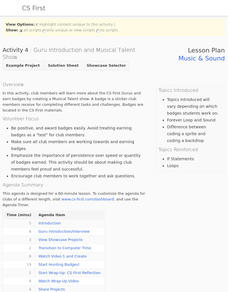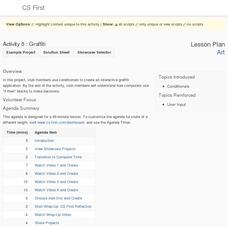Google
The White House
Taking a guided tour through the White House would require extensive travel costs and an armed security escort—but a virtual tour only requires an Internet connection! A few clicks bring users through the historical corridors and rooms...
Google
Be Internet Awesome
Teach the qualities of a digitally smart citizen with a set of lesson plans created by Google. Along with creating strong passwords, learners explore how to protect their privacy, when to stand up for others against cyberbullying,...
Google
Interland
"Be Internet Awesome" is the motto in a super cool digital citizenship interactive created by Google. Interland is made up of four lands that explore the importance of digital safety and helps young Internet users to be alert, strong,...
Google
Classroom Rules
The seaside is the inspiration for an adorable set of classroom rules that you can post around your classroom. The set includes four general rules, each of which is paired with an ocean-themed image and a colorful border.
Google
Write a Linear Equation Foldable
Simplicity and organization accompany the learning of linear equations in this handy foldable. Step by step, learners write a linear equation given two points, and then write a linear equation when given a graph. The point-slope...
Google
Music Mixer
Here's an activity sure to be music to your ears. Pupils create a music composition using block-based computer coding. They add different sound rings, and then adjust the number and speed of sounds to create their composition pieces.
Google
Accessorizer
It's all about the accessories. Scholars complete a computer coding activity where they add accessories, like glasses, shirts, hats, and wigs, to a picture. They learn to apply block-based coding to accomplish the fun task.
Google
Mary Poppins Returns
Make Mary Poppins proud. Young computer scientists use block-based coding to create snowflake animations with a Mary Poppins theme. They learn how to apply sequences, actions, and loops in computer science.
Google
Code for Equality
It's my belief that all learners should have equal access to computer science projects! Young computer scientists learn about variables, encapsulation, sequences, and objects in block-based coding. They create a collage by first...
Google
Snapchat Geofilter
Sometimes pictures could use a little help. Scholars add filters, frames, stamps, and text to a background photograph. They learn to use variables, encapsulation, sequences, and objects as they use the Blockly programming language.
Google
Teacher Appreciation
Show your teacher you care. Young scholars use the Blockly programming language to create a card for their teachers. Using variables, encapsulation, objects, and sequences helps advance their computer science knowledge at the same time.
Google
Wonder Woman
Training for battle is really a set of sequences, just like computer science. Scholars program a code that guides Diana from Wonder Woman through a path that avoids her enemies. They learn about how sequences play a role in computer...
Google
Rookie Collage
No there's no need to piece together computer science resources. A fun Made with Code project challenges scholars to develop a collage with a Rookie theme using computer code. They learn about encapsulation, objects, and properties in...
Google
Emojify
Face your computer coding fears. Young computer scientists take part in a computer programming project using block-based coding. They create a personal emoji consisting of a face, eyes, mouth, and accessories that conveys a character's...
Google
Design Your Own Emoji Holiday
You'll want to rank the project with a smiley face. Future computer scientists complete a fun activity where they design a holiday-themed emoji. They use block-based coding and learn about the concepts of variables, encapsulation,...
Google
Fashion and Design: Fashion Walk
Strut your stuff, just on a computer and not on a fashion runway. Scholars program a fashion show animation using block-based computer coding. They learn how to apply different code blocks in writing their programs.
Google
Animation: Studio Logo
Logos just make a club seem more fun. Scholars incorporate knowledge from previous lessons in the unit to write a computer program in the Scratch block-based language. Their program should help design a logo for the CS First studio. A...
Google
Music and Sound: Guru Introduction and Musical Talent Show
Become talented in computer science. After interviewing a computer science guru, pupils work on individual projects related to a virtual music talent show. They learn how to use different code blocks in the Scratch programming language,...
Google
Adventure on the High Seas
Ahoy there! A fun computer science lesson challenges pupils to write a program that creates an ocean wave. They then develop stories to accompany their projects. All of this takes place within the Scratch coding program.
Google
Animate a Name
What's in a name? Pupils use the Scratch code blocks to animate letters in a name. They learn about events, sequencing, and loops in computer science by taking part in the project.
Google
Create Your Own Google Logo
You'll have oodles of Google Doodles. Scholars create their own Google logos using the Scratch coding program. After watching videos on how to add blocks of code in Scratch, they use their newfound knowledge to design a logo based on a...
Google
Art: Greeting Card
Greetings from your computer science class! The culminating activity in the eight-part Google CS Art unit has scholars create digital cards. The purpose of the cards is to show their families what they now know about programming.
Google
Art: Digital Art
There's no need to filter out the project. Future computer scientists set up a program that acts like a photography filter to complete the sixth of eight parts in the Google CS Art unit. They use the turbo mode in the Scratch coding...
Google
Art: Graffiti
Your principal won't mind graffiti, as long as it's on a virtual wall. Scholars use the Scratch block-based computer language to write a program on graffiti. The program lets users place certain designs on a wall.