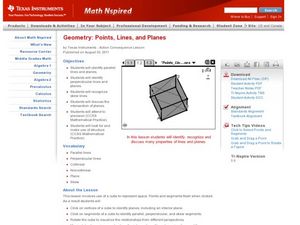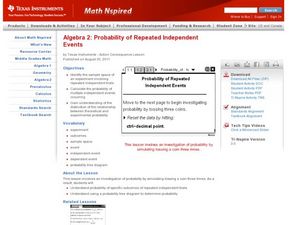Texas Instruments
TI-Nspire™
We landed on the moon with less computing capabilities than you can find in this app! Here is a multiple function calculator that takes all the power you get from a handheld and adds the wonderful large screen that only a tablet can...
Texas Instruments
TI-Nspire™ CAS
When it comes to rating educational calculators, this calculator is always near the top of this list. Now it's available as an app. There is a lot of calculator power wrapped up in this app. Not only is this a fully functioning...
Texas Instruments
Exploring the Binomial Theorem
A comprehensive lesson that explores and researches Pascal's triangle and relates its properties to the Binomial Theorem through a variety of lessons. Have the class practice expanding polynomials using the theorem. A few other formulas...
Texas Instruments
Is It or Isn't It Proportional
How can you tell if number relationships are proportional? Mathematicians investigate proportional relationships. They compare and contrast functions and graphs to determine the characteristics of proportional relationships, as well as...
Texas Instruments
Sands of Time
Twelfth graders explore an application of integration. A calculus lesson prompts class members to find the length of the day where they live during the winter and summer solstice. Using data relating to the solstices at...
Texas Instruments
Changing Functions
Your algebra 2 learners show what they can do in this assessment activity on shifting, reflecting, and stretching graphs. Given the graphs of various functions, they write the represented equation.
Texas Instruments
Vandalism 101
Learners explore logic and use Geometer’s Sketchpad and patterns of logic to solve a puzzle.
Texas Instruments
Drawing a Line Tangent to a Circle
Explore lines tangent to a circle. In this math lesson, learners manipulate circles and lines on a TI calculator. They draw a circle and analyze perpendicular lines intersecting the circle in only one place. This activity works...
Texas Instruments
Endothermic and Exothermic Processes
Young scholars investigate temperature using the TI. In this chemistry lesson, students analyze the change in temperature, as chemicals are dissolved in water. They analyze data collected using the CBL 2.
Texas Instruments
Factoring and Solving Quadratic Binomials
Here is a TI-Navigator™ activity that allows students to review the concept of factoring and solving quadratic binomials, including a connection to graphical solutions. They enter a number such as -2 using the minus key and not the...
Texas Instruments
Identifying a Triangle by its Sides and Angles
Identify triangles by their angle measures and side lengths by looking at and measuring angle measures and side lengths. Use Cabri Jr. to construct various triangles, then manipulate the construction to create the 6 types of triangles,...
Texas Instruments
Finding Linear Models Part III
Explore linear functions! In this Algebra I lesson, mathematicians graph data in a scatter plot and use a graphing calculator to find a linear regression and/or a median-median line. They use the model to make predictions.
Texas Instruments
Function Notation - Texas Instruments
Using a TI-Nspire calculator, learners will work to better understand function notation and input/output functions. They write equations with a function symbols, identify what makes an equation a function, and graph lines in order to...
Texas Instruments
Graphs of Rational Functions
Take your kids on a tour of graphing rational functions. Using this TI lesson plan, high schoolers identify the end behavior of their functions. They find the domain and range, describe end behavior, and look at asymptotes and...
Texas Instruments
Properties of Parabolas
Explore the properties of parabolas in this lesson. Construct a parabola given a focus and a directrix on the Ti-Nspire. Write equations of parabolas in vertex form and determine the a value of a parabola given a focus and directrix.
Texas Instruments
Exploring Basic Equations
Learners explore equations with constants, variables and with exponents. They identify and define variables, constants, exponents, expressions, and equations, as well as give an example of each. Your class will also draw their...
Texas Instruments
Complex Numbers: Plotting and Polar Form
Explore the concept of, and use the Ti-Nspire to, convert complex numbers into polar form. Then practice graphing complex numbers in the polar coordinate plane.
Texas Instruments
Collaborating on Flashback
Explore a flashback in a story with readers. They will read a story, identify the flashback in the story, then evaluate how the flashback is used. Using the NoteFolio, students analyze the meaning and merit of a flashback in a story....
Texas Instruments
Classifying Functions
Learners explore linear, quadratic, and exponential functions in this activity that makes use of TI Navigator and TI Plus calculators. Using the technology, learners compare and contrast the three types of functions given in...
Texas Instruments
Mean Value Theorem
Students calculate the slopes of secant lines. In this calculus lesson plan, students graph tangent and secant lines using the coordinate plane. They use the Ti calculator to graph and observe the lines.
Texas Instruments
Points, Lines, and Planes
Students solve problems dealing with points, lines and planes. In this geometry instructional activity, students differentiate between parallel lines and planes. They find the intersection of lines and planes.
Texas Instruments
The Determinant of a Matrix
Students calculate the determinant. In this algebra lesson, students find the determinant and use to calculate the area of a triangle. They calculate the area of a quadrilateral in a plane.
Texas Instruments
Probability of Repeated Independent Events
Statisticians analyze different samples to find independent and dependent events. In this probability lesson, pupils predict the outcome and then calculate the real outcome. They create a tree diagram to help predict the probability of...
Texas Instruments
A Tale of Two Lines
Young scholars graph systems of equation. In this calculus activity, students graph their lines on a TI calculator. They identify the point of intersection and the type of solution.