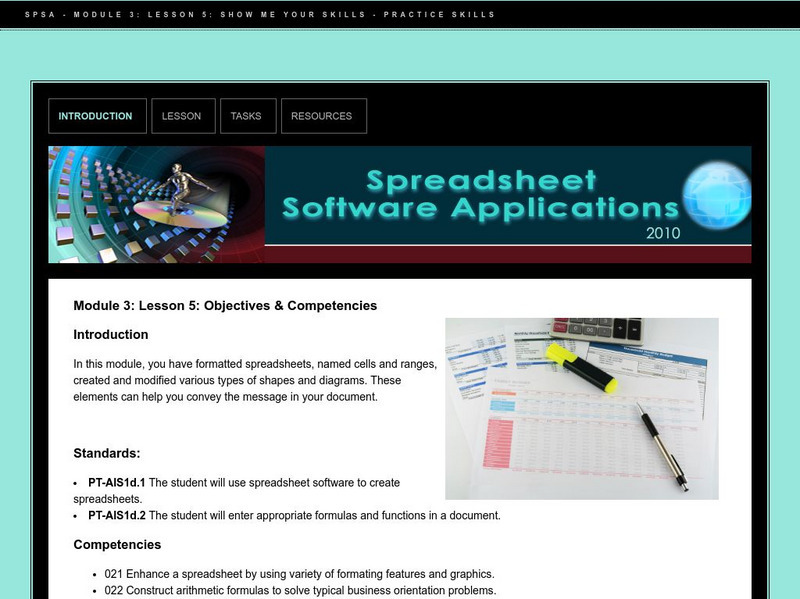Curated by
ACT
In Module 3 Lesson 5 of this course on spreadsheets, students review what they have learned in the previous four lessons about adding shapes and graphics to spreadsheets, using drawing tools to format them, using the autosum function, and formatting a worksheet. Content is stored in the Resources section. Practice tasks are not available online so teachers would need to devise their own.
3 Views
3 Downloads
Concepts
Additional Tags
formatting spreadsheets, department of defense education activity, dodea: spreadsheet software: m3: l5: show me your skills: practice skills, spreadsheet software applications, add diagrams to spreadsheets, add graphics to spreadsheet, add shapes to spreadsheet, cell ranges, formatting shapes, naming a cell, spreadsheets / databases in the classroom
Classroom Considerations
- Knovation Readability Score: 3 (1 low difficulty, 5 high difficulty)
- The intended use for this resource is Instructional