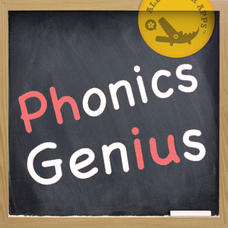Readers at any level who are practicing phonics will benefit from a highly customizable set of features designed for instruction and practice. The extensive library of phonemes and exemplar words covers sounds from the a in cat to the zh in usual, and everything in between. Click on a listed phoneme, listen to it read in a variety of words, and also record yourself reading the words. Not enough there for you? Simply add your own words and phonemes.
Additional Tags
App Overview
This app can be adapted for a variety of needs, all of which are described when you touch the i icon. Or, jump right in and click on the gear in the upper-right corner to make the app your own.
- Adjust appearance, such as capitalization, font size, and color
- Add, edit, or delete phoneme categories and word selections
- Select whether or not you want sound, and when you want it
- Loop content or have the user control manually
- Decide whether words should appear alphabetically, randomly, or in an order you select
While looking at a phoneme, select the star to make it show up in a Favorite folder (found on the last page to the right). To jumble all words, select the Shuffle wand on the last page.
Instructional Ideas
- Partner-up students to take turns listening to and reading the phonemes they are practicing
- Work with a small group to do choral recordings of each word
- Record the week's spelling or vocabulary words on the app as a simple way to practice
Classroom Considerations
In order to hear sounds, you'll need headphones plugged into the tablet. Alternately, you can plug into a speaker system for the whole class to hear.
Ads pop up occasionally to ask if you'd like to try other educational apps produced by this company. They are easy to click out of, and seem to occur less frequently over time.
Pros
- Highly customizable
- Extensive library of phonemes with corresponding words
Cons
- Text box pops up periodically