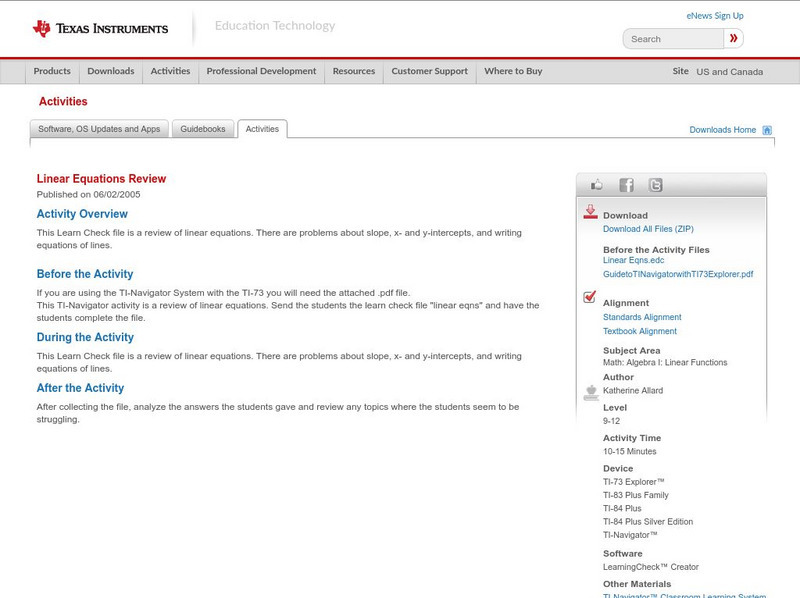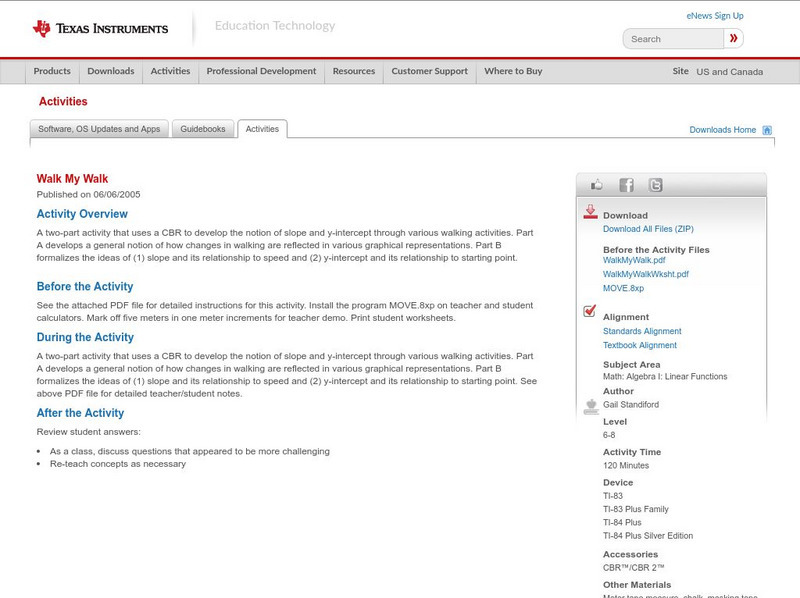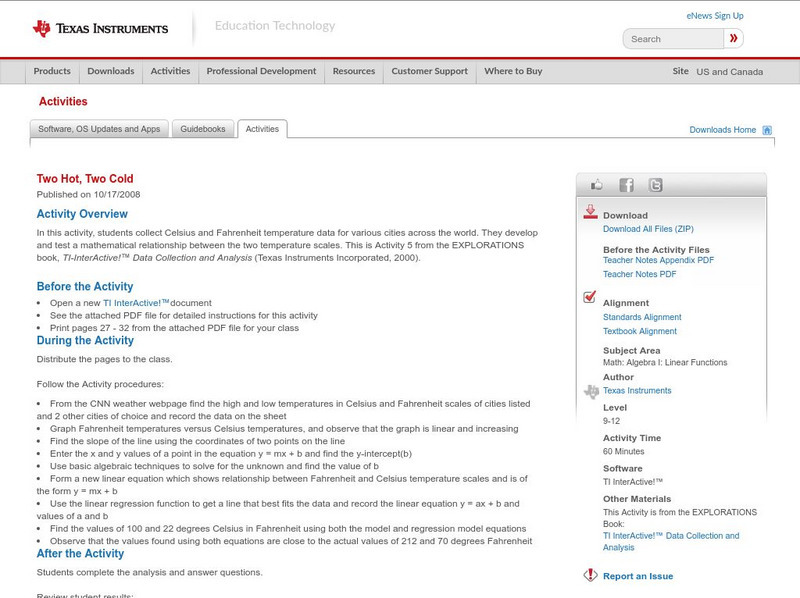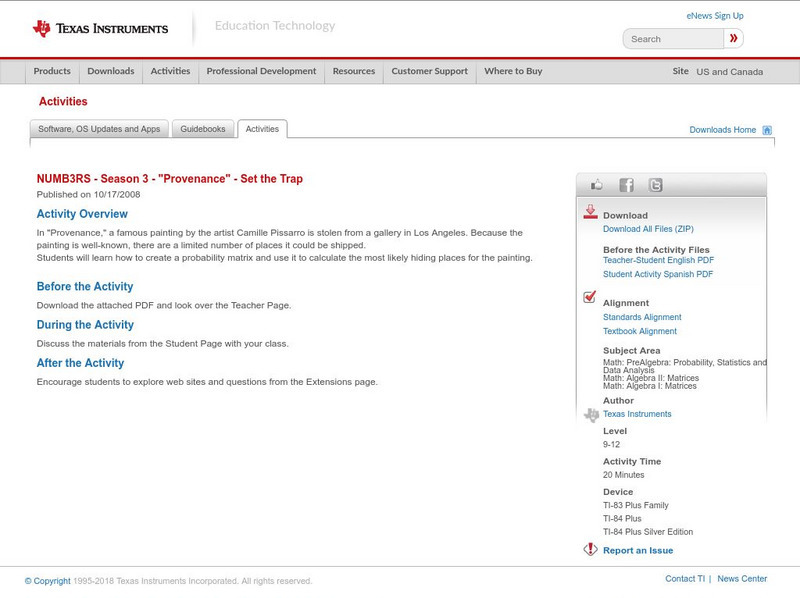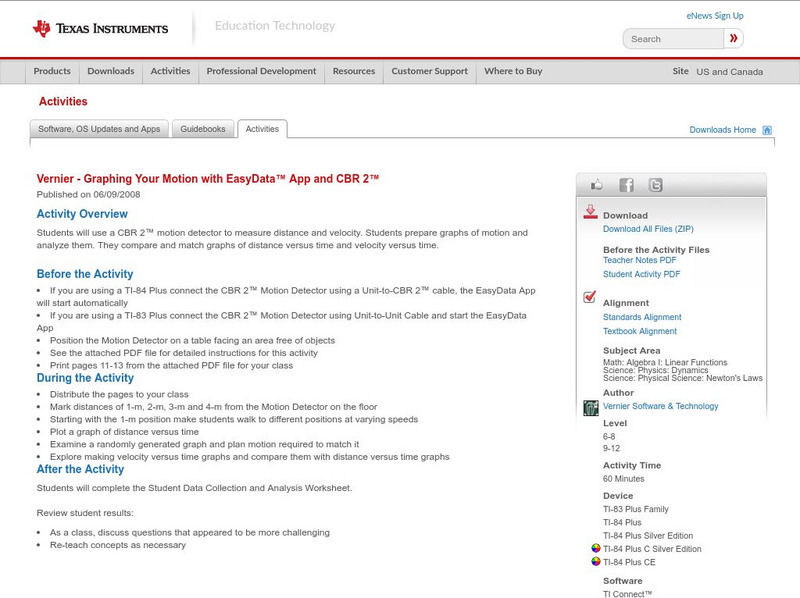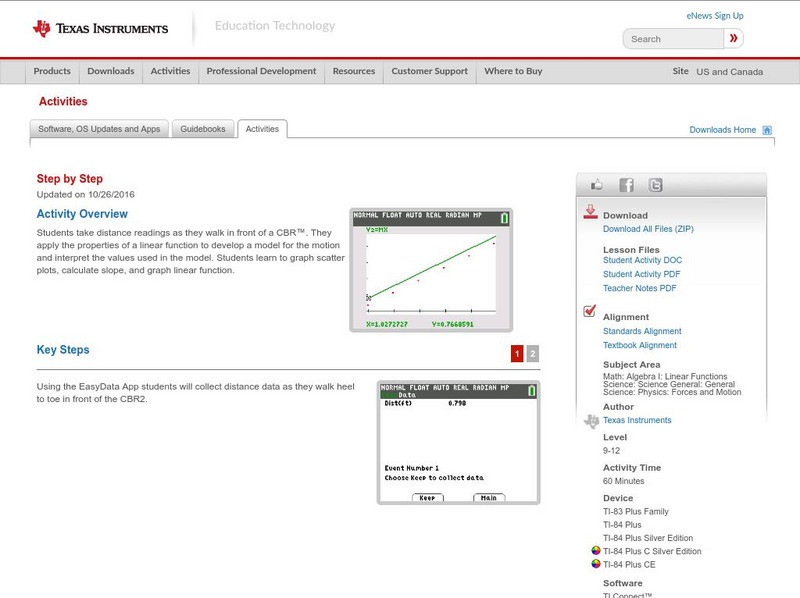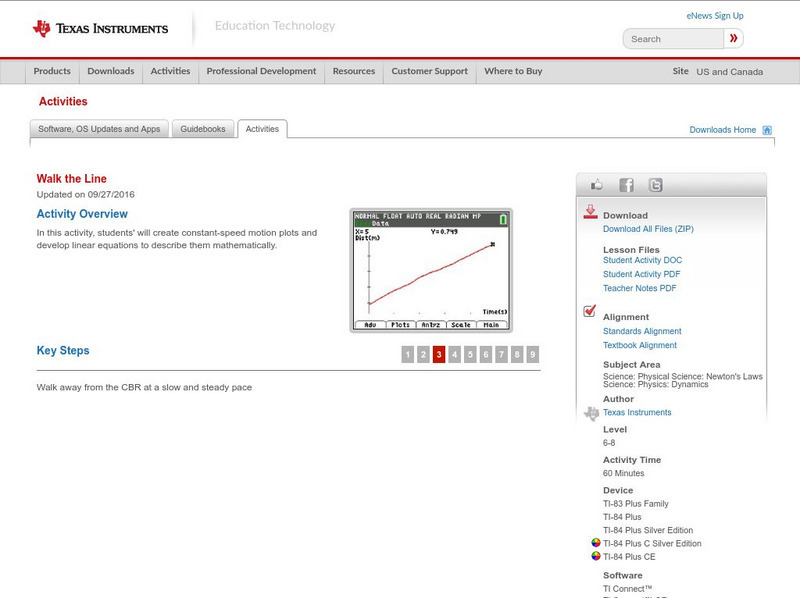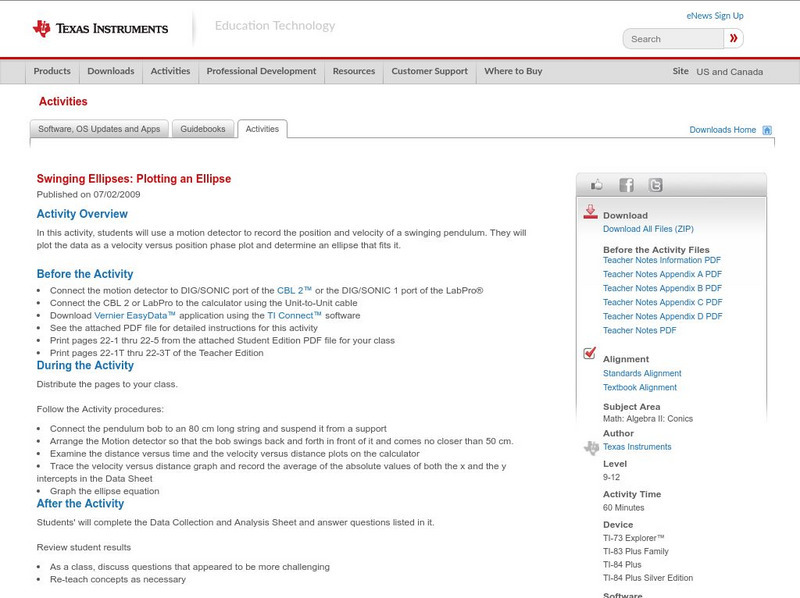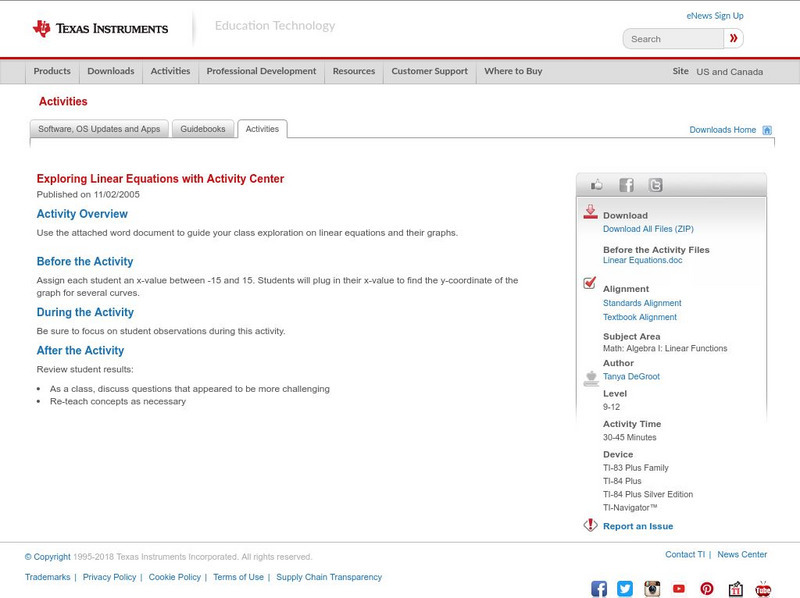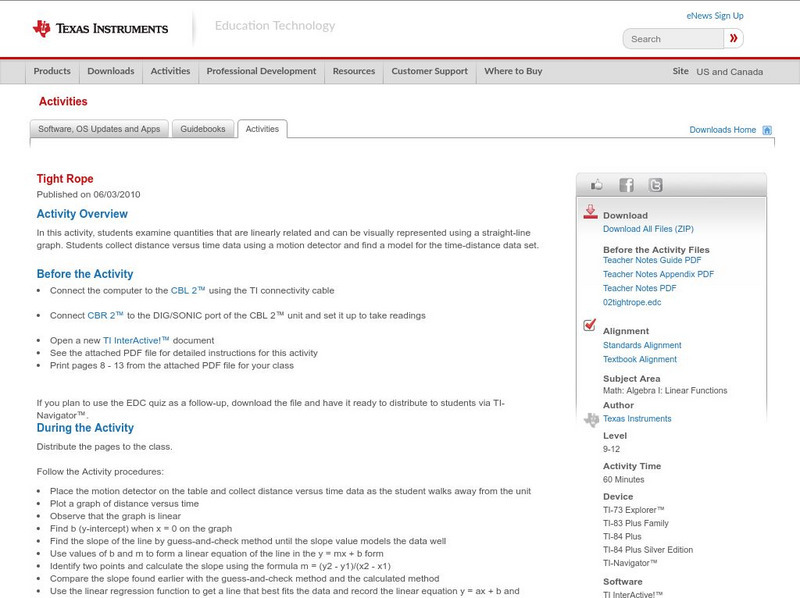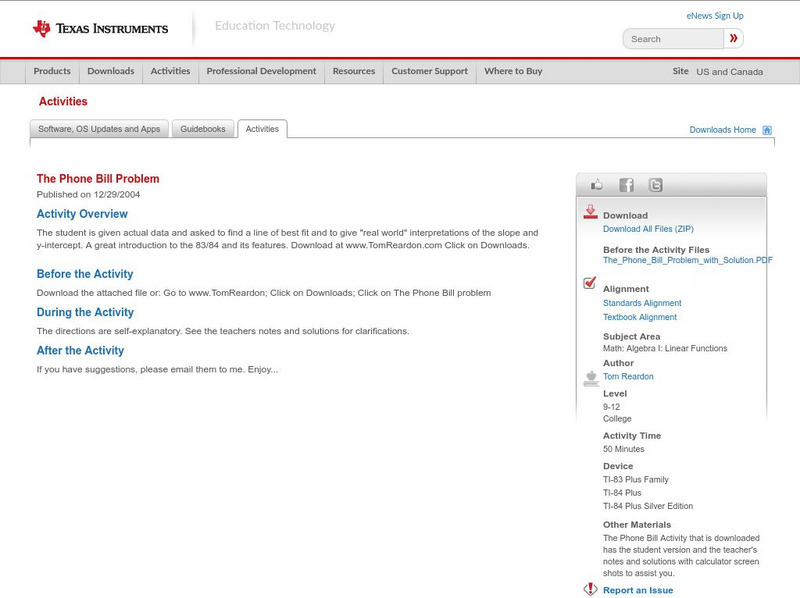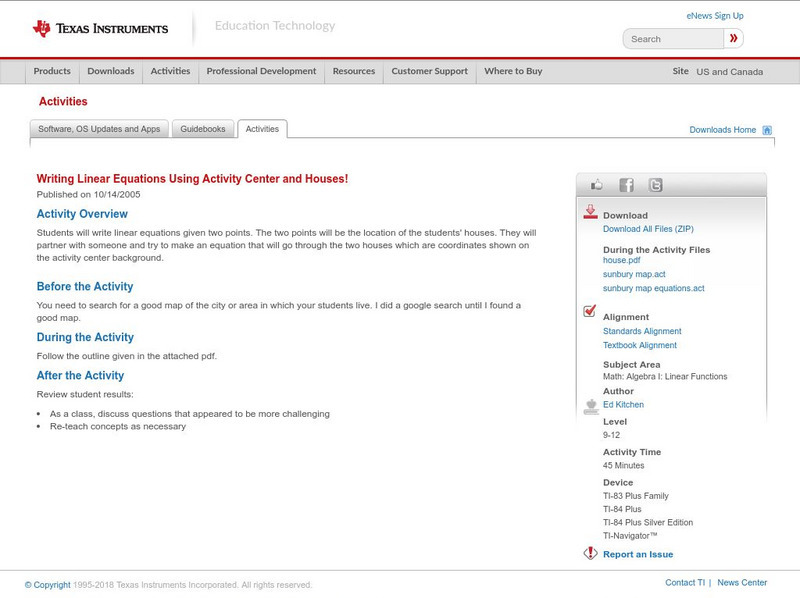Texas Instruments
Texas Instruments: Stay Tuned: Sound Waveform Models
In this activity, students' will record the sound waveform of a tuning fork and analyze the waveform to determine frequency, period and amplitude information. They will model the waveform using trigonometric functions.
Texas Instruments
Texas Instruments: Linear Equations Review
This Learn Check file is a review of linear equations. There are problems about slope, x- and y-intercepts, and writing equations of lines.
Texas Instruments
Texas Instruments: Walk My Walk
A two-part activity that uses a CBR to develop the notion of slope and y-intercept through various walking activities. Part A develops a general notion of how changes in walking are reflected in various graphical representations. Part B...
Texas Instruments
Texas Instruments: What's My Line?
This activity focuses on strengthening student understanding of connections among graphical, tabular, and algebraic representations of simple linear functions. They enter a simple program that allows them to determine the equations for...
Texas Instruments
Texas Instruments: Two Hot, Two Cold
In this activity, students collect Celsius and Fahrenheit temperature data for various cities across the world. They develop and test a mathematical relationship between the two temperature scales.
Texas Instruments
Texas Instruments: Numb3 Rs: Set the Trap
Based off of the hit television show NUMB3RS, this lesson shows students a real-world application to matrices and matrix operations. Framed in the context of a stolen painting which the thief may hide at different warehouses, students...
Texas Instruments
Texas Instruments: Graphing Your Motion With Easy Data App and Cbr 2
Students can use a CBR 2 motion detector to measure distance and velocity. Students prepare graphs of motion and analyze them. They compare and match graphs of distance versus time and velocity versus time.
Texas Instruments
Texas Instruments: Math Today Wildfire Deaths
In this activity, students will be asked to use the "Wildfire deaths" data to determine a linear model. They will examine the affect an outlier has on the model and compare methods to determine the best model.
Texas Instruments
Texas Instruments: Linear Equations: Using Algebra
Students learn to solve one-step and two-step linear equations. They understand algebraic concepts relating to linear equations such as isolating the variable, balancing equations, and checking solutions. Students also learn the...
Texas Instruments
Texas Instruments: Adding Marbles
Each time students add ten marbles to a container filled with a small amount of water, they measure the height of the water. Students will examine their data and develop linear equations.
Texas Instruments
Texas Instruments: Step by Step
In this activity, students take distance readings as they walk in front of a CBR. They apply the properties of a linear function to develop a model for the motion and interpret the values used in the model. Students learn to graph...
Texas Instruments
Texas Instruments: Systems of Linear Equations
This set of questions pertains to systems of linear equations. Students are asked to determine the number of solutions and to find points of intersection. These are multiple choice problems with solutions included.
Texas Instruments
Texas Instruments: Linear Equations: Using Graphs and Tables
Students learn to locate the real number solution of a linear equation using tables. They also learn to locate the real number solution of a linear equation using graphical method on a Cartesian (x-y) graph.
Texas Instruments
Texas Instruments: Walk the Line
In this activity, students will create constant-speed motion plots and develop linear equations to describe them mathematically.
Texas Instruments
Texas Instruments: Chill Out: How Hot Objects Cool
Students use a temperature probe to collect data as the warmed probe cools. Students investigate Newton's law of cooling and model cooling data with an exponential function. They fit the data to a mathematical model after analysis.
Texas Instruments
Texas Instruments: Transformation Graphing App
This App helps students improve graphing comprehension. They input functions, view visual diagrams of functions, and observe changes in the function as the parameters change.
Texas Instruments
Texas Instruments: Getting From Point a to Point B
This activity features a map of the state of Michigan. Students are instructed to give the teacher driving directions from one point in the state to another. The students accomplish this task by finding the correct linear equation that...
Texas Instruments
Texas Instruments: Swinging Ellipses: Plotting an Ellipse
In this activity, Students can use a motion detector to record the position and velocity of a swinging pendulum. They will plot the data as a velocity versus position phase plot and determine an ellipse that fits it.
Texas Instruments
Texas Instruments: The Linear Force Relation for a Rubber Band
In this activity, students' will use a force sensor and a motion detector to study the relationship between the force applied to a rubber band and the distance to which it stretches. They will then model force versus strech data with a...
Texas Instruments
Texas Instruments: Exploring Linear Equations With Activity Center
Use the attached word document to guide your class exploration on linear equations and their graphs.
Texas Instruments
Texas Instruments: Tight Rope
In this activity, students examine quantities that are linearly related and can be visually represented using a straight-line graph. Students collect distance versus time data using a motion detector and find a model for the...
Texas Instruments
Texas Instruments: Stepping to the Greatest Integer: Greatest Integer Function
In this activity, students' will use a motion detector to collect position data showing evenly-spaced jumps in value. They will then model this data using the greatest integer function.
Texas Instruments
Texas Instruments: The Phone Bill Problem
The student is given actual data and asked to find a line of best fit and to give "real world" interpretations of the slope and y-intercept. A great introduction to the 83/84 and its features.
Texas Instruments
Texas Instruments: Writing Linear Equations Using Activity Center and Houses!
Students will write linear equations given two points. The two points will be the location of the students' houses. They will partner with someone and try to make an equation that will go through the two houses which are coordinates...