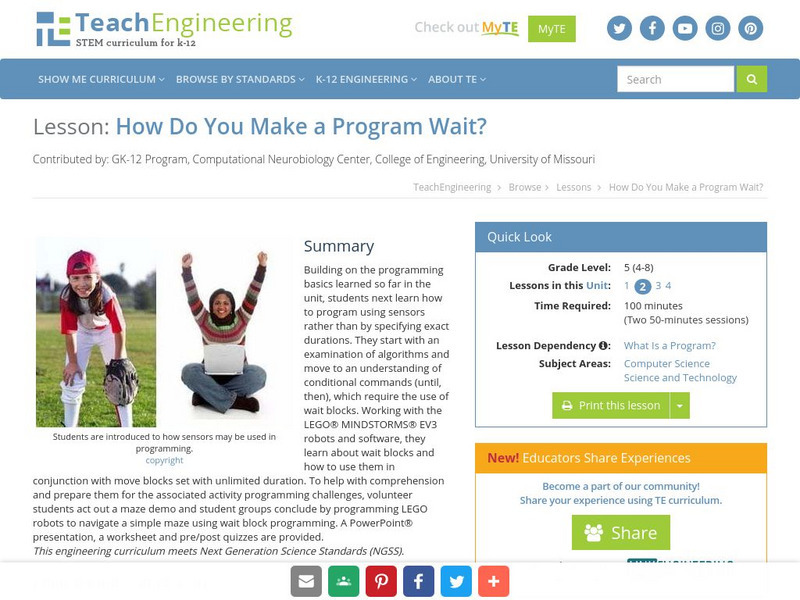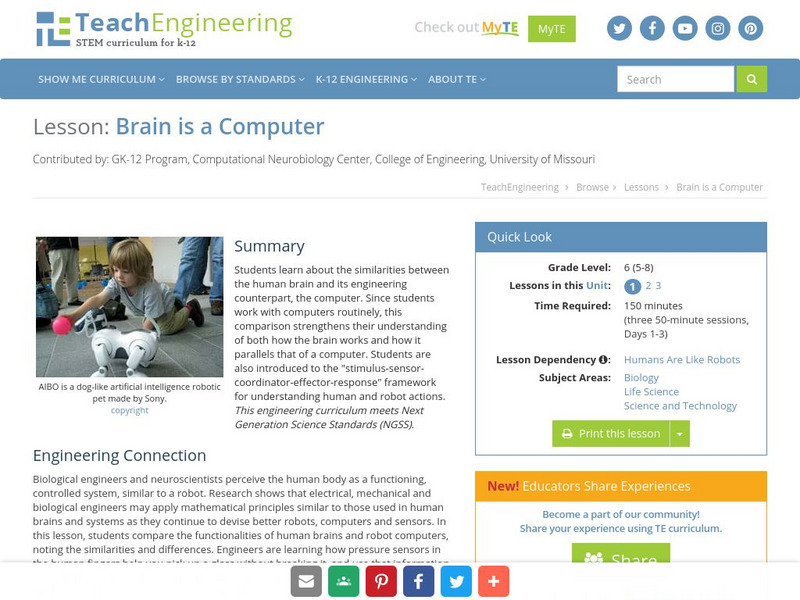TeachEngineering
Teach Engineering: What Is a Program?
Using a few blindfolds and a simple taped floor maze exercise, young scholars come to understand that computers rely completely upon instructions given in programs and thus programs must be comprehensive and thorough. Then students learn...
TeachEngineering
Teach Engineering: How Do You Make a Program Wait?
Building on the programming basics learned so far in a corresponding Robotics unit, students learn how to program using sensors rather than by specifying exact durations. Working with the LEGO MINDSTORMS NXT robots and software, they...
TeachEngineering
Teach Engineering: How Do You Make Loops and Switches?
Students learn how to program using loops and switches. Using the LEGO MINDSTORMS NXT robots, sensors and software, student pairs perform three mini programming activities using loops and switches individually, and then combined.
TeachEngineering
Teach Engineering: What Is Bluetooth?
Students learn about electrical connections, how they work, and their pervasiveness in our world. Two specific skills explored are Morse code and the function of Bluetooth. Using bluetooth, they control LEGO robots remotely from Android...
TeachEngineering
Teach Engineering: Brain Is a Computer
Learners learn about the similarities between the human brain and its engineering counterpart, the computer. Since students work with computers routinely, this comparison strengthens their understanding of both how the brain works and...
TeachEngineering
Teach Engineering: Human and Robot Sensors
Students are provided with a rigorous background in human "sensors" (including information on the main five senses, sensor anatomies, and nervous system process) and their engineering equivalents, setting the stage for three associated...
TeachEngineering
Teach Engineering: Reflecting on Human Reflexes
Young scholars learn about human reflexes, how our bodies react to stimuli and how some body reactions and movements are controlled automatically, without thinking consciously about the movement or responses. In the associated activity,...
TeachEngineering
Teach Engineering: Are We Like Robots?
Students explore the similarities between how humans move and walk and how robots move, so they come to see the human body as a system from an engineering point-of-view. Movement results from decision making (deciding to walk and move)...
TeachEngineering
Teach Engineering: What Is a Robot?
This lesson introduces students to the major characteristics of robots. The associated activity uses the LEGO MINDSTORMS NXT system as an example. Before studying robots in more detail, it is important for students to consider the many...
TeachEngineering
Teach Engineering: How Does a Robot Work?
This instructional activity introduces electricity, batteries and motors using a LEGO MINDSTORMS NXT robot. The associated activity guides students to build a simple LEGO NXT set-up and see the practical implementation of the concepts...
TeachEngineering
Teach Engineering: How Do Human Sensors Work?
This lesson highlights the similarities between human sensors and their engineering counterparts. Taking this approach enables students to view the human body as a system, that is, from the perspective of an engineer. Humans have...
TeachEngineering
Teach Engineering: What Is a Sensor?
Students gain a rigorous background in the primary human sensors, as preparation for comparing them to some electronic equivalents in the associated activity.
TeachEngineering
Teach Engineering: What Is a Motor? How Does a Rotation Sensor Work?
Students learn about electric motors and rotational sensors. They create a basic program using the LEGO MINDSTORMS NXT interface to control a motor to move a small robot.
TeachEngineering
Teach Engineering: How Does a Touch Sensor Work?
Students look at human senses and their electronic imitators, with special focus on the skin and touch sensors. They have a chance to handle and get familiar with the LEGO touch sensor, including programming LEGO MINDSTORMS NXT robots to...
TeachEngineering
Teach Engineering: How Does a Sound Sensor Work?
Students learn about how sound sensors work, reinforcing their similarities to the human sense of hearing. This lesson and its associated activity enable students to appreciate how robots can take sensor input and use it to make...
TeachEngineering
Teach Engineering: How Does a Light Sensor Work?
A mini-activity, which uses LEGO MINDSTORMS NXT intelligent bricks and light sensors gives students a chance to investigate how light sensors function in preparation for the associated activity involving the light sensors and taskbots.
TeachEngineering
Teach Engineering: Storing Android Accelerometer Data: App Design
Learners work through an online tutorial on MIT's App Inventor to learn how to create Android applications. Using those skills, they create their own applications and use them to collect data from an Android device accelerometer and...
TeachEngineering
Teach Engineering: Android Acceleration
Students prepare for the associated activity in which they investigate acceleration by collecting acceleration vs. time data using the accelerometer of a sliding Android device. Based on the experimental set-up for the activity, students...
TeachEngineering
Teach Engineering: Program Analysis Using App Inventor
In computer science, program analysis is used to determine the behavior of computer programs. Flow charts are an important tool for understanding how programs work by tracing control flow. Control flow is a graphical representation of...
TeachEngineering
Teach Engineering: Passing the Bug
Young scholars apply concepts of disease transmission to analyze infection data, either provided or created using Bluetooth-enabled Android devices. This data collection may include several cases, such as small static groups...
TeachEngineering
Teach Engineering: Making the Connection
Graph theory is a visual way to represent relationships between objects. One of the simplest uses of graph theory is a family tree that shows how different people are related. Another application is social networks like Facebook, where a...
TeachEngineering
Teach Engineering: Curiosity Killed the App
Students gain experience with the software/system design process, closely related to the engineering design process, to solve a problem. First, they learn about the Mars Curiosity rover and its mission, including the difficulties that...
TeachEngineering
Teach Engineering: Does It Work? Test and Test Again
Testing is critical to any design, whether it be in the creation of new software or building a bridge across a wide river. Despite risking the quality of the design, the testing stage is often hurried in order to get products to market....
TeachEngineering
Teach Engineering: Do You See What I See?
Students research OCR and OCR techniques and then apply those methods to the design challenge by developing algorithms capable of correctly reading a number on a typical high school sports scoreboard.