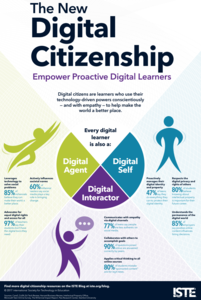ISTE
The New Digital Citizenship
Boost digital citizenship with an engaging infographic that promotes the importance of being a positive digital agent, self, and interactor.
Fluence Learning
Writing About Informational Text: Everybody Can Bike
A three-part assessment challenges scholars to read informational texts in order to complete three tasks. Following a brief reading, class members take part in grand conversations, complete charts, and work in small groups to research...
Curated OER
Merging New Technology with Old Stories
Is your city's history a mystery to your class? Ever wonder if your county contains a bounty of folklore? Young computer scientists incorporate technology with time-honored tales during a project with both individual and group...
Southern Poverty Law Center
Evaluating Online Sources
All sources are pretty much the same, right? If this is how your class views the sources they use for writing or research projects, present them with a media literacy lesson on smart source evaluation. Groups examine several articles,...
All About Explorers
How Could They Be so Wrong?
If it's on the Internet, it must be true ... right? Introduce young Internet explorers to the importance of fact-checking through a fun web-based activity. Pairs work together to read and analyze biographies about world explorers, then...
Family Online Safety Institute
Digital Citizenship Flashcard Deck
Being responsible online, leaving a digital footprint, and knowing how to be Internet safe are all important aspects of digital citizenship. Use a set of flash cards that promote conversations among the classroom and instill awareness of...
Institute of Electrical and Electronics Engineers
Smart Buildings and the Internet of Things
Is your building a smart building? Pupils learn what makes a building smart and about the internet of things. After viewing several videos on the topic, they conduct an activity collecting data from sensors and brainstorm ways to improve...
TryEngineering
Networks
Ever wonder how the Internet works? The instructional activity teaches scholars the basics of graph theory and how it applies to the Internet. They perform simulations to see how information is sent on the Internet.
Teach Engineering
Where Are the Plastics Near Me? (Mapping the Data)
The last activity in a nine-part series has teams create a Google Earth map using the data they collected during a field trip. Using the map, groups analyze the results and make adjustments to the map to reflect their analysis. A short...
TryEngineering
Search Engines
Introduce search engines with an activity that models how search engines work and the different algorithms they employ. Working in groups, class members then build search queries to demonstrate the knowledge learned.
Teach Engineering
Get the Word Out at McDonald's!
To get the word out that the Great Pacific garbage patch (GPGP) contains millions of pounds of non-biodegrading plastics, individuals research the GPGP and write an article for a newsletter. Researchers present their facts in a way that...
University of South Carolina
Cyber-Bullying: What Parents Should Know
With today's enthusiastic use of technology, cyberbullying is more prevalent now than ever. Help families keep on the lookout for signs of cyberbullying and gain insight into how to prevent it with an informative document that spans over...
Code.org
Practice PT - The Internet and Society
Speaking of the Internet. The culminating lesson for the unit on the Internet challenges pupils to prepare short, two-minute speeches on an issue facing society. The pupils chose from three topics that connect the Internet and society,...
Code.org
HTTP and Abstraction on the Internet
Introduce your class to the layers of abstraction of the Internet with a lesson plan on the HTTP protocol. Pupils review previous lessons on levels of the Internet, then investigate new high levels by examining the HTTP traffic on their...
Code.org
The Need for Addressing
You sunk my battleship via the Internet? Groups of three play a modified game of Battleship using the Internet Simulator. Team members determine how to address messages, so each player knows who the message is for, and refine their text...
Code.org
The Internet Is for Everyone
What is this thing called the Internet? A KWL activity elicits what the class knows about how the Internet works. Then pupils read a copy of a memo about the need to keep the Internet open and accessible by everyone.
Code.org
Sending Bits in the Real World
A bit optional. How do computers transmit in the real world? Pupils research a device that is used in transmitting bits, then individuals create a poster that presents the information they have learned about their device.
Code.org
Algorithms Detour - Shortest Path
Young programmers investigate the Single Source Shortest Path problem by working in paris to devise their own algorithm. They then progress to using Dijkstra's Algorithm to solve the problem.
Code.org
Routers and Redundancy
How are messages to the right recipient? Introduce the concept of routing Internet traffic by drawing a comparison to sending a letter. Groups use the Internet Simulator program to send messages to others using the same router and...
Code.org
Packets and Making a Reliable Internet
That's not what I said! My message did not arrive in the correct order! Introduce the concept of packets and the transmission control protocol used to send and receive information over the Internet. The class participates in an unplugged...
Code.org
How Routers Learn
Your routers don't seem to be routing correctly. To figure out why, pupils act like routers, talk to their direct connects in order to determine as much information about the simulated network as possible. As they learn more about paths,...
National Association for the Education of Young Children
Ten Tips for Involving Families through Internet-Based Communication
Communication is key for a successful parent-teacher relationship, but communication can be difficult when there are thirty-plus families involved. Make your life easier with online communication and an article that details 10 tips to...
Computer Science Unplugged
Kid Krypto–Public-Key Encryption
Class members have an opportunity to experience how to use a public key to encrypt information and a private key to decrypt it. Groups create their own public key and encrypt information then develop private keys to decrypt this...
Common Core Sheets
Placing Events on a Timeline
Put important events in chronological order with a lesson about timelines. With a variety of topics stemming from world history, the packet of worksheets provides analytical activity for learners to decide where certain events fall...