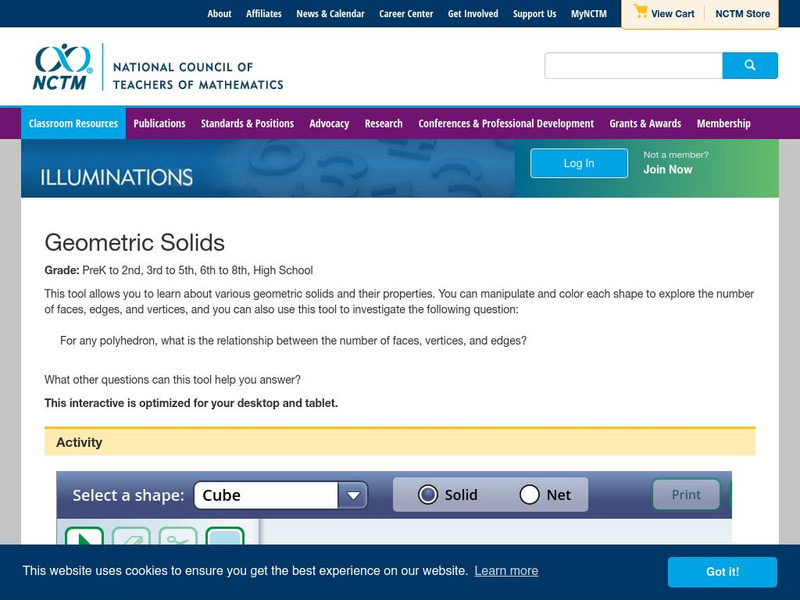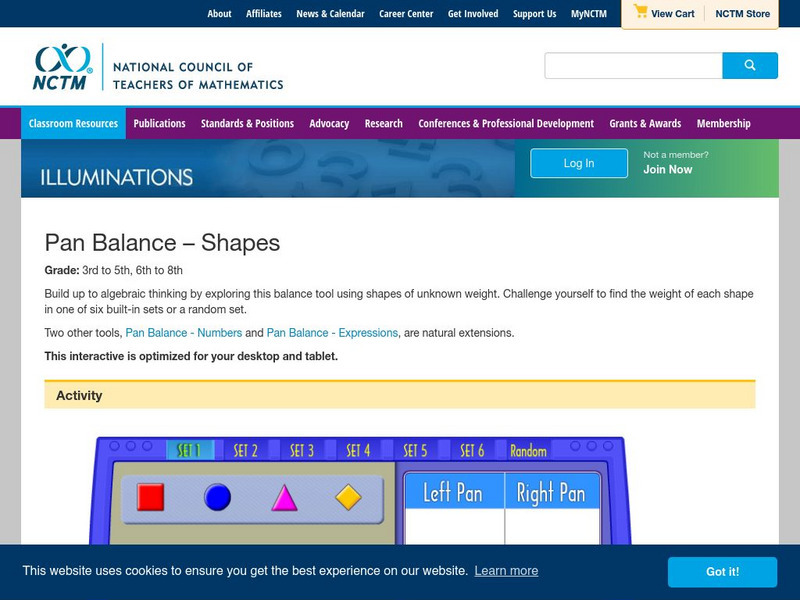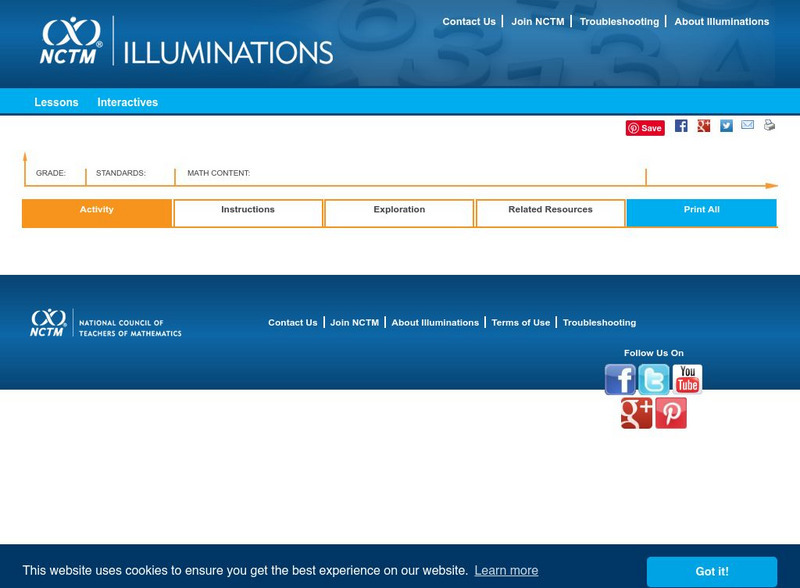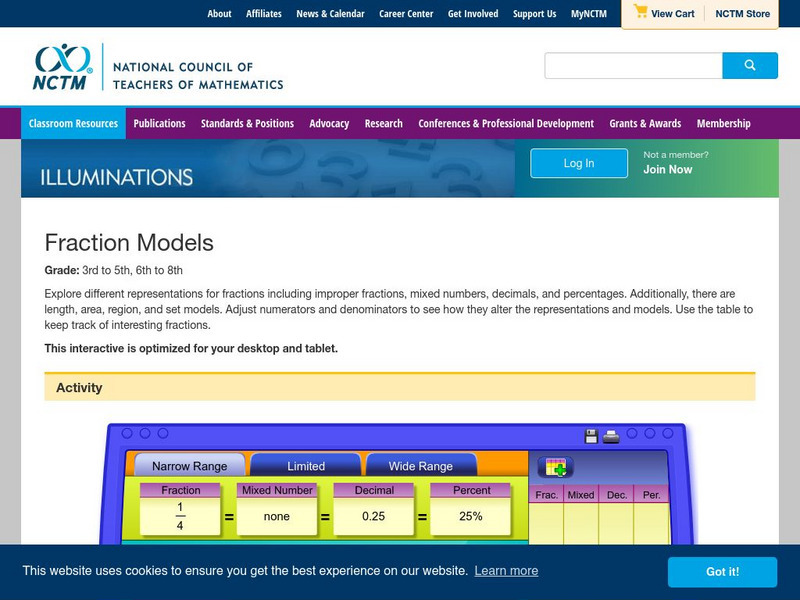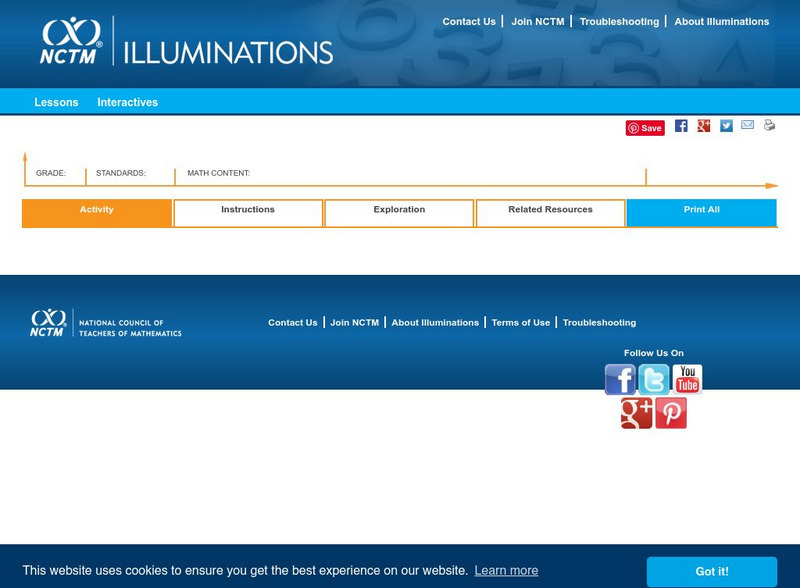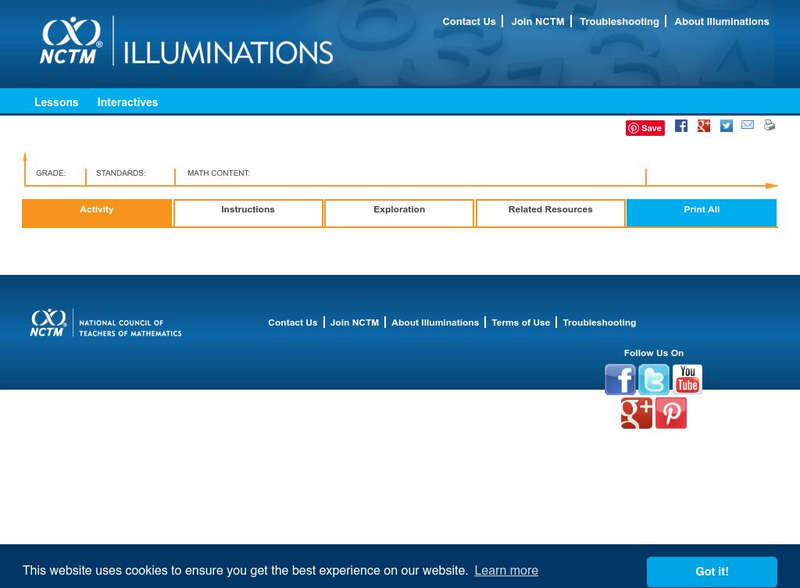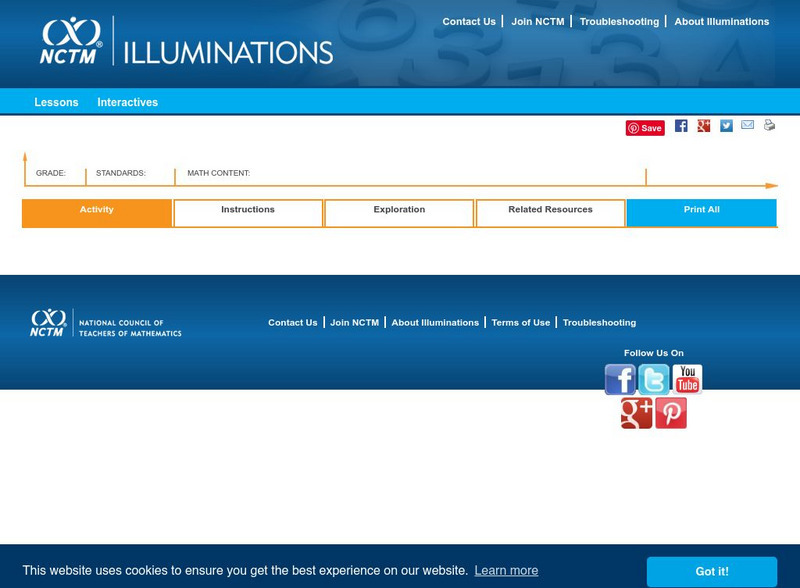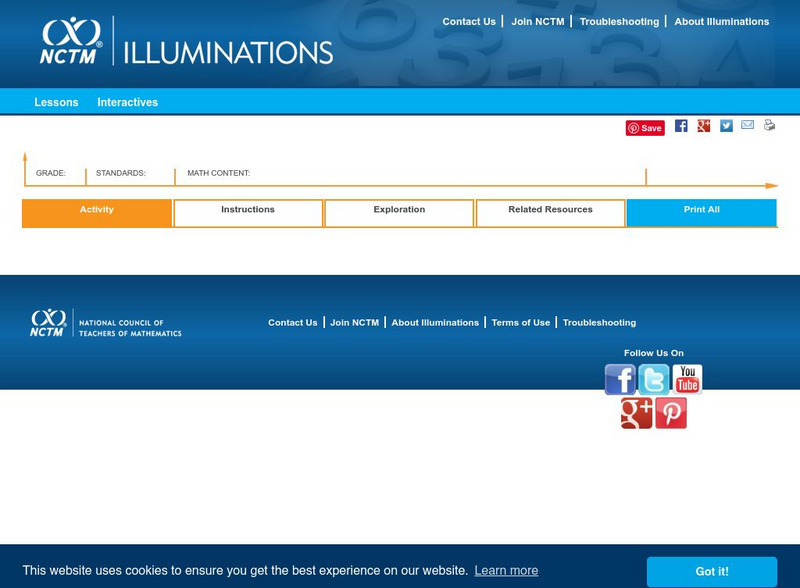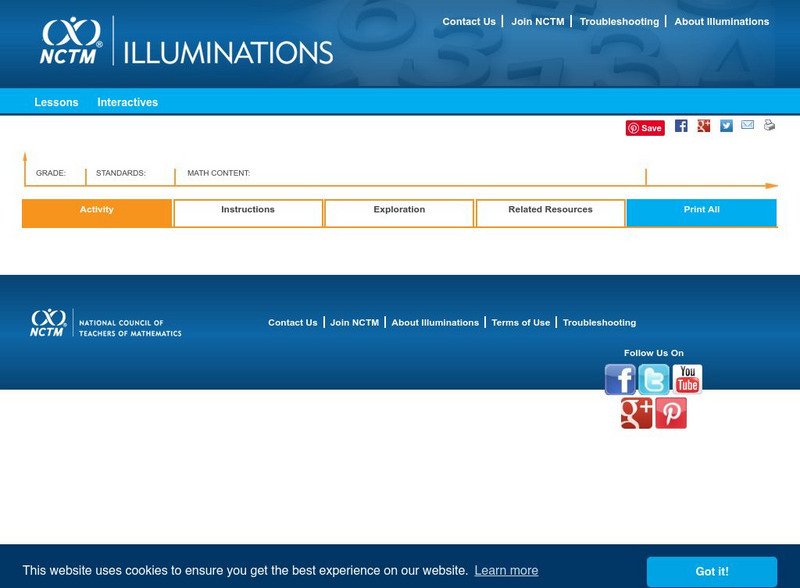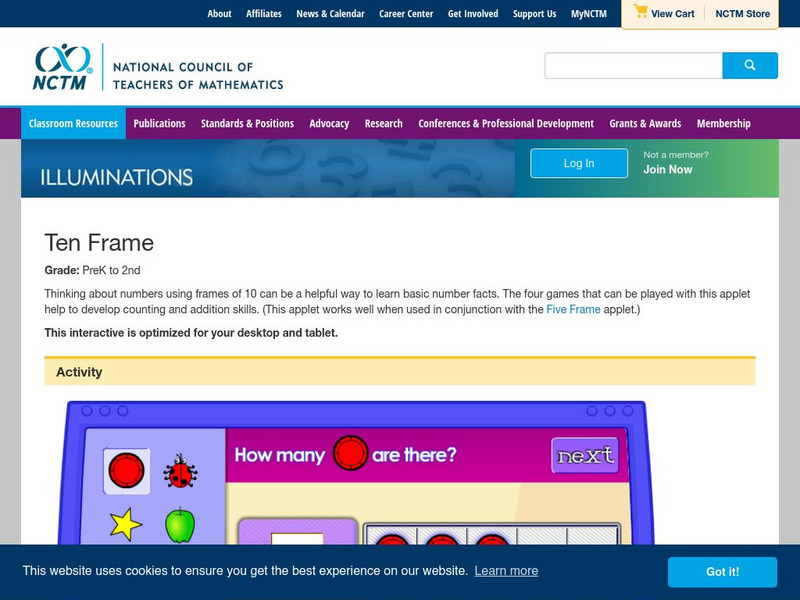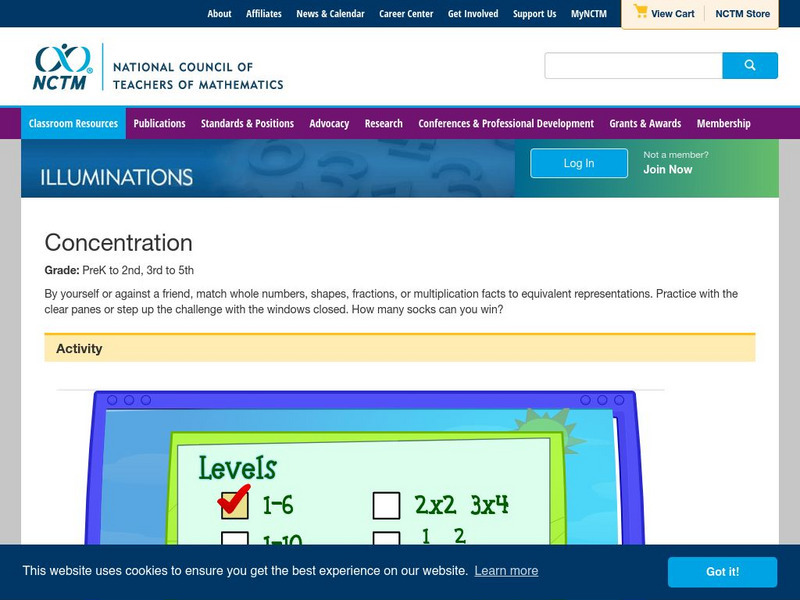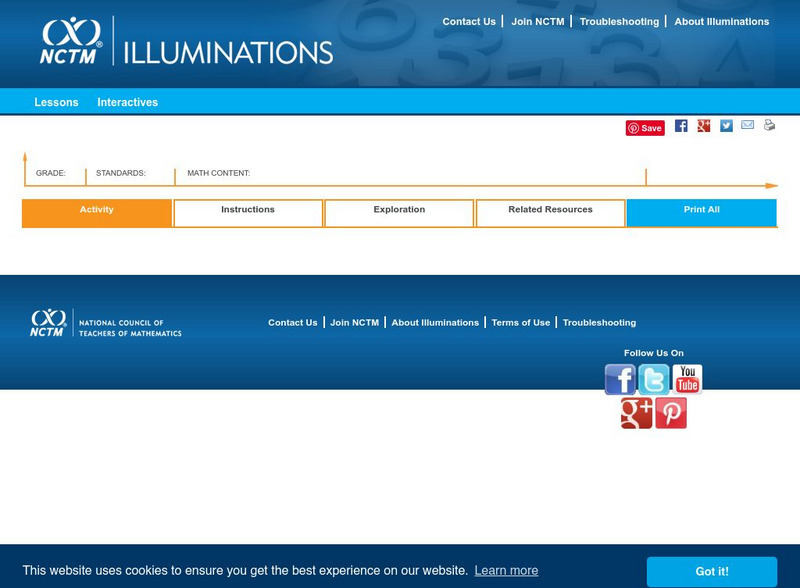National Council of Teachers of Mathematics
Nctm: Illuminations: Pan Balance
A pan balance helps students visualize what value for x will make two expressions equivalent. The computer applet graphs the lines and shows the intersection point.
National Council of Teachers of Mathematics
Nctm: Illuminations: Geometric Solids
The instructional tool explores various geometric solids and their properties. Student can manipulate and color the different shapes. Learners examine the edges, faces, and vertices of the different solid figures.
National Council of Teachers of Mathematics
Nctm: Illuminations: Pan Balance Shapes
Use this virtual, double pan balance and explore what shapes and amounts of shape balance each other. Great introduction to beginning algebra concepts.
National Council of Teachers of Mathematics
Nctm: Illuminations: Volume of a Cube
"The volume of a cube can be developed by considering unit cubes, a single row (longs) of unit cubes or a single layer (flats) of cubes using this applet." This easy software makes it possible to easily construct a cube and take it...
National Council of Teachers of Mathematics
Nctm: Illuminations: Mars Earth Orbit Computer Activity
Students will use this applet to form and test hypothesis of what the orbit of Mars will look like relative to Earth. [Requires Java.]
National Council of Teachers of Mathematics
Nctm: Illuminations: Shape Cutter
This computer tool allows students to compose and decompose shapes by making cuts and rearranging the pieces. The tool has an exploration section for learning exercises.
National Council of Teachers of Mathematics
Nctm: Illuminations: Line of Best Fit
Use this applet to learn about a line of best fit for a set of data points. Some example data in this site include statistics from the 2004-2005 LA Lakers season. Students can guess the equation for a set of data points before the applet...
National Council of Teachers of Mathematics
Nctm: Illuminations: Fraction Models
Numerator values can be set for 0-20. Denominator values restricted to 1, 2, 4, 5, 8, 10 and 20. Use this interactive tool to show a fraction. Adjust both the denominator and numerator and see a visual representation as a part of a...
National Council of Teachers of Mathematics
Nctm: Illuminations: Interactive Geometry Dictionary: Lines in Geometry
The applets in this Interactive Geometry Dictionary (IGD) will show you how to find the area of some common shapes.
National Council of Teachers of Mathematics
Nctm: Illuminations: Factorize
This resource investigates the concept of factors by creating rectangular arrays. The interactive tool allows learners to relate area to multiplication.
National Council of Teachers of Mathematics
Nctm: Illuminations: Fractal Tool
This computer tool offers studnets a chance to see fractals being made step by step, including their own, and view the mathematical data each produce.
National Council of Teachers of Mathematics
Nctm: Illuminations: Igd: Area of a Triangle
Use this interactive tool to learn how to find the area of a triangle. Click on "Instructions" for details on how to use this tool. Click on "Explore" for more ideas. [Requires Java.]
National Council of Teachers of Mathematics
Nctm: Slam Ball
[Free Registration/Login Required] Angles and symmetry are reviewed in this learning game. Students try to identify high-scoring paths by slamming the ball off the sides of the game board and send it on a path that collects the most tokens.
National Council of Teachers of Mathematics
Nctm: Illuminations: Mean and Median Box and Whisker Plotter
A computer applet that will draw any box and whisker plot with student's data input.
National Council of Teachers of Mathematics
Nctm: Illuminations: Bar Grapher
A computer applet that will draw any bar graph with student's data input.
National Council of Teachers of Mathematics
Nctm: Illuminations: Robot Sketcher
Explore this awesome tool that animates a robot that contains sliding arms (like those used in hydraulics) and rotating arms like those used in rotary motors. The exploration asks students to consider how to find the area drawn by the...
National Council of Teachers of Mathematics
Nctm: Illuminations: Shape Sorter
Students learn how to categorize plane figure polygons using Venn Diagrams with this computer based tool.
National Council of Teachers of Mathematics
Nctm: Illuminations: Igd: Area of a Parallelogram
Use this interactive tool to learn how to find the area of a parallelogram. Click on "Instructions" for details on how to use this tool. Click on "Explore" for more ideas.
National Council of Teachers of Mathematics
Nctm: Illuminations: Fire
Use this applet to demonstrate the spread of a forest fire. The applet takes into consideration the probability that a tree adjacent to a burning tree will catch fire, and it shows how much of a sample forest will burn. Repeat the fire...
National Council of Teachers of Mathematics
Nctm: Illuminations: Interactive Times Table
Use this interactive multiplication table to practice the multiplication facts through 9 X 9. CCSS.Math.Content.4.OA.A.1 Interpret a multiplication equation as a comparison
National Council of Teachers of Mathematics
Nctm: Illuminations: Angle Sums
Students may use this computer applet to explore angle sums of triangle, quadrilaterals, pentagons and hexagons.
National Council of Teachers of Mathematics
Nctm: Illuminations: Ten Frame
Use the 10 frame to count the amounts given and find the total. Five different games are available to practice counting and combining amounts.
National Council of Teachers of Mathematics
Nctm: Illuminations: Fraction Concentration
Click on the "Cards" dropdown menu and choose "Fractions". Play concentration matching fractions, fraction words, and visual representations for fraction amounts. Pick numbers from 1 to 6 or 1 to 10. One or two can play this game.
National Council of Teachers of Mathematics
Nctm: Illuminations: Random Drawing Tool
Students are able to to visualize the difference between theoretical and experimental probabilities with this computer based tool.