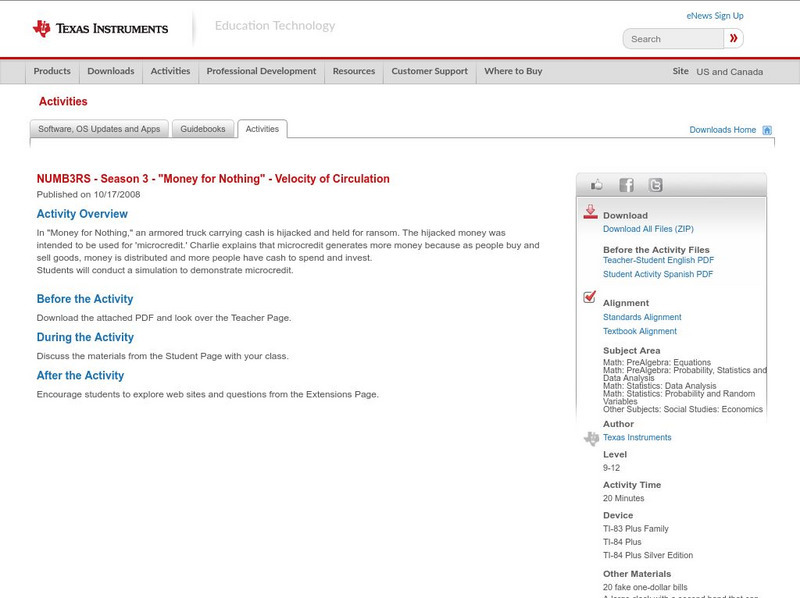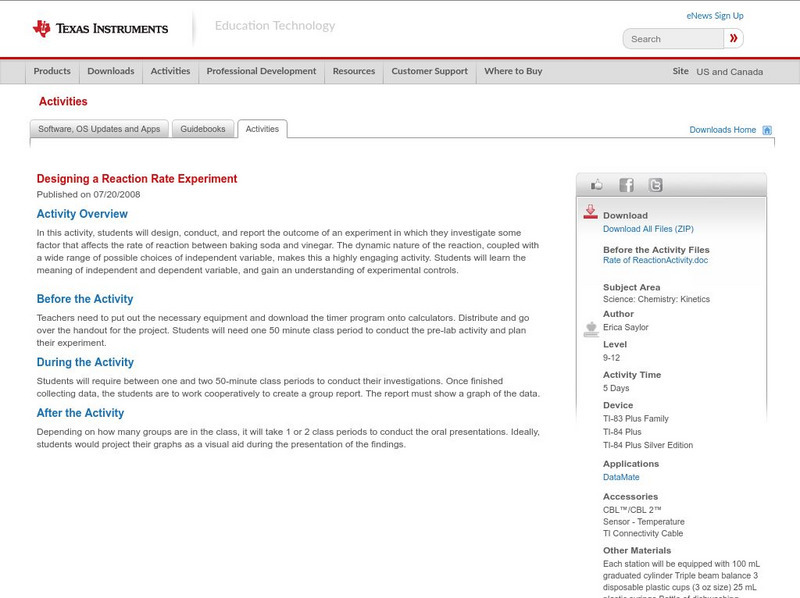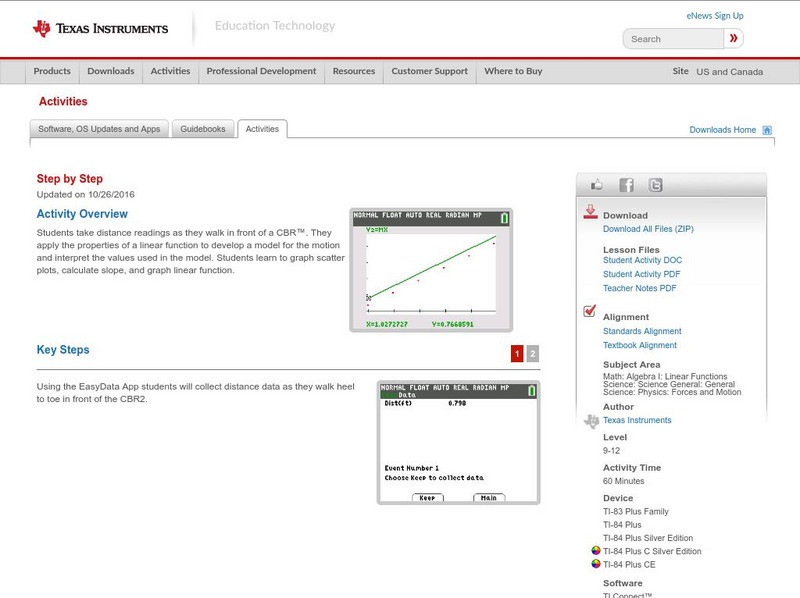Texas Instruments
Texas Instruments: Ohio Ogt Practice Exams Math
Students can use these LearningCheck item banks to prepare for the following Ohio exams - 9th grade math / 10th grade math.
Texas Instruments
Texas Instruments: Louisiana Gee Practice Exams Math
Students can use these LearningCheck item banks to prepare for the following - Grade 10 and Grade 11 Louisiana GEE math exam.
Texas Instruments
Texas Instruments: Diffusion and Equilibrium
Students will observe how equilibrium is reached when salt is added to water.
Texas Instruments
Texas Instruments: Numb3 Rs: Velocity of Circulation
Based off of the hit television show NUMB3RS, this lesson simulates a closed market in which goods are bought/sold for money. After the five minute activity, students calculate the amount of money dispersion, and based off of this...
Texas Instruments
Texas Instruments: Solving Equations by Graphing
This activity uses screen capture to introduce solving linear equations by graphing. Using screen captures save the teacher from having to go from one student to another to make sure the students' are typing the correct information into...
Texas Instruments
Texas Instruments: Explore Transformations With Matrices
Students can use a graphing calculator to explore transformations with matrices. They will analyze how each element of the matrix affects the position of the image.
Texas Instruments
Texas Instruments: Area Under the Curve
In this activity, students explore the relationship between the area under the graph of a function and the integral of the function.
Texas Instruments
Texas Instruments: Utah Upass Practice Exams Science
Students can use these LearningCheck item banks to prepare for the following - grade 11 science exam.
Texas Instruments
Texas Instruments: Cottage Water Problem
Students use the Cabri Geometry II Plus software to solve a geometry problem. They move the vertex point that is common to two right triangles along the base to find the smallest possible sum of the length of the hypotenuse.
Texas Instruments
Texas Instruments: Numb3 Rs: No Place Left to Hide
Based off of the hit television show NUMB3RS, this "simple" lesson will actually give students a lot to think about. Given a graph, students are to establish how many searchers are needed to find an infinitely fast criminal who is on the...
Texas Instruments
Texas Instruments: Somewhere in Between
In this activity, students develop estimation and mental arithmetic skills for integer addition and subtraction. In this activity, the Number Line application will be used for targeting estimations.
Texas Instruments
Texas Instruments: A Penny Saved Is a Penny Earned
Students investigate exponential growth in powers of 2 and discover patterns in their sums.
Texas Instruments
Texas Instruments: Numb3 Rs: Truth or Dare
Based off of the hit television show NUMB3RS, this lesson present a series of five logic puzzles, most of which include the classic "liars and truth-tellers" format. On the teacher's page, sample leading questions are presented to help...
Texas Instruments
Texas Instruments: Designing a Reaction Rate Experiment
In this activity, students will design, conduct, and report the outcome of an experiment in which they investigate some factor that affects the rate of reaction between baking soda and vinegar. The dynamic nature of the reaction, coupled...
Texas Instruments
Texas Instruments: Triangle Inequality Theorem
In this activity, students will explore the concepts underlying the Triangle Inequality Theorem by comparing side lengths and angle measures of a triangle. They will use an interactive construction to see why this theorem is true.
Texas Instruments
Texas Instruments: Coordinate Plane
In this activity, students use the pen feature of the calculator to draw geometric shapes in a coordinate plane.
Texas Instruments
Texas Instruments: Calculus Tools Ti 89 Flash Application How to Guide
This Computer Algebra System (CAS) activity encourages students to investigate the use of the calculator to graph a function, find the value of a tangent to the curve, and find area under the curve using right sum.
Texas Instruments
Texas Instruments: Electron Charge Lab
In this activity students experimentally determine the magnitude of the elementary charge on an electron.
Texas Instruments
Texas Instruments: Step by Step
In this activity, students take distance readings as they walk in front of a CBR. They apply the properties of a linear function to develop a model for the motion and interpret the values used in the model. Students learn to graph...
Texas Instruments
Texas Instruments: Molality / Molarity
This activity is designed to assess the comprehension of concepts related to molality and molarity.
Texas Instruments
Texas Instruments: Rational Functions
In this set of questions, students are asked to investigate rational functions to find vertical, horizontal, and oblique asymptotes as well as x- and y-intercepts. Questions are multiple choice and true/false with solutions provided.
Texas Instruments
Texas Instruments: Investigate Outliers Effect on Regression Lines
In this activity, students begin to investigate linear regression by looking at the effect of outliers on the regression line. The worksheet is interactive.
Texas Instruments
Texas Instruments: Holt Physics: Brightness of Light
This probeware version of the Skills Practice Lab Brightness of Light from the chapter Light and Reflection uses a light probe to measure the intensity of light at different distances from a light source.
Texas Instruments
Texas Instruments: Swing Thing Activity Math and Science in Motion
This activity serves as a follow-up to Activity 10 in the Explorations book, Math and Science in Motion: Activities for Middle School by Chris Brueningsen, Elisa Brueningsen, and Bill Bower (Texas Instruments Incorporated, 1997).