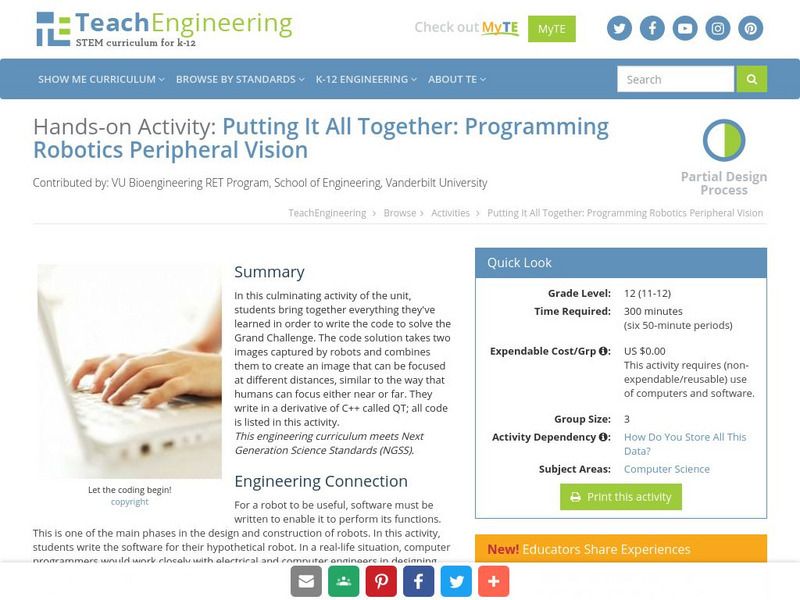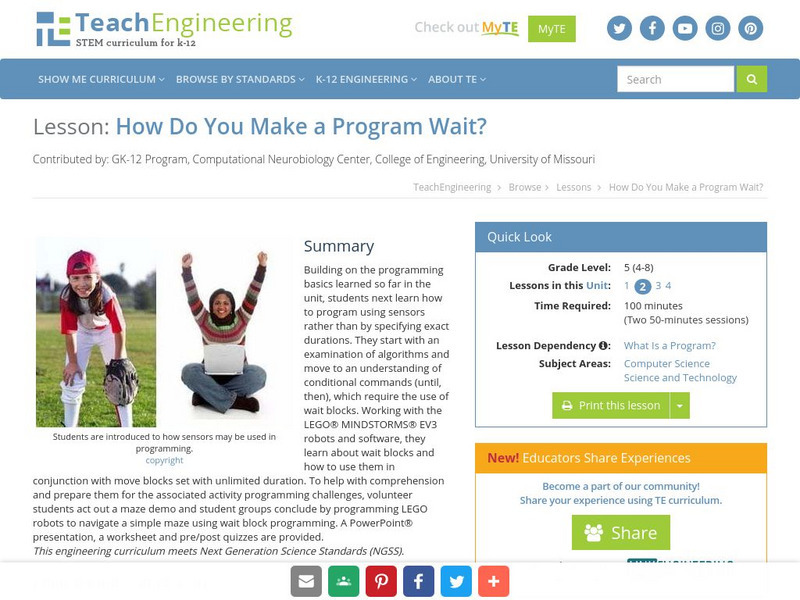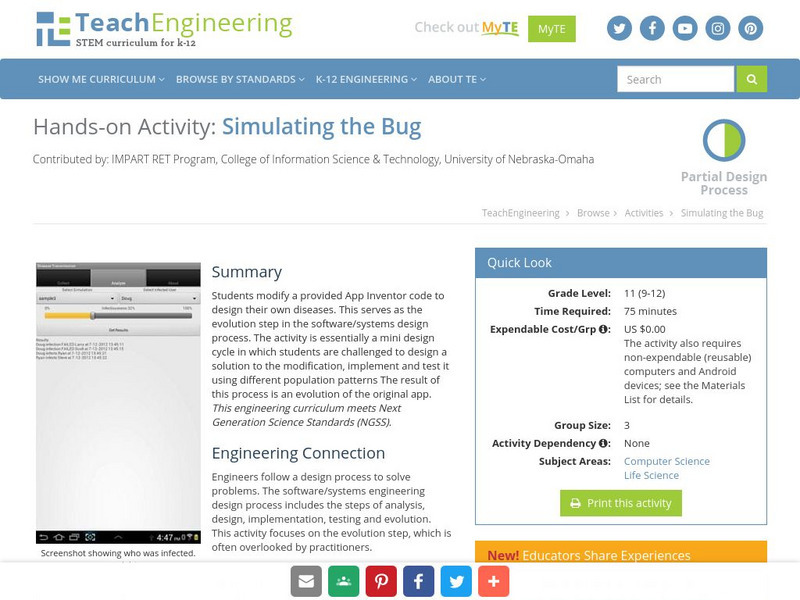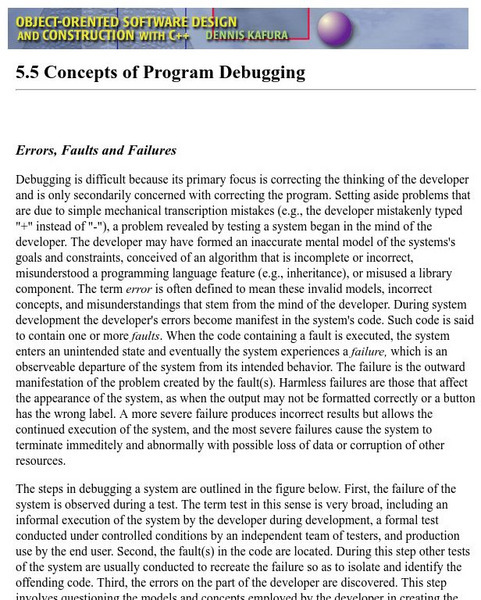TeachEngineering
Teach Engineering: Putting It All Together: Peripheral Vision
In this culminating activity of the unit, students bring together everything they've learned in order to write the code to solve the Grand Challenge. The code solution takes two images captured by robots and combines them to create an...
TeachEngineering
Teach Engineering: Robot Design Challenges
Through the two lessons and five activities in this unit, students' knowledge of sensors and motors is integrated with programming logic as they perform complex tasks using LEGO MINDSTORMS NXT robots and software.
TeachEngineering
Teach Engineering: What Is a Computer Program?
Through four lesson and four activities, students are introduced to the logic behind programming using LEGO MINDSTORMS NXT robots.
TeachEngineering
Teach Engineering: Android Acceleration Application
This unit includes two sequential lessons. In the first, students create mobile apps that collect data from an Android device's accelerometer and then store that data to a database. This lesson provides practice with MIT's App Inventor...
TeachEngineering
Teach Engineering: What Is a Program?
Using a few blindfolds and a simple taped floor maze exercise, students come to understand that computers rely completely upon instructions given in programs and thus programs must be comprehensive and thorough. Then students learn to...
TeachEngineering
Teach Engineering: How Do You Make a Program Wait?
Building on the programming basics learned so far in a corresponding Robotics unit, students learn how to program using sensors rather than by specifying exact durations. Working with the LEGO MINDSTORMS NXT robots and software, they...
TeachEngineering
Teach Engineering: How Do You Make Loops and Switches?
Students learn how to program using loops and switches. Using the LEGO MINDSTORMS NXT robots, sensors and software, student pairs perform three mini programming activities using loops and switches individually, and then combined.
TeachEngineering
Teach Engineering: What Is a Motor? How Does a Rotation Sensor Work?
Students learn about electric motors and rotational sensors. They create a basic program using the LEGO MINDSTORMS NXT interface to control a motor to move a small robot.
TeachEngineering
Teach Engineering: How Does a Touch Sensor Work?
Students look at human senses and their electronic imitators, with special focus on the skin and touch sensors. They have a chance to handle and get familiar with the LEGO touch sensor, including programming LEGO MINDSTORMS NXT robots to...
TeachEngineering
Teach Engineering: Storing Android Accelerometer Data: App Design
Young scholars work through an online tutorial on MIT's App Inventor to learn how to create Android applications. Using those skills, they create their own applications and use them to collect data from an Android device accelerometer...
TeachEngineering
Teach Engineering: Program Analysis Using App Inventor
In computer science, program analysis is used to determine the behavior of computer programs. Flow charts are an important tool for understanding how programs work by tracing control flow. Control flow is a graphical representation of...
TeachEngineering
Teach Engineering: Passing the Bug
Students apply concepts of disease transmission to analyze infection data, either provided or created using Bluetooth-enabled Android devices. This data collection may include several cases, such as small static groups (representing...
TeachEngineering
Teach Engineering: Does It Work? Test and Test Again
Testing is critical to any design, whether it be in the creation of new software or building a bridge across a wide river. Despite risking the quality of the design, the testing stage is often hurried in order to get products to market....
TeachEngineering
Teach Engineering: Using J Unit
Students focus on the testing phase of the design process by considering how they have tested computer programs in the past and learning about a new method called JUnit to test programs in the future. JUnit is a testing method that is...
Other
Exploring Computer Science: Scope and Sequence
Exploring Computer Science is one year course consisting of six, six week long units. The course was developed around a framework of both computer science content and computational practice where assignments and instruction are...
TeachEngineering
Teach Engineering: Simulating the Bug
Students modify a provided App Inventor code to design their own diseases. This serves as the evolution step in the software/systems design process. The activity is essentially a mini design cycle in which students are challenged to...
Savvas Learning
Concepts of Program Debugging
A chapter from an online book on the concepts of C++ program debugging. Includes steps in debugging a system, with illustration, common debugging situations, with illustration, debugging tools, and the debugging environment.
Curated OER
Google for Education: Children and Technology: Memory and Single Linked Lists
Have your students look at what memory is, in particular how a linked list can be used to represent a list of numbers. Explore linked lists in a game setting.
Other
Artificial Intelligence Depot
The Artificial Intelligence Depot resource contains general information and a listing of publications about artificial intelligence.
Other
C++ Resources Network: History of C++
This site features a description on how the C++ programminglanguage was developed.
US Department of Labor
Bureau of Labor Statistics: Computer Systems Design Career Guide
Department of Labor Career Guide that gives comprehensive information on data processing careers. Links include Nature of the Industry, Working Conditions, Employment, Earnings, Training and Advancement, Outlook, and Additional...
Other
Java Script Programming: Debugging
A 3 part article on JavaScript programming debugging from Webdeveloper.com. Includes information on what a "bug" is, a syntax error, a logic error, and other tips on avoiding and troubleshooting programming errors.
Other
Medialoot: How to Design an I Os 7 Inspired I Phone App Screen
Walk through the steps involved to create a thin, flat iOS 7- inspired design concept for a user profile app screen. By using these simple techniques create stunning, minimal app interfaces.
Famous Scientists
Famous Scientists: Ada Lovelace
Find out about the life and work of Ada Lovelace, regarded as the first ever computer programmer.