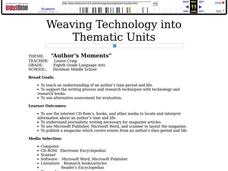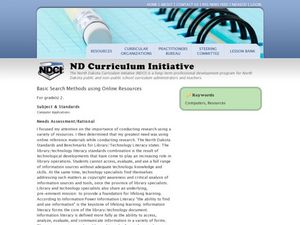Curated OER
Photoshop for Fifth Graders: the Basics
Students review the basic tools for Adobe Photoshop. In this Photoshop instructional activity, students choose a picture and discuss its properties. Students use tools to see how pictures are altered. Students use layers to change...
Stratford Academy
Microsoft Word Exercise
Get to know the computer program, Microsoft Word, by completing 24 tasks, including typing a line of text, experimenting with format options, inserting page numbers, headers, footers, and more.
Curated OER
Know Your Computer Hardware #103
Learners discover the different terms and parts of a computer's body. In this computer basics lesson, students become familiar with the parts of the computer, starting in kindergarten and increasing their knowledge through school. ...
Curated OER
Weaving Technology into Thematic Units
Eighth graders are taught to give an understanding of an author's time period and life.
Teachers support the writing process and research techniques with technology and research books. Alternative assessment is used for evaluation.
Curated OER
Basic Search Methods Using Online Resources
Second graders practice using technology to gather information. In this online research lesson, 2nd graders use technology to find information for a research project. Students write a research paper, and give a presentation to the class...
Curated OER
Don't Settle for a Byte... Get the Megabyte on Technology
Students use word processing, presentation, and spreadsheet software. In this multi-day computer software usage lesson, students complete a research project that requires the use of a word processor, Excel, FrontPage, and PowerPoint to...
Curated OER
Pin the Tail on the Computer
Students identify the basic components of the computer system. They watch a Brain Pop movie about computers and then draw a "vocabulary label" from a basket. The student is blindfolded and sticks the label on a picture of a computer....
BBC
Getting Online One Click at a Time
The Internet is a vast and fascinating place to be, but you have to know how to get there first! Use a helpful guide to become computer savvy in no time. It covers computer basics such as keyboarding and hardware, and goes into e-mail,...
Annenberg Foundation
America's History in the Making: Using Digital Technologies
How can digital technology of today link us to the events of the past? Scholars use technology to uncover the vast number of historical resources available in lesson 12 of a 22-part America's History in the Making series. Using databases...
Code.org
Controlling Memory with Variables
Not all variables are created equal. Discover how variables in computer science are different from variables in math class. Scholars learn to work with variables in computer programming by developing a mental model for how variables...
Curated OER
Basic Computer Hardware and Software
Students see pictures and learn vocabulary of basic computer hardware and software. In this computers lesson plan, students are shown pictures of a screen, mouse, keyboard, and other computer parts that they should know and fill out a...
Curated OER
Technology- Basic Computer Words
In this computer skills activity, students read a passage on computer skills and fill in the blanks with answers they have read about. Students complete 7 questions.
Curated OER
Processing the Future: Innovations in Computer Technology
Students visit a website that takes them inside of a computer to see how it works. They investigate the people who contributed to computer technology.
Curated OER
Computer Applications: Vocabulary
Students define the procedures involved in information relay within a computer. They become familiar with DOS commands and gain a basic understanding of the Windows 3.1 operating system.
Curated OER
Technology In The Early Education Classroom
Students participate in a instructional activity that uses technology in the classroom. The goal is the full integration of technology into the class schedule to be used in various subjects. They demonstrate gradual comprehension of...
Curated OER
Computer Applications - 4
Students review their understanding of basic computer terminology. They demonstrate an understanding of the function of each major computer component. They identify some characteristics of the Windows operating system.
Curated OER
Computer Programming: Learning Alice Programming
Students examine the Alice Program. In this computer programming lesson, students use the drag and drop program method and view a PowerPoint presentation. Students will then create a snowman by using the drag and drop method.
Curated OER
Parts of a Computer: A Beginning Computer Lesson
Students are introduced to the basic parts of a computer, how to maintain an optimal posture and position at the computer workstation and review appropriate computer terminology. They practice keyboard techniques and assess how to...
Curated OER
Computer Parts
Students observe PowerPoint presentation explaining the parts of a computer and discuss the monitor, keyboard, mouse and CPU unit. They create index cards, with definitions and place them on the word wall. Individually, students visit...
Curated OER
Time for Technology Glyphs
Students create a time for technology glyph using Kidpix4. They complete a circle map on things they like to do on while on the computer and write about their favorite thing to do while on a computer.
Curated OER
Teaching Writing on a Computer
Walk your young writers through the basics of typing and saving their work on a computer. Step-by-step instructions not only help you prepare classroom computers for this exercise but also provide specific instructions so that class...
Curated OER
Meet Your New eBuddy
Young scholars are introduced to the eBuddies laptop system. Using the technology, they create a new Word document and practice using a mouse. Opening a new window from Internet Explorer, they view an appropriate site which allows them...
Curated OER
Parts of Speech: Building Good Sentences
Using technology, 3rd graders will complete a reinforcement project to differentiate between nouns (common and proper), verbs, adjectives, adverbs, and pronouns. Using the teacher-made template, they will create PowerPoint slides on the...
NASA
Hurricanes and Hot Towers with TRMM
Take cover because a wild presentation on hurricanes is about to make landfall in your classroom! An outstanding PowerPoint presentation is the centerpiece of this lesson. Not only does it provide information and photographs, but several...