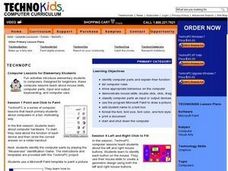Ontario
Computer Hardware —Computer Studies
What kind of components are needed for a computer? Through a differentiated lesson, individuals learn about six hardware computer components. They conduct research to determine the range of options for the components. Class members then...
T. Smith Publishing
Computer Basics for Kids Worksheet
This informational reading learning exercise can be used in your literacy or computer class. Students learn the basic components of computers then test their knowledge with multiple choice and fill-in-the-blank questions.
Curated OER
Basic Computer Hardware and Software
Young scholars see pictures and learn vocabulary of basic computer hardware and software. In this computers lesson plan, students are shown pictures of a screen, mouse, keyboard, and other computer parts that they should know and fill...
Curated OER
Computers: Inside & Out-Outer Hardware Input/Output Worksheet
In this computer hardware instructional activity, learners read a brief paragraph about the differences between computer output and input devices, then write input or output next to a list of 11 computer components.
Curated OER
Computers: Hardware on the Inside Labeling Worksheet
In this computer hardware instructional activity, students label a diagram by writing the name of the hardware component in the blank next to a corresponding number. A wordbox is provided.
Curated OER
Human Computer Game
Students view the "Parts of a Computer" Power Point presentation then they view the inside of a computer and break down each operating system and its job. They compare and contrast the difference between human and computer parts that...
Curated OER
Computer Hardware Webquest
High schoolers complete a webquest on computer hardware. Using the Internet, they research the various components that go into building a computer and how it operates. They present their material to the class and participate in a game...
Curated OER
Computers: Inside & Out-Hardware on the Inside What Am I?
In this identifying computer hardware on the inside instructional activity, students read the clues to answer the question "What am I?", and fill in the blanks with answers from a word box. Students answer ten clues.
Curated OER
Computer Basics For Kids Worksheet
The computer can be a wonderful tool with so many applications. Third graders read a four paragraph procedural text to learn about: central processing unit, memory, input, output. They answer four fill in the blank and multiple choice...
Curated OER
What Does It Do? Parts of the Computer
This is a nice introduction for first graders to parts of the computer. It includes several resource links to PowerPoints to show the class. There is one activity for the class to do. This is a basic introduction, and could definitely be...
Curated OER
Matching Worksheet Computers
In this technology worksheet, students find the definition for each vocabulary word related to the subject of computers. The solution can be found by clicking the button at the bottom of the page.
Curated OER
What's Wrong With This Computer?
Learners, while in the computer lab, view a PowerPoint Presentation that addresses routine hardware and software problems that may occur with everyday usage of a computer. They identify and solve routine problems by checking connections...
Curated OER
Computer Repair and Recycle
Students disassemble and rebuild computers. In this computer hardware lesson, students learn to refurbish computers, then donate the rebuilt computers in their community.
Curated OER
How to Buy a Computer
High schoolers investigate the purchase of a specific computer hardware with specific components without going over a budget. The use of computer catalogues, tables, and spreadsheets support the search.
Curated OER
6.1 Computing Components
Students define computer terms such as hardware, software, input and output devices, central processing unit, etc. in their own words, and relate terms to computer system they are using.
Curated OER
What am I?
In this computer related learning exercise, learners choose from ten words in a word box to fill in the blanks of ten clues dealing with computers and their hardware.
Curated OER
Computer Applications - 4
Students review their understanding of basic computer terminology. They demonstrate an understanding of the function of each major computer component. They identify some characteristics of the Windows operating system.
Curated OER
Computer Applications: Vocabulary
Students define the procedures involved in information relay within a computer. They become familiar with DOS commands and gain a basic understanding of the Windows 3.1 operating system.
Facebook
Public Wi-Fi
Sometimes free Wi-Fi comes with a hefty price tag! Networking novices examine the components of a Wi-Fi network during a digital citizenship lesson plan from an extensive series. Groups work together to map out a day's worth of Internet...
Curated OER
Getting Started With Java-Background
Students study the history of computers including hardware and software, binary representation of data and examine the beginnings of programming languages. They investigate the development of software and the fundamentals of...
Curated OER
Computer Salesmen
Third graders visually list the components of a computer and their functions. They then discuss and show advertisements on television, billboards, internet, and other forms of print.
Curated OER
Techno PC: Computer Lessons for Elementary Students
Students explore computer science by participating in mini activities. In this graphic design instructional activity, identify the different components on a personal computer and define their purpose. Students utilize Microsoft Paint to...
Curated OER
Wild Things
Students draw a literacy response picture demonstrating knowledge and appropriate use of computer hardware components (monitor, mouse) using KidPix and Kidspiration software with a minimum of two different pictorial details on their...
Curated OER
Care For Your Classroom Computer
Learners discover the proper way to care for their computers at school. As a class, they use the Internet to view a website on how to care for pets and relate it to their classroom computer. To end the lesson, they are given different...