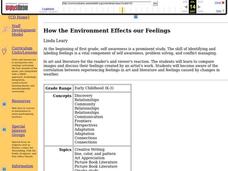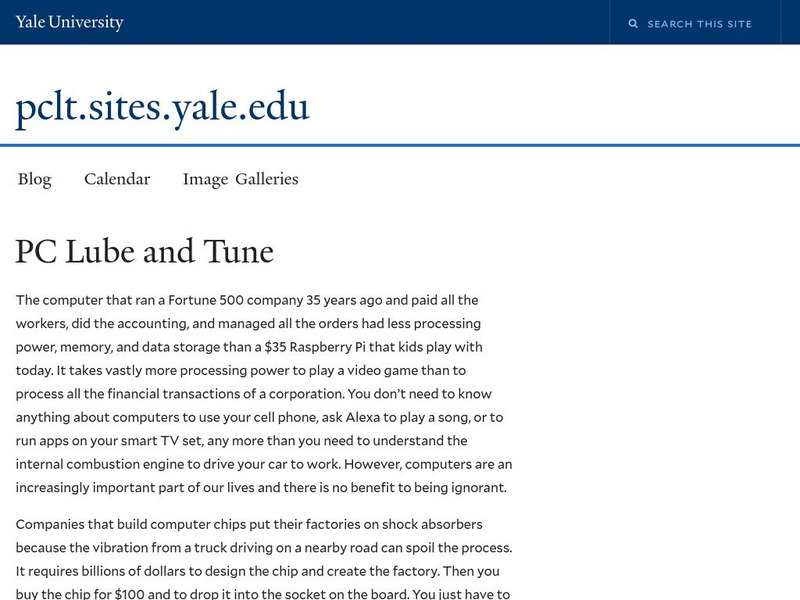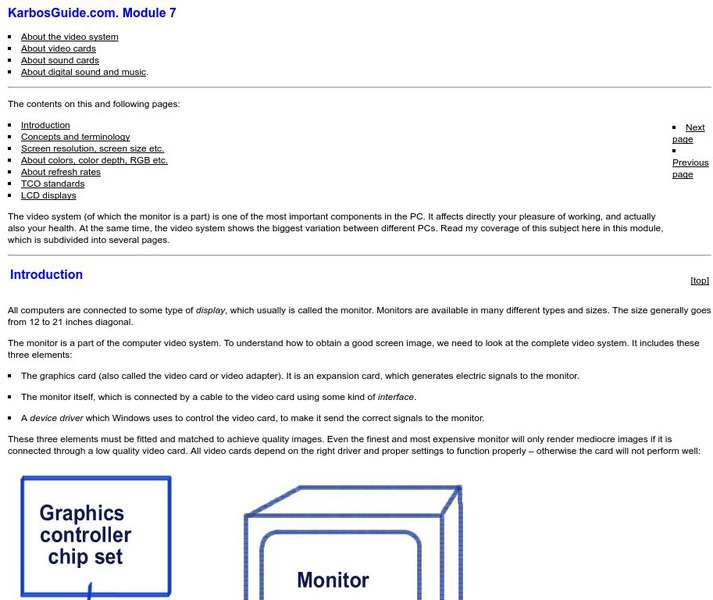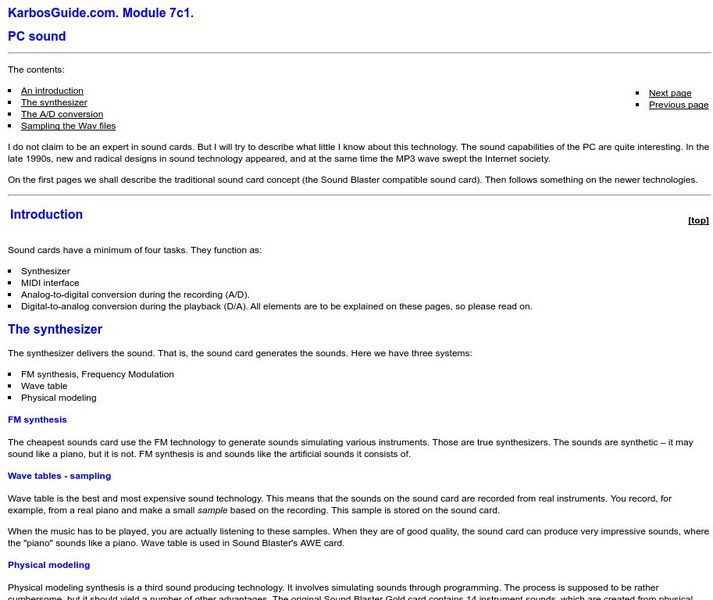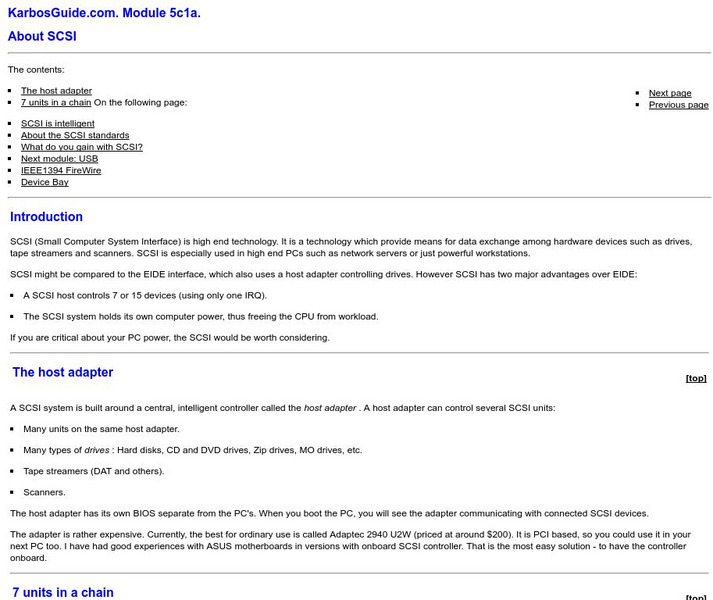Curated OER
WebQuest 1: Design and Build a Music Technology Lab for Our School
Students complete a WebQuest related to music. They work together to develop a design for a music technology lab. They build the lab for all students to enjoy.
Curated OER
Parts of a Story
Students read a short fiction book and demostrate comprehension by identifying the main characters, setting, conflict, theme, and summarizing the main points. They organize the information in Inspiration and create a powerpoint to show...
Curated OER
The Circulatory System
Students explore the circulatory system of animals. Using the Internet, students research animals without circulatory systems. They identify the three types of blood vessels and describe the flow of blood through the heart. Finally,...
Curated OER
Science: The Big Sleep and Criminalistics
Students view the film, "The Big Sleep" focusing on the investigation techniques employed by the main character. Throughout the viewing, students respond to essay questions explaining actions by the characters. The questions center on...
Curated OER
The Five Food Groups
Third graders explore the five food groups. They discuss the importance of the five food groups in their diets. Students research each of the five food groups using a WebQuest. They use the information from the WebQuest to make healthy...
Curated OER
State Report
Students create a state report/ presentation. They research U.S. state information using the Internet and retrieve information about specific topics (Individual States in the USA) using technology resources.
Curated OER
President Internet Project
Young scholars utilize search engines to locate information on one of the first five Presidents of the United States. Students utilize various technological skills that incorporate higher level thinking, analysis, and summarization. ...
Curated OER
How the Environment Effects our Feelings
First graders compare images and discuss their feelings created by an artist's work. They explore the correlation between experiencing feelings in art and literature and feelings caused by changes in weather.
Technology Student
Technology Student: Computer Control
This site describes and illustrates the most common hardware components found in a computer.
Department of Defense
Do Dea: Spreadsheet Software Applications: M1: L1: Computer Essentials
In Module 1 Lesson 1 of this course, students are introduced to the basic functions of computer system components, to some technical vocabulary, and they will learn about computer security, privacy, and crimes. They will also learn how...
Tom Richey
Linked In: Slide Share: Computer Hardware Crash Course
This presentation covers the very basics on the internal hardware of a desktop computer.
Computer Hope
Computer Hope: Cleaning Computer Components
Cleaning your computer and your computer components and peripherals helps keep the components and computer in good working condition and helps keep the computers from spreading germs. General cleaning tips, cleaning tools and specific...
TED Talks
Ted: Ted Ed: Inside Your Computer
How does a computer work? The critical components of a computer are the peripherals (including the mouse), the input/output subsystem (which controls what and how much information comes in and out), and the central processing unit (the...
Computer Hope
Computer Hope: Information About Computer Motherboards
Informative site that explains the use of motherboards. The motherboard is what allows various hardware components to transfer information to one each other. Links provided for: motherboard ABCs, AT / ATX differences, trouble shooting,...
Yale University
Yale University: Pc Lube and Tune
The PCLT objective is to supply usable introductions, tutorials, and education on technical subjects to the large audience of computer users. These are articles that take technical topics and make them understandable for the beginner.
Other
Karbos Guide: The Pc and Its Motherboard
An easy-to-understand site that details the basic components of the PC hardware system. Charts and pictures included with links to other modules.
ClassFlow
Class Flow: Hard Drive Review
[Free Registration/Login Required] In this flipchart students will demonstrate knowledge of hardware components associated with information systems.
ClassFlow
Class Flow: Laser Printers
[Free Registration/Login Required] In this flipchart, students will learn about laser printers. Students will demonstrate knowledge of the hardware components associated with information systems.
University of South Florida
Florida Center for Instructional Technology: What Is Networking Hardware?
Clickable network map shows information on the types and uses of networking hardware. Very basic introduction.
Other
Karbos Guide: An Illustrated Guide to Monitors
The video system (of which the monitor is a part) is one of the most important components in the PC. This site is a must see if you are interested in learning about this system.
Other
Karbos Guide: A Guide to Sound Cards and Digital Sound
Informative site about the use of sound cards and the necessity for them in today's computer world.
Other
Karbos Guide: Illustrated Guide to Scsi
Easy to understand site that details the basic components of the SCSI and how it functions. Charts and pictures included with links to other modules.
Curated OER
What Is Networking Hardware?
Clickable network map shows information on the types and uses of networking hardware. Very basic introduction.
Other
Tech Soup: Networking 101: Concepts and Definitions
Starts with a simple definition of a network and then explores the components of a network, how a network works, types of networks, communication protocol, and hardware.