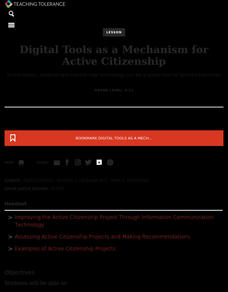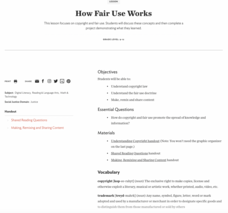Norton Life Lock
The Nine Ds of Digital Citizenship
A reference page identifies the nine Ds of digital citizenship—digital access, etiquette, commerce, responsibilities, literacy, law, communication, security, health, and wellness.
Norton Life Lock
Digital Citizenship Bingo
Bingo! Tweens demonstrate their knowledge of the nine D's of digital citizenship by playing the game of Bingo. As instructors call out questions, individuals search their game cards to locate the answering image on their card.
Curated OER
What is a Computer Crime?
An important lesson on cybercrimes is here for you. In it, young computer users learn about how people commit crimes on computers by hacking into accounts, and stealing personal information from people. Some excellent discussion...
Teaching Tolerance
Digital Tools as a Mechanism for Active Citizenship
How is technology a useful tool for active citizenship? Pupils assume the role of technology consultants reviewing citizenship projects. Small groups collaborate to make recommendations about how to incorporate technology to improve...
Curated OER
Living in a Digital World
What does it mean to be a good digital citizen? Is it the same as face-to-face communication? In small groups, learners discuss the differences between digital and non digital life, how they are different and what each environment can...
Curated OER
Computers: Inside & Out- Computer Care & Safety Worksheet
In this computer safety true and false worksheet, students read 12 statements about computer safety. They decide if each statement is true or false.
Curated Video
Safety Mode
Teach your YouTube users how to protect themselves from offensive content with a mini lesson on Safety Mode. The teacher presents information about Safety Mode, and then demonstrates how it can be turned on and off. Learners try on their...
Me and My Shadow
Trace My Shadow
Which creates more digital traces: surfing the Internet in a coffee shop, or using an iPhone to send a text message? The answer may surprise you! An interactive resource prompts users to choose which devices, operating systems, and...
Curated OER
What Does It Do? Parts of the Computer
This is a nice introduction for first graders to parts of the computer. It includes several resource links to PowerPoints to show the class. There is one activity for the class to do. This is a basic introduction, and could definitely be...
Queen of Heaven School
Computer Curriculum
Need some extra resources to get your class computer savvy? How about several years' worth? Show pupils in K-8 a progression of proficiency in a series of computer lessons. Learners master the basics, then work with the Microsoft Office...
Nemours KidsHealth
Online Safety: Grades 3-5
In two lessons all about online safety, scholars assist Nina in making smart decisions. First, they finish a speech started by the computer to detail why Nina's internet activity isn't safe and what she should do instead. Second,...
Google
Be Internet Awesome
Teach the qualities of a digitally smart citizen with a set of lesson plans created by Google. Along with creating strong passwords, learners explore how to protect their privacy, when to stand up for others against cyberbullying, and...
Curated OER
Computer Security:
Students watch a video on computer safety and then complete activity sheets about the characters in the video. In this safety lesson plan, students are provided with the worksheets.
Facebook
Public Wi-Fi
Sometimes free Wi-Fi comes with a hefty price tag! Networking novices examine the components of a Wi-Fi network during a digital citizenship lesson from an extensive series. Groups work together to map out a day's worth of Internet...
Curated OER
Know Your Computer Hardware #103
Learners discover the different terms and parts of a computer's body. In this computer basics lesson, students become familiar with the parts of the computer, starting in kindergarten and increasing their knowledge through school. ...
Nemours KidsHealth
Online Safety: Grades 9-12
Teach teens how to protect themselves from hackers, scammers, and online predators. First, class members examine their own digital footprints think critically about their online profile. Groups then generate lists of "do" and "don't do"...
Curated OER
Computers: Inside & Out - Computer Care & Safety Worksheet
In this computer care and safety worksheet, students read the statements about the care and safety precautions while using a computer. Students then write true or false in the blank.
Curated OER
Globalization
Students explore the impact of technology around the world. In this globalization lesson, students read the noted articles about the effects of technology on day-to-day activities. Students then participate in a classroom discussion of...
Curated OER
How to Web 2.0 Accessorize Your Classroom
Become a digital citizen. Follow the scripted directions of this resource to create a technologically integrated webpage for your classroom. Class members learn how to create a class blog, an Internet start page, a classroom wiki, and...
Curated OER
Are You A Good Netizen?
In this testing netiquette worksheet, students determine if they are good internet citizens, or netizens, by answering yes and no questions. Students answer fifteen questions.
Nemours KidsHealth
Screen Time: Grades K-2
Two lessons encourage class members to go screen-free. The first lesson challenges two teams to create a list of screen-free games. The team with the most ideas wins. Individuals then draw a picture of themselves doing one of the...
ReadWriteThink
Exploring Plagiarism, Copyright, and Paraphrasing
Plagiarism, copyright, and fair use are the focus of a three-part instructional activity designed to inform scholars of how to properly cite others' work. First, pupils use a KWL chart to begin thinking and discussing plagiarism. They...
Teaching Tolerance
How Fair Use Works
What's fair is fair! Using the resource, scholars discuss the key differences between fair use and copyright. Next, in small groups, pupils create and present projects that demonstrate fair use of copyrighted material, such as a song,...
Teaching Tolerance
Understanding and Evaluating Online Searches
With billions of options to choose from, how can people determine which online sources are reliable? Using an informative resource, pupils first discuss and evaluate a sample search result handout. Next, partners create a checklist for...