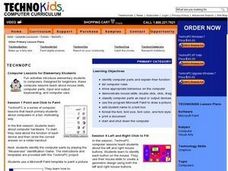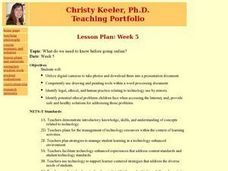Curated OER
Learning to Use Painting Tools to Change a Drawing
Students practice creating abstract art using computer software. In this painting instructional activity, students discuss how great fairy tale characters have the ability to transform, as do images. Students utilize a...
Code.org
Encoding Color Images
Color me green. The fourth lesson in a unit of 15 introduces the class to color images and how to encode color images using binary code and hexadecimal numbers — and they will quickly notice that it is easier to code the...
Curated OER
Painting Botanicals by Computer
Students increase their computer graphics skills and trace and paint botanicals from digitals photographs they take of prairie plants using computer-aided artistic techniques.
Curated OER
Techno PC: Computer Lessons for Elementary Students
Students explore computer science by participating in mini activities. In this graphic design lesson, identify the different components on a personal computer and define their purpose. Students utilize Microsoft Paint to create a digital...
Curated OER
Photoshop Brush and Shape Tools
Learners are introduced to Photoshop and the tools to assess it properly. They are shown how to manipulate a piece of writing with shapes utilizing the brush tool. Each students writes an original haiku to describe their painting.
Curated OER
Sail Boat Painting - Watercolors
First graders become familiar with the artist Winslow Homer. They create a seascape scene combining Homer images and their own imagination. They use warm and cool colors. # utilize the wet and dry method of painting
Curated OER
ICT Activity 5 Modeling with Elmer
Students are introduced to the 'Elmer' stories. They take Elmer to different places through their story writing and painting. Students are shown how to use some painting tools. They experience a 'virtual' visit from Elmer the Elephant....
Curated OER
Leo Lionni Author Study
Students identify Leo Lionni as an author in this instructional activity. They identify the types of illustrations used in his books. They also create a picture of a mouse, using a drawing program on the computer. They change the colors...
Curated OER
Digital Kids Club-Painted Faces
Pupils use technology to blend a photo of something they like with a picture of their face. Students work with layers, saturation, selecting tools, filters, and affects. Pupils use Adobe Photoshop Elements 3.0 in order to create thier...
Curated OER
Technoartist
Students explore the Microsoft paint program to examine artwork styles and recognize certain features. In this graphic art lesson, students incorporate computer technology with visual arts while acquiring basic computer knowledge....
Mascil Project
Pottery
Don't cry over broken pottery. A cross-curricular lesson challenges pupils to consider how to restore ancient pottery. Using a computer program and their knowledge of transformations, they come up with a way to recreate the original...
Curated OER
Project Based Technology in Second Grade
The many activities in this resource serve to introduce second graders to the Macintosh computer and to various programs and their creative product options. They make sideshows using KidPix, practice using email with the Journey South...
Curated OER
Technonumbers: Computers in Preschools
Students explore recognizing, counting and sequencing numbers 1-10. In this primary math introduction lesson, students participate in 6 computer sessions that integrate short films, music and drawing in order to bring beginning math...
Curated OER
MAKING A CLASS ALPHABET BOOK
Students illustrate one page of a classroom alphabet book using teacher made templates and Claris Works painting environments. They read the class book when it is completed.
Curated OER
Complete the Squiggle Lesson Plan
Pupils finish several squiggles. In this Microsoft Paint lesson, students use the pen tool to draw squiggle lines and then take turn adding to one another's squiggles to create something.
Curated OER
Computer aided Teacher
Pupils compose an abstract work of art on the computer, enlarge it, and paint (or draw) it. They seek out inspiration from their natural world. Students find and photograph a picture with interesting visual imagery. They load the photo...
Curated OER
Drawing and Painting Business/ Logo Design
Young scholars create business logos using drawing and painting software. They do this to promote a real or fictitious product.
Curated OER
Lifecycle of Painted Lady Butterflies
Students make a chart of the life cycle of the painted lady butterflies that the class observes over a period of several days.
Curated OER
Photoshop for Fifth Graders: the Basics
Learners review the basic tools for Adobe Photoshop. For this Photoshop lesson, students choose a picture and discuss its properties. Learners use tools to see how pictures are altered. Students use layers to change their...
Curated OER
Don't Settle for a Byte... Get the Megabyte on Technology
Students use word processing, presentation, and spreadsheet software. For this multi-day computer software usage lesson, students complete a research project that requires the use of a word processor, Excel, FrontPage, and PowerPoint to...
Curated OER
Geometry House!
Fourth graders use computer drawing tools to create a house of geometric shapes.
Curated OER
What do we need to know before going online?
Students explore, examine and study about digital cameras, downloading photos, painting tools, word processing and identifying legal, ethical and human practice relating to technology use by minors. They identify potential ethical...
WeTransfer BV
Paper by FiftyThree
There is no such thing as someone who is not artistic when using this app. In fact, this is the type of app that makes you want to go out and buy a tablet computer. Whether you have a creative lesson planned, or just need a place to take...
Curated OER
Student Created Murals
Students, over the course of an acedemic quarter, paint a mural on a wall in their school. They decide on a theme, measure wall space, design images, decide on the amount of paint they need, designate teams, schedules, etc.