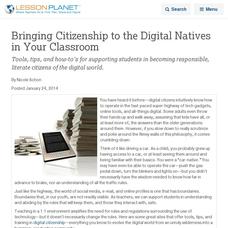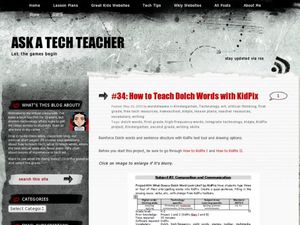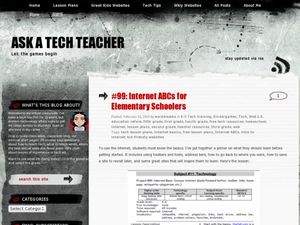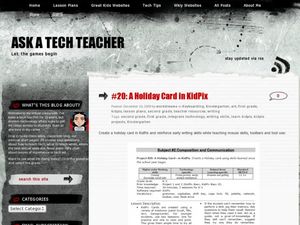Common Sense Media
All Digital Citizens Poster
What do digital citizens do? Make sure your kids are using their heads, hearts, guts, and even their feet to be excellent digital citizens! The poster includes an image of a child with certain body parts highlighted. These body parts are...
Common Sense Media
Digital Citizenship Pledge Poster
How can your class members show their dedication to digital citizenship? Have them read, add to, and sign this poster. Among several speech bubbles filled in with ways to be an excellent digital citizen are two blank bubbles that you can...
Curated Video
Policy - The Community Guidelines
Following a site's community guidelines is just one step toward being an excellent digital citizen. After a brief introductory video, small groups come up with their own community guidelines and present their ideas to come up with a...
Curated OER
Bringing Citizenship to the Digital Natives in Your Classroom
Tools, tips, and how-to's for supporting students in becoming responsible, literate citizens of the digital world.
Google
Interland
"Be Internet Awesome" is the motto in a super cool digital citizenship interactive created by Google. Interland is made up of four lands that explore the importance of digital safety and helps young Internet users to be alert, strong,...
Northwest Career & Technical Academy Foundation
Working Together Digitally
Now that your kids know everything about the world around them, it's time to get them familiar with the importance of connecting and communicating with other people using digital technology. They engage in two different activities that...
Google
Be Internet Awesome
Teach the qualities of a digitally smart citizen with a set of lesson plans created by Google. Along with creating strong passwords, learners explore how to protect their privacy, when to stand up for others against cyberbullying, and...
Curated OER
How to Teach Dolch Words with Kid Pix
Students use KidPix computer program to learn Dolch sight words. In this technology and language lesson, students type their Dolch sight words into KidPix to create a quasi-sentence.
Common Sense Media
Talking Safely Online
What is the difference between online and real-life friendships? Pupils learn how to keep information private online and maintain their safety in various situations requiring online communication.
Media Smarts
Making Media for Democratic Citizenship
Pupils analyze global issues. In this video podcasting lesson plan, pupils research Internet and print sources regarding selected global development issues. Pupils plan and create video podcasts that feature their research findings.
Newspaper Association of America
Critical Thinking through Core Curriculum: Using Print and Digital Newspapers
What is and what will be the role of newspapers in the future? Keeping this essential question in mind, class members use print, electronic, and/or web editions of newspapers, to investigate topics that include financial literary,...
Curated OER
Welcome to the Blogosphere
Create a blog spot for your classroom and promote online discussions. There are several blogging websites listed here, and you can create one specific to each class or one collective site. Teach your learners how to post on the blog, and...
Queen of Heaven School
Computer Curriculum
Need some extra resources to get your class computer savvy? How about several years' worth? Show pupils in K-8 a progression of proficiency in a series of computer lessons. Learners master the basics, then work with the Microsoft Office...
Curated OER
Intro to PowerPoint-with KidPix Pictures
Students construct a four sentence creative story by using KidPix software. In this computer technology activity, students use KidPix software to develop slides about themselves, their family, and their house. Students illustrate each...
Curated OER
Create a Storybook in KidPix
Students create a storybook by using KidPix software. In this technology lesson, students write creative short stories and publish them on KidPix. Students illustrate the stories using Kid Pix tools.
Curated OER
Internet ABC's for Elementary Schoolers
Students develop basic Internet skills. In this lesson introducing the basics of the Internet, students discover how to use toolbars, address bars, how to save a website to revisit later, and how to use the back and forward buttons. This...
Newspaper Association of America
Power Pack: Lessons in Civics, Math, and Fine Arts
Newspaper in Education (NIE) Week honors the contributions of the newspaper and is celebrated in the resource within a civics, mathematics, and fine arts setting. The resource represents every grade from 3rd to 12th with questions and...
Curated OER
Why Vote? A Public Awareness Campaign
Students examine the structure of local government and determine why citizens vote. In this civics lesson, students listen to a lecture about the structure of local government and then encourage others to exercise their right to vote.
Curated OER
How To KidPix II
Learners practice using KidPix to create illustrations. In this visual arts activity, students define key vocabulary words, such as "palette" and "toolbar" to familiarize themselves with the KidPix program. Learners create several...
Curated OER
A Holiday Card in KidPix
Students create a holiday card using computer software. In this computer card making lesson, students design an original holiday card using a variety of tools. Students navigate the software utilizing various tools.
Curated OER
How to Teach Geography with KidPix II
Students use the computer program KidPix II to color a map of the world. In this world map lesson plan, students fill in different colors for different continents that are told to them on the program KidPix II.
Curated OER
Collaborative Editing
With the use of an online editing site, budding authors revise their writing. This is a creative way to have your class practice essay revision. Instead of being a tedious process, editing and revising can be fun.
Curated OER
My Community
First graders design a Powerpoint presentation to reflect information about their community. In this community lesson, 1st graders create slides to explain the weather, geography and other information about the city.
Curated OER
Exploring Quadratic Graphs
Students solve quadratic equations using graphs. In this algebra lesson, students factor quadratic equations and graph their answer. They discuss the shape of their graph based on the function.