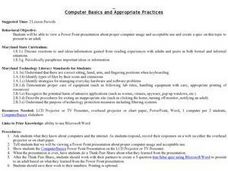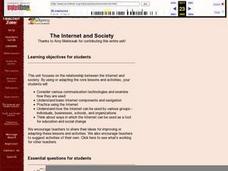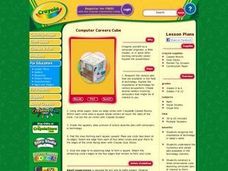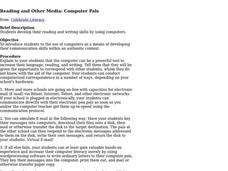Curated OER
Cartoons for the Classroom: Media Industry and the Internet
Kids take a good look at what the Internet has done to "old media" industries, such as newspapers, magazines, and books. They analyze the editorial comments made in a political cartoon and answer three critical thinking questions related...
Curated OER
Computer Language
A thorough and engaging slideshow presentation discusses all things computer, from artificial intelligence programs to text messaging lingo. Computer science students will get a kick out of the examples for ELIZA, Otto Jesperson's...
Cincinnati Library
Computers for Beginner
The kids in your class are probably experts at navigating the computer, but do they know the difference between hardware and software? Teach computer skills to any level of computer user with a helpful reference sheet. It...
Nemours KidsHealth
Online Safety: Grades 3-5
In two lessons all about online safety, scholars assist Nina in making smart decisions. First, they finish a speech started by the computer to detail why Nina's internet activity isn't safe and what she should do instead. Second,...
Code.org
The Internet Is for Everyone
What is this thing called the Internet? A KWL activity elicits what the class knows about how the Internet works. Then pupils read a copy of a memo about the need to keep the Internet open and accessible by everyone.
Curated OER
Computer Basics and Appropriate Use
View this PowerPoint and go over the basic rules about computers. It is well-suited for all ages because the rules apply to all learners. Everyone benefits from knowing the terms for working with computers. But more importantly, make...
Name Parts of a Computer and Terms for Interface Elements
Familiarize your young learners with the parts of a computer and some basic key terms relating to technology. As the teacher demonstrates using an LCD projector, class members practice moving a mouse, opening the Internet, typing in a...
Curated OER
What's Inside My Computer?
Pupils draw a picture of what they think a computer looks like inside. They learn the function of each part of a computer, the definitions of unfamiliar computer terms, and complete a worksheet of definitions of computer parts.
Curated OER
Abraham Lincoln- An Internet Buddy Activity
Students research the life of Abraham Lincoln. In this Abraham Lincoln lesson, students use the Internet to discover facts about his life. Students practice using Internet tools.
Code.org
HTTP and Abstraction on the Internet
Introduce your class to the layers of abstraction of the Internet with a lesson on the HTTP protocol. Pupils review previous lessons on levels of the Internet, then investigate new high levels by examining the HTTP traffic on...
Curated OER
Introduction to the Internet
Students conduct a brief overview of the Internet in four main sections: Background of the Internet, E-mail, Web Browsing, and Web Searching. The latter three sections of this unit cover the mechanics as well as the underlying concepts...
Curated OER
The Internet and Society
Learners consider the impact of the Internet on society, information, and communication. They practice using the Internet through a variety of web searches, information gathering activities, and Internet communication. A class discussion...
DirectTV
Staying Safe on The Internet
Watson the Walrus takes scholars through an interactive workbook all about internet safety. Safety tips, a maze, crossword puzzle, quiz, and coloring page make up six pages that encourage smart choices while surfing the web.
Curated OER
Computer Careers Cube
Students use the internet to research the types of careers in technology. Using construction paper, they draw themselves in one or two of the careers they found interesting. To end the lesson, they share their drawings with the class and...
Curated OER
How Computers Work Scavenger Hunt
In this computers worksheet, students utilize the Internet to access one specific website to solve the answers to five short answer questions involving how computers work.
Curated OER
Communicating With My World - Day Three: Internet
Young scholars, who are studying ESL, examine the use of web sites. In this web site activity, students watch a teacher demonstration of different types of web sites. They discuss how much time people spend on the Internet. They take a...
Curated OER
Assignment #10: Internet Scavenger Hunt
Test your learners' Internet research skills with this scavenger hunt. Of the twenty questions provided, scholars research ten and provide the answer, the URL, the search engine, and the keywords they used. While some of the questions...
Curated OER
Animal Safari on the Internet
Students verbalize, analyze and practice various research steps including using the Internet for searches and how to use bookmarked sites. They use these skills to research animals.
Virginia Department of Education
Researching Information on the Internet
Practice Internet research skills. Each class member will need Internet access in order to follow along as you model how to search using key words and to do their own research on African and Asian elephants. Their notes will go into a...
Curated OER
Using the Internet to Challenge Young Writers
Designed as a professional development exercise to introduce teachers to the Internet, the activities in this resource ask novice web surfers to access a series of sites, bookmark them, and answer question about information found on the...
Curated OER
Use the New Internet Library for Adult Learners
Adult learners, examine the Internet to answer life skills, use an online dictionary, evaluate web sites and fill in online forms. They will also write about web sites in this series of activities.
Curated OER
Making the Most of the Internet
Children listen as the teacher tells them about Childnet. Young scholars use the CD-ROM and internet sites to answer questions on the worksheets. Students learn to navigate the sites and search techniques. If time and interest allows, an...
Curated OER
Computer Pals
Students are introduced to using computers as a means of developing communication skills within an authentic context. Students communicate with each other and share ideas via e-mail or other types of computer appllications.