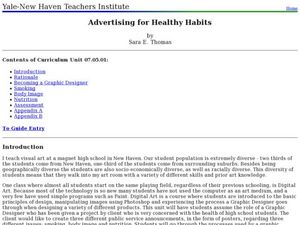Curated OER
Photoshop for Fifth Graders: the Basics
Learners review the basic tools for Adobe Photoshop. For this Photoshop lesson, students choose a picture and discuss its properties. Learners use tools to see how pictures are altered. Students use layers to change their...
Curated OER
Graphics Integrates Fun
Learners take digital pictures of themselves before using a stylus pen on to trace their facial features on a graphic pad. Using an Internet gallery of body drawings they complete a caricature of themselves. In two other activities, they...
Curated OER
www.Me.Com
Create a graphic autobiography integrating images and text. Working within the structure of the programs Comic Life and Photoshop, pupils integrate the Principles of Design. They focus on balance, rhythm, proportion, and text structure....
Curated OER
Personification Poem
Students write a personification poem and identify its use. They make a pattern worksheet and then use Photoshop Elements skills to illustrate their poem. Students use layer styles with the text to highlight the poetry.
Curated OER
Photoshop for Fifth Graders - Autofixes
Sixth graders complete Photo-shop activities. In this technology integration lesson, 6th graders open a picture in Photo-shop and complete several adjustments using the program.
Curated OER
Advertising for Healthy Habits
Students create ads based on provided topic. In this digital art lesson, students role play as graphic designers working on a project for a client. They research about certain health issues and prepare a public poster about it.
Curated OER
Creative Color Wheel
High schoolers explore graphic design by using color wheels to color images. In this art analysis lesson, students utilize Adobe Photoshop to experiment with coloring old images and removing all color as well. High schoolers...
Curated OER
Designing a CD Cover
Tenth graders design a CD cover and compare and contrast traditional and drawing methods with the use of AppleWorks and Photoshop software. They create a professional design layout using AppleWorks, and present their design in the form...
Curated OER
Making the Ordinary Pop
Students examine the attributes of pop art. In this visual arts lesson, students examine works by Andy Warhol and Claes Oldenburg prior to applying pop art techniques to their own pop art examples.
Curated OER
How to Make Your Own Website
Students explore technology by creating a web page on-line. In this digital arts lesson, students identify the structure needed to create a website as well as the content required to keep visitors entertained. Students collaborate in...
Curated OER
Group Rotation Digital Pictures
Ninth graders enhance digital photographs. They modify and combine the images to design composite images using Adobe Photoshop. They complete projects in their technology rotation and answer associated questions about the process of...
Curated OER
Art of Egypt Activities
Students understand the visual arts in relation to history and cultures and reflect upon and assess the characteristics and merits of their work, and work of others.
Curated OER
Subway Drawings & Semiotics
Learners examine Keith Haring's subway art. Public art vs. graffiti is discussed and students create images that convey self-expression. They chose and load images onto Adobe Photoshop thereby investigating the photoshop program.
Curated OER
Haring Inspired CD Covers
Students create CD covers from their music-inspired drawing sessions. They compare what they drew while listening to classical, punk and rap music. They scan their drawings into Adobe Photoshop and design their cover.
Curated OER
Painting Botanicals by Computer
Students increase their computer graphics skills and trace and paint botanicals from digitals photographs they take of prairie plants using computer-aided artistic techniques.
Curated OER
A Power Point Slide Show for Third Graders
Third graders explore PowerPoint. In this technology lesson, 3rd graders select a topic of interest and follow a guided lesson researching their topic. Students complete storyboards, introductions, table of contents and...
Curated OER
Monochromatic Photo Painting
Students use Photoshop to manipulate a digital photograph. They mix and paint a full range of values demonstrating care of materials and craftsmanship in painting. Color relationship is examined using copyright free images.
Curated OER
Class Memory Book
Class members use digital cameras, computers, laser printers, and booklet making supplies to create their own page for a class memory book.
Curated OER
Ask the Oracle
Learners invent an imaginary character that has the ability to time travel to China and create stories in the tradition of a traveler's tale, whereas their characters visit China's capital city, Beijing, and go to the Great Wall of China...
Curated OER
Animal Characteristics
Students create a graphic organizer to study animal characteristics. In this animal characteristics lesson plan, students use a program in Microsoft Word to create a brainstorm about different animal characteristics.
Curated OER
Painting Botanicals by Computer Lesson
Students increase computer graphics skills and trace and paint botanicals from digital photographs taken of prairie plants using computer-aided artistic techniques in Painter Classic Software and with the Wacom Tablet and stylus.
Curated OER
Las Vegas: We Are Just Like You
Students practice making multimedia documentary films by investigating cities of America. In this U.S. geography lesson, students examine Las Vegas and compare the state of Nevada to 15 other states and discuss their main...
Curated OER
Click! Writing Through Digital Photography
Students take their own digital photographs and scan them onto the computer. For each photograph, they write about them and use the internet to research their subject in the photo more throughly. They are graded based on a rubric and...
Curated OER
Creating a digital Self-Portrait
Sixth graders use a digital camera and take photographs of each other wearing a "costume" of their choice in front of a blue screen. They work cooperatively to complete the photographs by placing it into a background and setting...