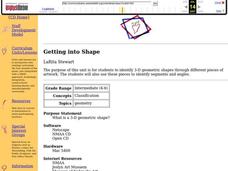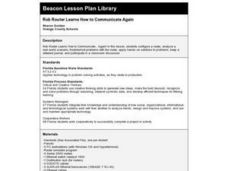Davis School District
Computer Parts
What is inside a computer? Give your budding computer scientists a instructional activity that has them label parts of a computer. They use a link included on the sheet to label basic input/output systems, video cards, drives, case fan,...
Curated OER
Computers: Inside And Out-- Outer Hardware Labeling Worksheet
In this technology worksheet, students examine the parts of a computer by studying the 9 pictures. Students use the word bank to match the name of the computer part to the picture.
Curated OER
Draw a Computer
For this computer lesson plan, students examine the various parts of the computer using terms - computer, keyboard, monitor, mouse, on/off switch, headphones, speaker. They repeat vocabulary and discuss correct operation and safety.
Curated OER
Computers: Inside & Out-Outer Hardware
In this labeling computer hardware worksheet, students use a word back to label pictures of computer hardware inside and out. Students label nine pictures.
Curated OER
Computer Parts
Students observe PowerPoint presentation explaining the parts of a computer and discuss the monitor, keyboard, mouse and CPU unit. They create index cards, with definitions and place them on the word wall. Individually, students visit...
Curated OER
Computer Basics For Kids Worksheet
The computer can be a wonderful tool with so many applications. Third graders read a four paragraph procedural text to learn about: central processing unit, memory, input, output. They answer four fill in the blank and multiple choice...
Minnesota Literacy Council
Adult Computer and Employment Skills
Whether you are an experienced computer user or a newcomer to technology, a packet full of computer vocabulary, tips, and guided practice is sure to enhance your technological knowledge. Learners can hone their word processing skills and...
Curated OER
Basic Computer Parts
In this part of the computer worksheet, students label 10parts of the computer in a diagram. There is a word bank for the students to use.
Curated OER
Computers: Hardware on the Inside Labeling Worksheet
In this computer hardware worksheet, students label a diagram by writing the name of the hardware component in the blank next to a corresponding number. A wordbox is provided.
Curated OER
What Does It Do? Parts of the Computer
This is a nice introduction for first graders to parts of the computer. It includes several resource links to PowerPoints to show the class. There is one activity for the class to do. This is a basic introduction, and could definitely be...
Curated OER
An Eye on Science
Young scholars investigate the human eye and its parts. They read and discuss various books about eyes and sight, draw a rough draft of an eye diagram, and create a final draft of their eye diagram including labeled parts using Kid Pix...
Curated OER
What a Bohr!
Learners define, identify and illustrate the parts of an atom, and investigate the Bohr atomic model. Students watch a multimedia presentation to understand an atom's parts and their functions. In groups, they create a model of an atom...
Curated OER
The Oceans Below
Students investigate the geological characteristics of the ocean environment and create a labeled drawing of the ocean floor's geography. Students view videos and conduct Internet research about the ocean's floor and then create their...
Curated OER
Using Input/Output Storage Devices
Students determine the use of their left and right hands as they study the use of the home row of keys and the spacebar. They label the keys on a paper keyboard before practicing the home keys using a website based activity.
Curated OER
Insects
Pupils work in groups to investigate the concept of insects. They participate in a variety of activities that include the gathering of samples and making observations like identifying different body parts. The activity integrates...
National Nanotechnology Infrastructure Network
Lines on Paper - Laser Box
See what you cannot see by getting a little creative. An intriguing lesson has learners use lasers to explore X-ray diffraction. Given a box with unknown structures, they shine a laser through the box and interpret the results....
Curated OER
Student Newspaper Project
Writing teaches us so much. One can identify the many characteristics of a newspaper, use the Internet to gather information, and communicate with others. Primary students create a class newspaper for publishing and dispersal.
Curated OER
Cybercrooks lure citizens into international crime
Young scholars fill in a graphic organizer about suspicious websites and why they should stay away from them. In this website lesson plan, students read about crime on the Internet, and how these cybercrooks steal identities. Young...
Curated OER
Uniform Motion
Students identify when uniform motion occurs. They watch a teacher made PowerPoint explaining the concept of uniform motion and carry out an experiment to understand the concept.
Curated OER
Getting into Shape
Students identify 3-D geometric shapes through different pieces of artwork. They examine and identify segments and angles. Students act out shapes and create a piece of artwork. Additional cross curriculum activities are listed.
Curated OER
Geogebra Basics
Young scholars identify basic geometric shapes using Geogebra. In this geometry instructional activity, students work on a laptop as they explore different geometric shapes. They calculate the area and perimeter of triangles.
Curated OER
Rob Router Learns How to Communicate Again
Students participate in a HyperTerminal and router simulator activity that is installed on a PC.
Curated OER
Parts of a Story
Learners read a short fiction book and demostrate comprehension by identifying the main characters, setting, conflict, theme, and summarizing the main points. They organize the information in Inspiration and create a powerpoint to show...
Curated OER
Sorting Quadrilaterals
Tenth graders investigate the geometric concept of quadrilaterals. They are given a set of shapes and asked to sort the quadrilaterals from the others. Then working in pairs they discuss the characteristics and write down the description...