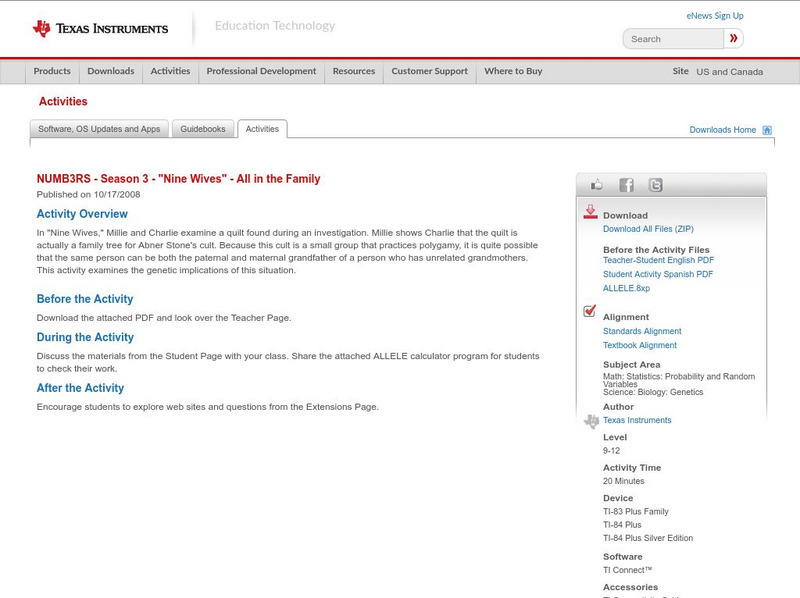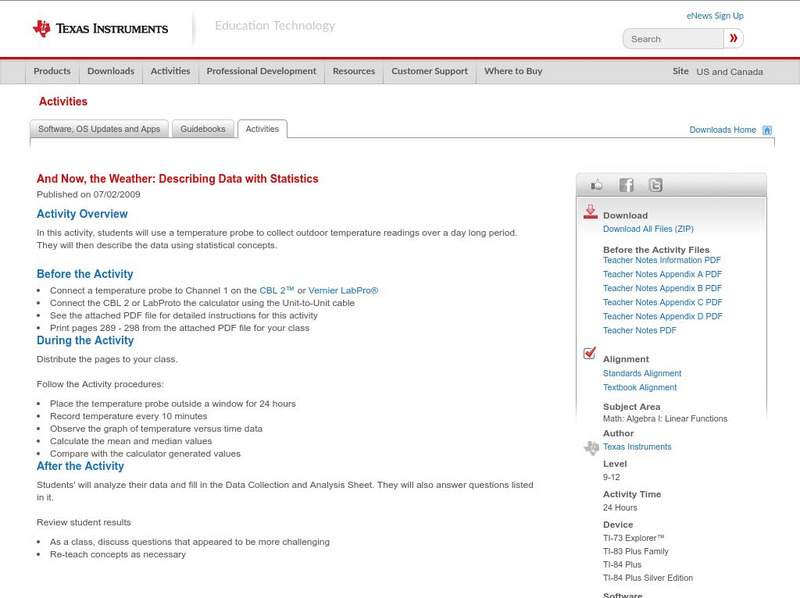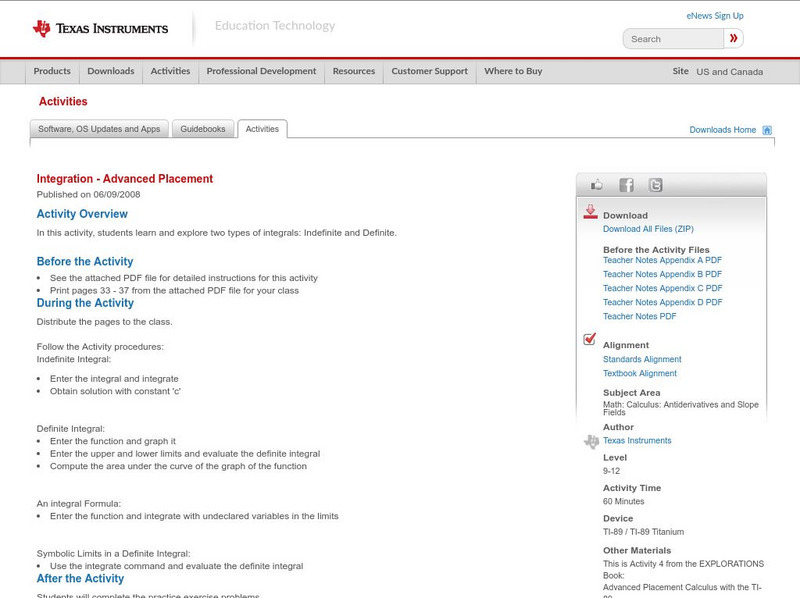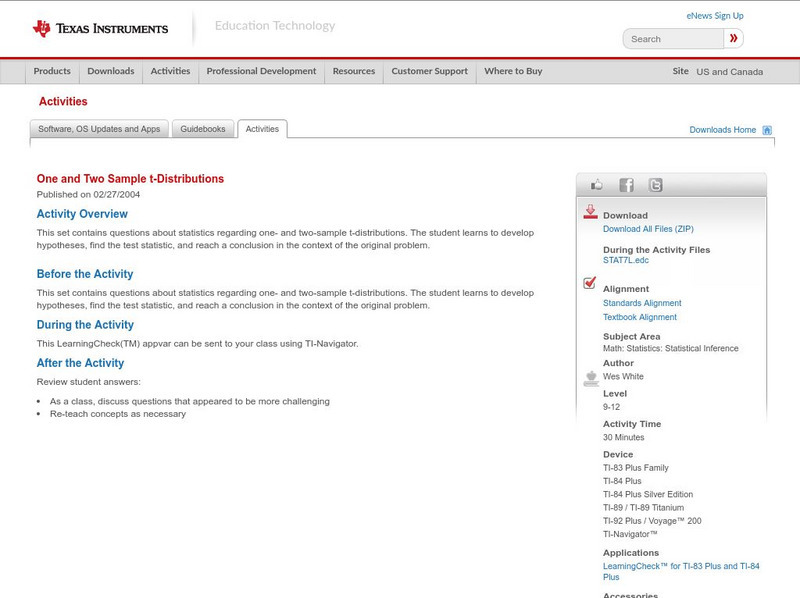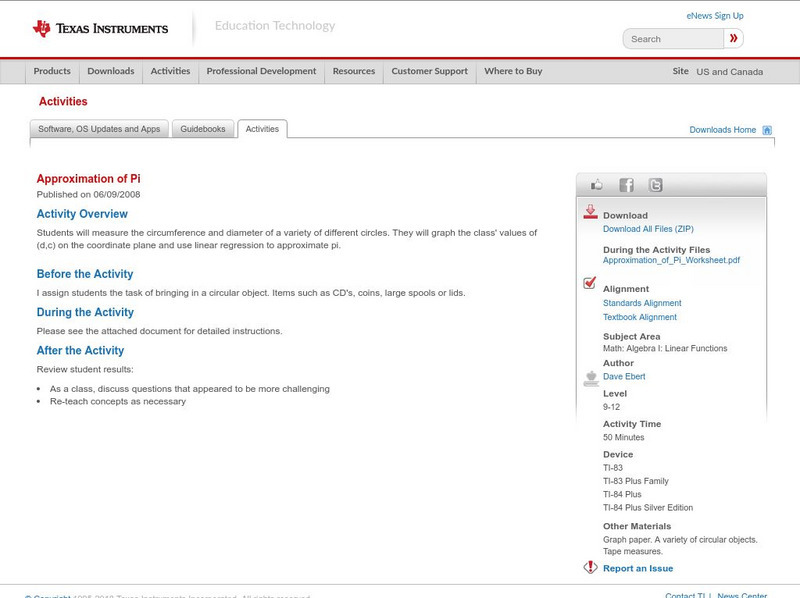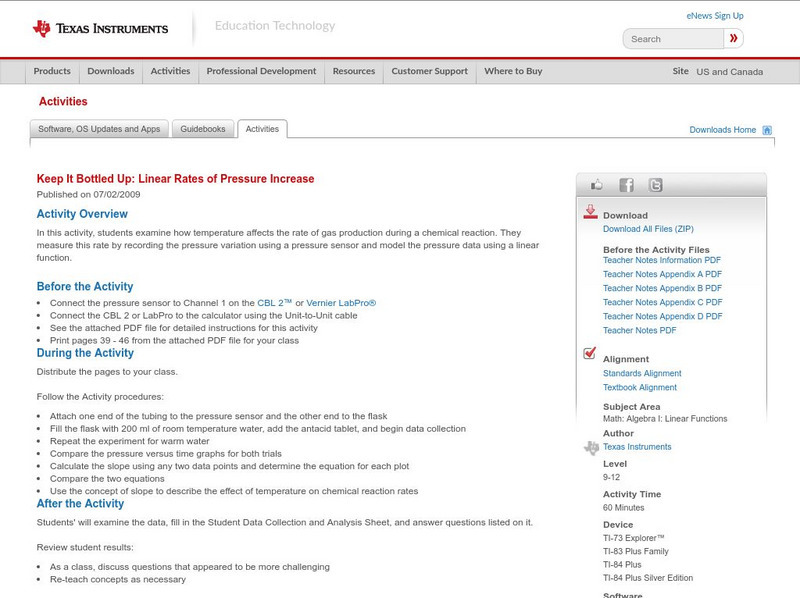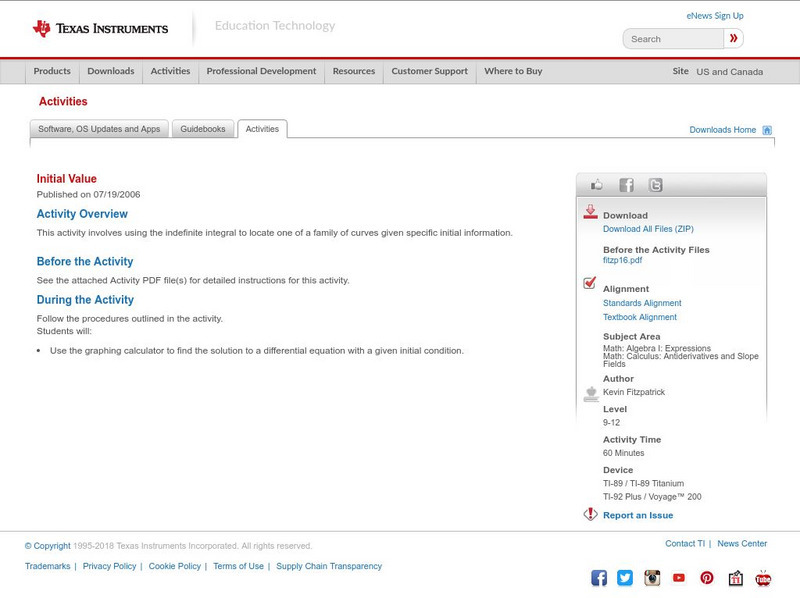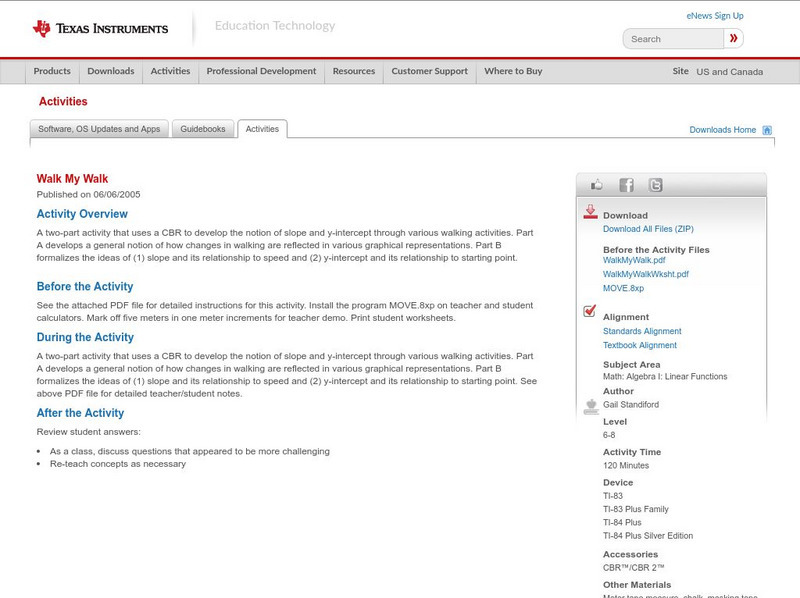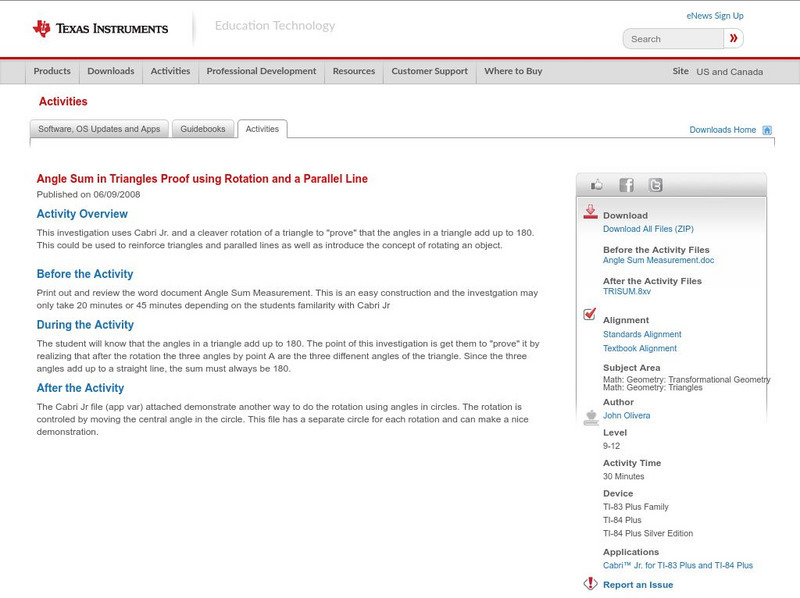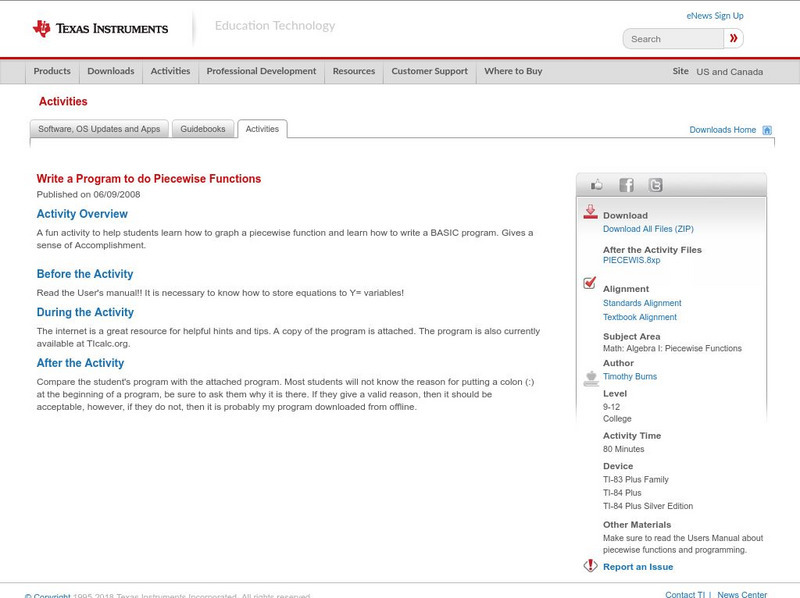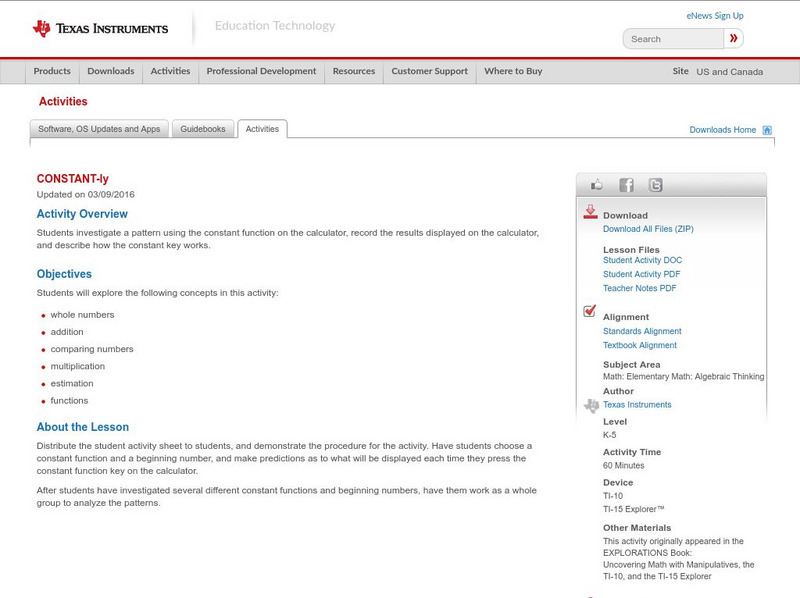Texas Instruments
Texas Instruments: Swinging Along
Students model the data from the motion of a pendulum by a periodic function. They relate its parameters to the time for one period, the distance it is pulled back, and its distance from the motion detector.
Texas Instruments
Texas Instruments: Numb3 Rs: All in the Family
Based off of the hit television show NUMB3RS, this lesson shows students the scientific reasoning behind the societal taboo of incest. Students complete a Punnett square to determine the chances of an offspring inheriting two recessive...
Texas Instruments
Texas Instruments: And Now, the Weather: Describing Data With Statistics
In this activity, students can use a temperature probe to collect outdoor temperature readings over a day long period. They will then describe the data Using statistical concepts.
Texas Instruments
Texas Instruments: Integration Advanced Placement
In this activity, students learn and explore two types of integrals: Indefinite and Definite.
Texas Instruments
Texas Instruments: Temperature vs. Atmospheric Pressure: Is There a Correlation?
Relating Temperature to Atmospheric Pressure by using the CBL 2 unit and the temperature probe in relation to the gas pressure probe.
Texas Instruments
Texas Instruments: Bungee Jump Accelerations
Learners use an Accelerometer to analyze the motion of a bungee jumper and determine a point where there is maximum and minimum acceleration in the course of the motion. They also compare the experimental data with an actual bungee jump.
Texas Instruments
Texas Instruments: Computing Derivatives
Sample problems that provide ideas about using SMG to assist students in learning to solve derivative problems. Prerequisites: ability to classify functions as power, exponential, product, and composition and how to decompose composite...
Texas Instruments
Texas Instruments: One and Two Sample T Distributions
This set contains questions about statistics regarding one- and two-sample t-distributions. The student learns to develop hypotheses, find the test statistic, and reach a conclusion in the context of the original problem.
Texas Instruments
Texas Instruments: Identifying and Balancing Chemical Equations
This StudyCard stack will allow students to review balancing and classifying chemical equations.
Texas Instruments
Texas Instruments: Transformations in Geometry
In this activity the teacher will send two lists, a window range, and an educational document via the TI-Navigator. Students will explore the reflections and rotations of a shape in the rectangular coordinate system.
Texas Instruments
Texas Instruments: Bisectors
Students investigate the Perpendicular Bisector Theorem and examine its converse. They also explore the Angle Bisector Theorem.
Texas Instruments
Texas Instruments: Forensics Case 7 Drug Tests: Identifying an Unknown Chemical
In this activity, students distinguish between physical and chemical properties. They also understand the differences between qualitative and quantitative observations. They use quantitative and qualitative analyses to identify an...
Texas Instruments
Texas Instruments: Energy From Foods Part Ii
In this activity, students explore how an electrochemical cell works. They use a Voltage Sensor to measure the electrical energy produced when the distance between the electrodes is varied. They also determine the factors that affect the...
Texas Instruments
Texas Instruments: Walk This Walk
In this activity, students use a motion detector to create Distance versus Time graphs. They experiment with various Distance-Time graphs and write mathematical descriptions of motion with constant velocity.
Texas Instruments
Texas Instruments: Approximation of Pi
Students will measure the circumference and diameter of a variety of different circles. They will graph the class' values of (d,c) on the coordinate plane and use linear regression to approximate pi.
Texas Instruments
Texas Instruments: Keep It Bottled Up: Linear Rates of Pressure Increase
In this activity, students' examine how temperature affects the rate of gas production during a chemical reaction. They measure this rate by recording the pressure variation using a pressure sensor and model the pressure data using a...
Texas Instruments
Texas Instruments: Measures of Central Tendency Activity: Height of the Class
The purpose of this lesson is to have students create a box and whiskers plot from collecting class data of each person's height.
Texas Instruments
Texas Instruments: Initial Value
This activity involves using the indefinite integral to locate one of a family of curves given specific initial information.
Texas Instruments
Texas Instruments: Walk My Walk
A two-part activity that uses a CBR to develop the notion of slope and y-intercept through various walking activities. Part A develops a general notion of how changes in walking are reflected in various graphical representations. Part B...
Texas Instruments
Texas Instruments: Atomic Structure
This StudyCards stack enables students to review the terms associated with learning and using the Periodic Table of the Elements.
Texas Instruments
Texas Instruments: Angle Sum in Triangles Proof: Rotation and a Parallel Line
This investigation uses Cabri Jr. and a cleaver rotation of a triangle to "prove" that the angles in a triangle add up to 180. This could be used to reinforce triangles and paralled lines as well as introduce the concept of rotating an...
Texas Instruments
Texas Instruments: Your First Ti Navigator Sessions
This activity is geared for the teacher that has the TI-Navigator System, a Smartboard, and possibly TI-Smartview. Even if you only have a projector (and no smartboard), you can use the PDF file. This activity is one that I use the first...
Texas Instruments
Texas Instruments: Write a Program to Do Piecewise Functions
A fun activity to help students learn how to graph a piecewise function and learn how to write a BASIC program. Gives a sense of Accomplishment.
Texas Instruments
Texas Instruments: Constant Ly
In this activity, students investigate a pattern using the constant function on the calculator, record the results displayed on the calculator, and describe how the constant key works.