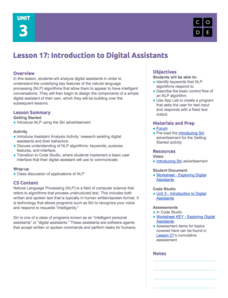Davis School District
Computer Parts
What is inside a computer? Give your budding computer scientists a instructional activity that has them label parts of a computer. They use a link included on the sheet to label basic input/output systems, video cards, drives, case fan,...
Microsoft
Microsoft Computer Applications
From creating and editing workbooks in Microsoft Excel to designing presentations using Microsoft PowerPoint and documents in Microsoft Word, this is your one-stop, must-have resource for lessons on Microsoft Office (2010).
Computer Science Field Guide
Computer Science Field Guide
Imagine computer science all summed up in one book. This resource provides 16 chapters that cover many aspects of computer science, ranging from algorithms to software engineering. The e-book contains links to applets to help explain...
Queen of Heaven School
Computer Curriculum
Need some extra resources to get your class computer savvy? How about several years' worth? Show pupils in K-8 a progression of proficiency in a series of computer lessons. Learners master the basics, then work with the Microsoft Office...
Curated OER
Algebra 2 Desmos Graphing Project
Encourage class members to get creative with functions. Pairs write their names and draw pictures using a graphing application with a collaborative graphic project. The resource provides the requirements for the project, as well as a...
Code.org
Digital Assistant Project
Scholars apply previously learned skills to create a functional computer program. They produce a digital assistant incorporating string commands and complex conditional logic.
Curated OER
Applications and Interviews
Young scholars practice completing applications for jobs. They examine the do's and dont's of filling out an application. They also participate in a mock interview process.
Name Parts of a Computer and Terms for Interface Elements
Familiarize your young learners with the parts of a computer and some basic key terms relating to technology. As the teacher demonstrates using an LCD projector, class members practice moving a mouse, opening the Internet, typing in a...
EngageNY
First-Person Computer Games
How do graphic designers project three-dimensional images onto two-dimensional spaces? Scholars connect their learning of matrix transformations to graphic design. They understand how to apply matrix transformations to make...
Code.org
Introduction to Digital Assistant Project
How does a computer recognize voice commands? Scholars learn about digital assistants and natural language processing (NLP) algorithms in the ninth lesson of the series. They begin building a simple digital assistant and work on this...
Curated OER
Nuclear Chemistry Project
Radiation has numerous real-world applications, some of which are relatively safe while others can be extremely hazardous. In this nuclear chemistry project, young scientists choose a practical use of nuclear reactions to...
Khan Academy
Project: Crazy Painter
An activity titled Crazy Painter might not be high on your list of new things to try with your class; however, you will be happy to know this task has your young coders writing a mess-free painter application in JavaScript. The...
Curated OER
"Inside Parts of a Computer Project" WebQuest
Pupils participate in a role play situation in which they act as a private investigator to determine the parts found inside a computer. They complete web based research. They create a slide show that describes inner workings of a computer.
Stratford Academy
Microsoft Word Exercise
Get to know the computer program, Microsoft Word, by completing 24 tasks, including typing a line of text, experimenting with format options, inserting page numbers, headers, footers, and more.
Biology Corner
Technology and Inventions Project
Technology—what exactly is it? Find out with a project designed to inspire the inner inventor in us all. The activity begins with a captivating podcast and a search of multiple websites that display different inventions and technology,...
Curated OER
"get a Life!" Career Exploration Project
Students read and discuss The Application handout. They assemble a Master Job Application so they have all the information needed for a job application correctly compiled in one place. They determine a pencil never good enough for the task.
Code.org
Multi-screen Apps
Scholars continue their study of event-driven programming by creating a multi-screen app in the fifth lesson of the series. They incorporate previously learned elements and events in the mini-project.
Beauty and Joy of Computing
Building Your Own Blocks
Isn't building with blocks an activity for toddlers? The third lab of a five-part unit teaches young computer scientists how to create their own block instructions for programming. They use these blocks to create geometric figures, spell...
TryEngineering
Program Your Own Game
Young computer scientists get to see what it's like to be a software engineer as they use free online software to design a computer game. They play and evaluate games groups created to round out the activity.
Code.org
Understanding Program Flow and Logic
Explore decision-making logic in programming computer games. The 10th installment of a 21-part unit teaches scholars how to apply conditional statements and Boolean expressions. They use these concepts to create a "Guess My Number" game...
National Woman's History Museum
Getting with the Program
A seven-step lesson introduces the emergence of computer sciences and the contributions women made to the profession after World War II. Several science experiments offer pupils a hands-on learning experience that showcases parabolas,...
Curated OER
Real-World Applications to Imaginary and Complex Numbers
Authenticate imaginary numbers through real-life applications in science, math, and literature.
Center Science Education
Field Projects: Science in Action
Cooperative groups select from one of four scenarios regarding hurricanes, greenhouse gases, thunderstorms, or the global climate domino effect. They discuss what kind of research needs to be conducted to address their chosen scenario...
Beauty and Joy of Computing
Combining List Operations
Use list operations to modify an earlier version of Tic Tac Toe. The fourth lab in a series of five has pupils combine list operations to build more powerful operations. They take a project from a previous unit and enhance it to keep...