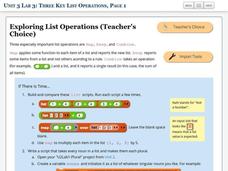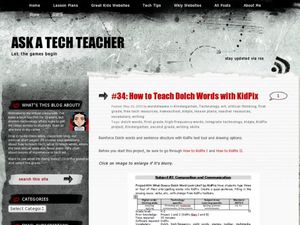Beauty and Joy of Computing
Three Key List Operations
Develop an understanding of the Map, Keep, and Combine operations. The lab leads the class through the exploration of three list operations. Each task contains a self-check to measure scholars' understanding of the operation in the...
Beauty and Joy of Computing
Nesting Lists
Create lists within lists. The second lab in a series of five in the unit has pupils develop a simple contact list app. The tasks within the lab build the need for an abstract data type. Individuals build more complexity into their...
Beauty and Joy of Computing
Algorithms
Introduces the class to the idea of searching a list by building a script. Learners modify a guessing game script that will find a number in a list.
Beauty and Joy of Computing
Combining List Operations
Use list operations to modify an earlier version of Tic Tac Toe. The fourth lab in a series of five has pupils combine list operations to build more powerful operations. They take a project from a previous unit and enhance it to keep...
Teach Engineering
Automatic Floor Cleaner Computer Program Challenge
Have your class use the engineering design process to program a vacuum robot. Using computer engineering concepts, teams program an automatic floor cleaner to traverse designated patterns.
Teach Engineering
Android Acceleration
Prepare to accelerate your Android. Pupils prep for the upcoming activity in this third installment of a four-part series. The lesson progresses nicely by first introducing different types of acceleration to the class. The teacher...
Teach Engineering
Android App Development
Building an accelerometer app for your Android device. Groups develop an app that uses the accelerometer on an Android device. The purpose of the activity is to reinforce the programming design. The post activity assessment challenges...
Teach Engineering
Storing Android Accelerometer Data: App Design
There's an app for that! Pupils learn to build an app that will store data on an Android. The lesson introduces class members to the tiny database, TinyDB, for Android devices. A video tutorial provides an example that uses the...
Computer Science Field Guide
Computer Science Field Guide
Imagine computer science all summed up in one book. This resource provides 16 chapters that cover many aspects of computer science, ranging from algorithms to software engineering. The e-book contains links to applets to help explain...
Computer Science Unplugged
Marching Orders—Programming Languages
Computers need precise directions to complete a task. Class members experience what it is like to program a computer with an activity that asks one pupil to describe an image while classmates follow the directions to duplicate the picture.
Computer Science Unplugged
The Intelligent Piece of Paper
How smart is that piece of paper? The activity introduces the idea of computer programming as a list of instructions written by computer programmers. Two individuals play a game of Tic-Tac-Toe in which one follows the commands...
Computer Science Unplugged
Twenty Guesses—Information Theory
How do we determine how much information to include and what can be left out? By playing a game of 20 questions, the class generates the best strategies for finding a number. They then move on to guessing the next letter in a short...
Computer Science Unplugged
Battleships—Searching Algorithms
How does a computer perform a search in order to find data? The lesson begins with a demonstration on finding one number out of 15. Pairs then play three games of Battleship by using different search techniques. The lesson...
Computer Science Unplugged
Beat the Clock—Sorting Networks
Can multiple computers sort a list faster than one? Using a network drawn with chalk outside, groups move through the decision network to sort numbers. A series of extension questions come with the lesson and can be used in the same...
McCook Public Schools
Vocabulary List - Microsoft Word Basics
Never forget a term used in Microsoft Word with these four pages of related vocabulary and their definitions.
Stratford Academy
Microsoft Word Exercise
Get to know the computer program, Microsoft Word, by completing 24 tasks, including typing a line of text, experimenting with format options, inserting page numbers, headers, footers, and more.
Cincinnati Library
Computers for Beginner
The kids in your class are probably experts at navigating the computer, but do they know the difference between hardware and software? Teach computer skills to any level of computer user with a helpful reference sheet. It...
TryEngineering
Give Binary a Try!
Digital, analog, and now binary clocks? The lesson teaches individuals how to interpret binary code. They use an online software program to read binary clocks.
Computer Science Unplugged
Harold the Robot — Thinking About Programming Languages
Get young programmers thinking about programming languages with an activity that asks class members to craft directions for one person (teacher, another adult, or a class mate) acting as a robot. Participants direct the robot to...
Curated OER
Techno Author
Here is a great way to explore language arts by completing a computer activity with classmates. Youngsters read a fairy tale in class and analyze where the beginning, middle and end are. They create their own story using clip art and...
Curated OER
Solar System: Fantasy Planet
Students create their own fantasy planet using computer software on KidPix. In this planets lesson plan, students also write a paragraph about their planet including the name, population, weather, and more.
Curated OER
Geometric Shapes at the OK Corral
Students explore geometry by utilizing computer software. In this shape identification lesson, students define several geometric shapes by the characteristics that classify them. Students draw and cut out geometric shapes using their...
Curated OER
Embracing Diversity
Students explore and use different computer programs for collecting data. In this technology based lesson, students set up a survey and use the Excel and Lotus software to collect data.
Curated OER
How to Teach Dolch Words with Kid Pix
Learners use KidPix computer program to learn Dolch sight words. In this technology and language lesson, students type their Dolch sight words into KidPix to create a quasi-sentence.