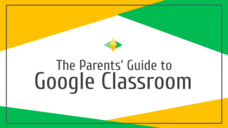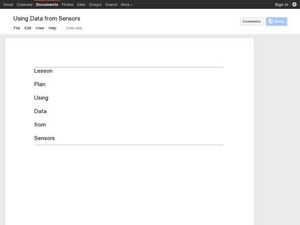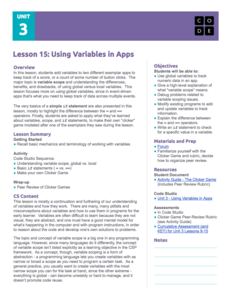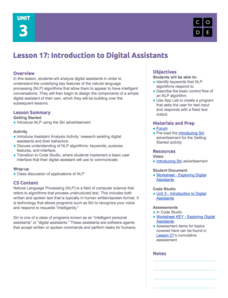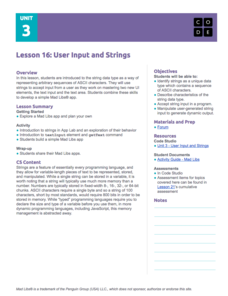Fairbanks North Star Borough School District
Educator's Guide to Introducing Students to Google Docs
After learning how to create and name a Google Doc, individuals have the opportunity to share and collaborate with class members on a writing prompt assignment. Once grasped, students are encouraged to create a practice document on their...
Curated OER
Beginning Google Drive
Lead your class through creating and sharing documents with Google Drive with a step-by-step activity. The document illustrates each step with screenshots and includes clear and effective instructions that prompt active engagement....
Curated OER
The Parents' Guide to Google Classroom
Keeping abreast of how your child is doing in school can be a challenge. Never fear, help is here in the form of Google Classroom. Teachers use this platform to post assignments, check homework, and share newsletters with students and...
Google
Create Your Own Google Logo
You'll have oodles of Google Doodles. Scholars create their own Google logos using the Scratch coding program. After watching videos on how to add blocks of code in Scratch, they use their newfound knowledge to design a logo based on a...
EVSC Cats
How to Create Documents in a Shared Google Drive Folder
Help your class join you in Google Drive with this how-to page that focuses on creating shared folders. A combination of images and words guide learners through the various steps to take to create a document in a shared folder. More...
Microsoft
Microsoft Computer Applications
From creating and editing workbooks in Microsoft Excel to designing presentations using Microsoft PowerPoint and documents in Microsoft Word, this is your one-stop, must-have resource for lessons on Microsoft Office (2010).
Code.org
Controlling Memory with Variables
Not all variables are created equal. Discover how variables in computer science are different from variables in math class. Scholars learn to work with variables in computer programming by developing a mental model for how variables...
Code.org
Understanding Program Flow and Logic
Explore decision-making logic in programming computer games. The 10th installment of a 21-part unit teaches scholars how to apply conditional statements and Boolean expressions. They use these concepts to create a "Guess My Number" game...
Curated OER
Famous Picture
Art is a thoughtful and beautiful to motivate students in so many subjects. This lesson has students practice basic computer skills while examining a famous piece of art. They consider the color, style, and feeling of the piece. A...
Curated OER
Using Data from Sensors
Beginning with a discussion about using technology to collect data, this resource includes a video about the next Mars rover as an example. Young scientists are taught that filtering is necessary before collected data can be analyzed....
Code.org
What is Big Data?
Find out why Big Data is a big deal in the first installment of a 12-part unit that introduces young computer scientists to Big Data and demonstrates how it is useful. In pairs, class members research a big data tool to uncover...
Code.org
Hard Problems – Traveling Salesperson Problem
Even computers find this to be a hard problem. In the eighth installment of a 12-part unit, young computer scientists learn about the traveling salesperson problem. They formulate algorithms to solve the problem and find out why it is...
Code.org
Introduction to Arrays
How can you store lists in a computer program? The 16th installment of a 21-part unit introduces arrays as a way to store lists within a variable. Individuals program a list of their favorite things—adding interest to the activity.
Code.org
Digital Assistant Project
Scholars apply previously learned skills to create a functional computer program. They produce a digital assistant incorporating string commands and complex conditional logic.
Code.org
Looping and Simulation
Young computer scientists continue programming with while loops by creating a program to simulate coins flipping.
Code.org
Using Variables in Apps
Investigate the benefits of using global variables. The seventh installment of a 21-part unit continues the study of variables from the previous lesson plan. Young computer scientists modify two existing apps by adding variables and...
Code.org
Introduction to Digital Assistant Project
How does a computer recognize voice commands? Scholars learn about digital assistants and natural language processing (NLP) algorithms in the ninth lesson of the series. They begin building a simple digital assistant and work on this...
Curated OER
Guild v. Google
Young scholars share opinions about what constitutes fair use of copyright materials and participate in a mock trial arguing the case of The Authors Guild v. Google.
Code.org
Functions with Return Values
Young computer scientists explore how to use the return command in computer programing by playing Go Fish. They learn about functions that return values and then write a turtle driver app using the return function.
Code.org
Keys and Passwords
Scholars explore the relationship between cipher keys and passwords and as they learn more about the Vigenere cipher and continue to read from the book Blown to Bits in the seventh lesson of the series. They conduct an activity where...
Code.org
Introducing Design Mode
Move beyond buttons when designing user interfaces. In the fourth installment of a 21-part unit, young computer scientists learn to apply design mode, which gives users options for colors, fonts, etc. They learn to incorporate these...
Code.org
User Input and Strings
Pupils learn to apply strings in computer science. They master two new user interface elements and also use string type data to represent ASCII characters. Finally, individuals create an app for Mad Libs in the eighth lesson of the series.
Code.org
Events Unplugged
Introduce event-driven programming. Young computer scientists learn the meaning of event-driven programming and how it is different from previous styles of programming. They play a card game to simulate the challenges that occur in this...
Code.org
Practice Performance Task - Security and Hacking in the Real World
Young computer scientists create a visual artifact that represents their research into a computing innovation in the world of cybersecurity. They then work individually to write an essay on the impact of technology on cybersecurity.