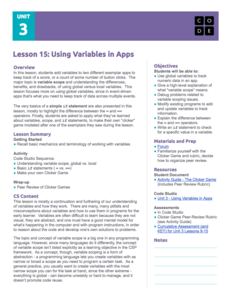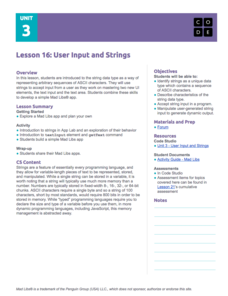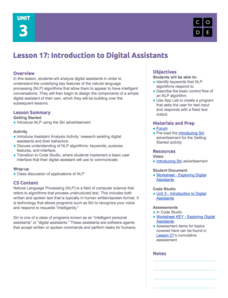Google
Probability Project: Design Your Own Game
Designing a game is the focus of this probability lesson. Groups develop and build a unique game, including directions for how to play, a calculation of the expected value of winning, and a personal reflection. The plan provides a...
Pearson
Immune System – Guarding Against Disease
Health fact: Washing your hands is one of the most important ways to protect your body from germs. Share this advice and many other tips for guarding against diseases such as the cold and flu virus with a colorful 73-slide...
Greenwood School District
Safety in the Science Classroom
Lab safety, it's no accident! Here is a presentation covering all of the science lab safety rules for classrooms of any kind. It is excellent to use as a safety refresher with all middle and high school classes....
Google
Writing Topic Sentences
An engaging and quick presentation on writing topic sentences is sure to grab the attention of your elementary writers. The PowerPoint can be modified and includes relevant visual examples.
Code.org
Introducing Design Mode
Move beyond buttons when designing user interfaces. In the fourth installment of a 21-part unit, young computer scientists learn to apply design mode, which gives users options for colors, fonts, etc. They learn to incorporate these...
Code.org
Multi-screen Apps
Scholars continue their study of event-driven programming by creating a multi-screen app in the fifth lesson of the series. They incorporate previously learned elements and events in the mini-project.
Code.org
Controlling Memory with Variables
Not all variables are created equal. Discover how variables in computer science are different from variables in math class. Scholars learn to work with variables in computer programming by developing a mental model for how variables...
Code.org
Using Variables in Apps
Investigate the benefits of using global variables. The seventh installment of a 21-part unit continues the study of variables from the previous lesson. Young computer scientists modify two existing apps by adding variables and learn how...
Code.org
User Input and Strings
Pupils learn to apply strings in computer science. They master two new user interface elements and also use string type data to represent ASCII characters. Finally, individuals create an app for Mad Libs in the eighth lesson of the series.
Code.org
Introduction to Digital Assistant Project
How does a computer recognize voice commands? Scholars learn about digital assistants and natural language processing (NLP) algorithms in the ninth instructional activity of the series. They begin building a simple digital assistant and...
Code.org
Understanding Program Flow and Logic
Explore decision-making logic in programming computer games. The 10th installment of a 21-part unit teaches scholars how to apply conditional statements and Boolean expressions. They use these concepts to create a "Guess My Number" game...
Code.org
Introduction to Conditional Logic
On one condition ... explore how to use conditionals within conditionals. Scholars apply conditional statements to improve upon the app they built during a previous lesson. They also learn about nested conditionals in the 11th lesson of...
Code.org
Processing Arrays
Scholars use a playing card activity to help them develop a program to find the minimum value of a list. They learn to use for loops to write code that will process lists.
Code.org
Functions with Return Values
Young computer scientists explore how to use the return command in computer programing by playing Go Fish. They learn about functions that return values and then write a turtle driver app using the return function.
Code.org
Canvas and Arrays in Apps
Scholars learn how to make a digital canvas and fill it with artwork by creating a drawing app using the canvas element. The activity requires learners to previous knowledge of arrays and return commands to draw images.
Code.org
Practice PT – Improve Your App
The last installment of a 21-part unit is a practice performance task that asks class members to design an app using skills from the unit. Scholars take one of the previous apps from the unit and modify it by adding elements and making...
Code.org
Events Unplugged
Introduce event-driven programming. Young computer scientists learn the meaning of event-driven programming and how it is different from previous styles of programming. They play a card game to simulate the challenges that occur in this...
Code.org
Event-Driven Programming and Debugging
Start programming in event-driven style. Scholars learn to place buttons on the user interface and use event handlers. They also learn to recognize errors in code and debug as necessary. This is the second lesson in the series of 21.
Code.org
Image Scroller with Key Events
Discover how to embed images in lists. Scholars modify an existing app to include an image scroller in the 17th lesson of the series. They learn to refactor code and remove redundancies after modifying code.
Code.org
Introduction to Arrays
How can you store lists in a computer program? The 16th installment of a 21-part unit introduces arrays as a way to store lists within a variable. Individuals program a list of their favorite things—adding interest to the activity.
Code.org
Beyond Buttons Towards Apps
Explore how people use event-driven programming in games with a lesson that teaches scholars to use new screen elements and events. They apply these new elements to create a simple chaser game.
Code.org
Compound Conditional Logic
Scholars explore compound conditional logic and learn to use the Boolean operators AND, OR, and NOT within conditional statements by incorporating these operators to improve a previously created app.
Code.org
Digital Assistant Project
Scholars apply previously learned skills to create a functional computer program. They produce a digital assistant incorporating string commands and complex conditional logic.
Code.org
While Loops
Bring your pupils in the loop with while loops. Scholars learn how to modify conditional statements to produce while loops in the 14th lesson of the series. They use flowcharts to understand loops and then program some examples of...
Other popular searches
- Google Earth
- Google Docs
- Google Earth Landforms
- Google Search
- Google Earth Scavenger Hunt
- Google Maps
- Google Earth North Pole
- Google Earth Game
- Google Sketch Up
- Google and Yahoo
- Social Studies Google Earth
- Geography Google Earth