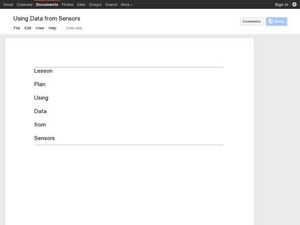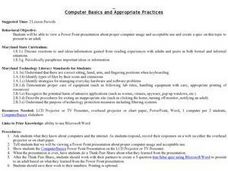Curated OER
Using Data from Sensors
Beginning with a discussion about using technology to collect data, this resource includes a video about the next Mars rover as an example. Young scientists are taught that filtering is necessary before collected data can be analyzed....
Davis School District
Computer Parts
What is inside a computer? Give your budding computer scientists a worksheet that has them label parts of a computer. They use a link included on the sheet to label basic input/output systems, video cards, drives, case fan, and more....
Name Parts of a Computer and Terms for Interface Elements
Familiarize your young learners with the parts of a computer and some basic key terms relating to technology. As the teacher demonstrates using an LCD projector, class members practice moving a mouse, opening the Internet, typing in a...
Computer Science Field Guide
Computer Science Field Guide
Imagine computer science all summed up in one book. This resource provides 16 chapters that cover many aspects of computer science, ranging from algorithms to software engineering. The e-book contains links to applets to help explain...
Teach Engineering
Computer Simulation of an Artificial Neural Network
Ready to learn about machine learning? Pupils explore neutral networks and machine learning by analyzing the logic used in a single perceptron model. They consider its weaknesses and then use a multi-layer perceptron model to run...
Minnesota Literacy Council
Adult Computer and Employment Skills
Whether you are an experienced computer user or a newcomer to technology, a packet full of computer vocabulary, tips, and guided practice is sure to enhance your technological knowledge. Learners can hone their word processing skills and...
Cincinnati Library
Computers for Beginner
The kids in your class are probably experts at navigating the computer, but do they know the difference between hardware and software? Teach computer skills to any level of computer user with a helpful reference sheet. It covers...
T. Smith Publishing
Computer Basics for Kids Worksheet
This informational reading worksheet can be used in your literacy or computer class. Learners learn the basic components of computers then test their knowledge with multiple choice and fill-in-the-blank questions.
Curated OER
Draw a Computer
In this computer lesson plan, students examine the various parts of the computer using terms - computer, keyboard, monitor, mouse, on/off switch, headphones, speaker. They repeat vocabulary and discuss correct operation and safety.
College Board
AP® Computer Science A: Magpie Chatbot Lab Student Guide
How is your computer or phone able to talk to you? Explore the tasks needed for a computer to understand human voice input and then write code for a Chatbot with this lab guide.
Code.org
Using Simple Commands
Turtles might be slow, but class will zoom by when your pupils build a program in which reptiles draw a grid. Using App Lab and JavaScript, class members build a program to find the most efficient way to draw an image of a three-by-three...
Curated OER
What Does It Do? Parts of the Computer
This is a nice introduction for first graders to parts of the computer. It includes several resource links to PowerPoints to show the class. There is one activity for the class to do. This is a basic introduction, and could definitely be...
Curated OER
Spanish Wordsearches: Computers
Integrate computer and technology vocabulary into your Spanish class with these twelve crossword puzzles. Easy, medium, and hard crossword puzzles are provided. Consider providing these to your learners after engaging them with this...
Teach Engineering
Automatic Floor Cleaner Computer Program Challenge
Have your class use the engineering design process to program a vacuum robot. Using computer engineering concepts, teams program an automatic floor cleaner to traverse designated patterns.
TryEngineering
Computing in the Cloud
What and where is "the cloud"? The lesson teaches scholars about the history of cloud computing and about its current uses. It also teaches how to install a multiple guest OS in a host OS and how to use cloud computing services.
Curated OER
Computers: Inside And Out-- Outer Hardware Labeling Worksheet
For this technology worksheet, students examine the parts of a computer by studying the 9 pictures. Students use the word bank to match the name of the computer part to the picture.
Curated OER
Tests and Technology: The Tools Your Students Will Need
Tips for teachers and students as they navigate the new world of computer-based standardized assessments.
Curated OER
Common Core Technology for K-5 Learners
K-5 teachers can blend fun and creativity into language arts curriculum when Common Core technology is involved.
Curated OER
Processing the Future: Innovations in Computer Technology
Students visit a website that takes them inside of a computer to see how it works. They investigate the people who contributed to computer technology.
Curated OER
Computer Basics and Appropriate Use
View this PowerPoint and go over the basic rules about computers. It is well-suited for all ages because the rules apply to all learners. Everyone benefits from knowing the terms for working with computers. But more importantly, make...
Ontario
Computer Hardware —Computer Studies
What kind of components are needed for a computer? Through a differentiated lesson plan, individuals learn about six hardware computer components. They conduct research to determine the range of options for the components. Class members...
Curated OER
What's Inside My Computer?
Pupils draw a picture of what they think a computer looks like inside. They learn the function of each part of a computer, the definitions of unfamiliar computer terms, and complete a worksheet of definitions of computer parts.
Certificate Street
Computer Whiz Certificate
As computer skills become more and more relevant, it is important to celebrate individuals who show promise in this area. Express this sentiment with a certificate for the computer savvy. You can use some computer skills yourself as you...
Queen of Heaven School
Computer Curriculum
Need some extra resources to get your class computer savvy? How about several years' worth? Show pupils in K-8 a progression of proficiency in a series of computer lessons. Learners master the basics, then work with the Microsoft Office...