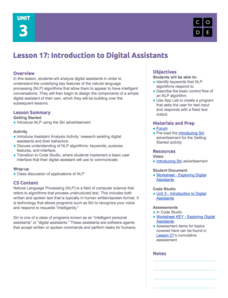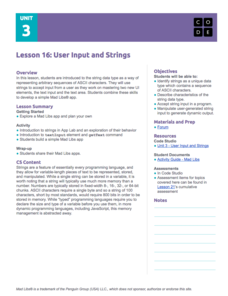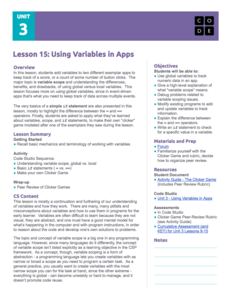Code.org
Digital Assistant Project
Scholars apply previously learned skills to create a functional computer program. They produce a digital assistant incorporating string commands and complex conditional logic.
Code.org
Compound Conditional Logic
Scholars explore compound conditional logic and learn to use the Boolean operators AND, OR, and NOT within conditional statements by incorporating these operators to improve a previously created app.
Code.org
Introduction to Conditional Logic
On one condition ... explore how to use conditionals within conditionals. Scholars apply conditional statements to improve upon the app they built during a previous lesson. They also learn about nested conditionals in the 11th lesson of...
Code.org
Understanding Program Flow and Logic
Explore decision-making logic in programming computer games. The 10th installment of a 21-part unit teaches scholars how to apply conditional statements and Boolean expressions. They use these concepts to create a "Guess My Number" game...
Code.org
Introduction to Digital Assistant Project
How does a computer recognize voice commands? Scholars learn about digital assistants and natural language processing (NLP) algorithms in the ninth lesson of the series. They begin building a simple digital assistant and work on this...
Code.org
User Input and Strings
Pupils learn to apply strings in computer science. They master two new user interface elements and also use string type data to represent ASCII characters. Finally, individuals create an app for Mad Libs in the eighth lesson of the series.
Code.org
Using Variables in Apps
Investigate the benefits of using global variables. The seventh installment of a 21-part unit continues the study of variables from the previous lesson. Young computer scientists modify two existing apps by adding variables and learn how...
Code.org
Controlling Memory with Variables
Not all variables are created equal. Discover how variables in computer science are different from variables in math class. Scholars learn to work with variables in computer programming by developing a mental model for how variables...
Code.org
Multi-screen Apps
Scholars continue their study of event-driven programming by creating a multi-screen app in the fifth lesson of the series. They incorporate previously learned elements and events in the mini-project.
Code.org
Introducing Design Mode
Move beyond buttons when designing user interfaces. In the fourth installment of a 21-part unit, young computer scientists learn to apply design mode, which gives users options for colors, fonts, etc. They learn to incorporate these...
Code.org
Beyond Buttons Towards Apps
Explore how people use event-driven programming in games with a instructional activity that teaches scholars to use new screen elements and events. They apply these new elements to create a simple chaser game.
Code.org
Event-Driven Programming and Debugging
Start programming in event-driven style. Scholars learn to place buttons on the user interface and use event handlers. They also learn to recognize errors in code and debug as necessary. This is the second instructional activity in the...
Code.org
Events Unplugged
Introduce event-driven programming. Young computer scientists learn the meaning of event-driven programming and how it is different from previous styles of programming. They play a card game to simulate the challenges that occur in this...
Code.org
Minecraft Hour of Code
Devote an hour to computer coding ... it's time well spent! The activity has young computer scientists write code to solve puzzles in the Minecraft game. They learn how to apply block codes and repeat loops.
Code.org
Practice PT - The Internet and Society
Speaking of the Internet. The culminating lesson for the unit on the Internet challenges pupils to prepare short, two-minute speeches on an issue facing society. The pupils chose from three topics that connect the Internet and...
Code.org
Practice PT - Design a Digital Scene
The final performance task for the unit requires class members to utilize what they have learned to create a personal digital scene. Groups work together to develop a scene and then, using top-down design, break the scene into...
Code.org
Creating Functions with Parameters
The pupils practice modifying parameters in a function to add variations to their under the sea scene. The resource also introduces random number functions that alter the scene every time the program runs.
Code.org
Functions and Top-Down Design
Let me break it down for you! Introduce your class to a way of breaking up a complicated task into its component pieces. Individuals draw a complex figure using JavaScript and then break it down to help determine the...
Code.org
The Need for Programming Languages
LEGO see if you can recreate my design. Individuals build an arrangement from LEGO blocks and write directions for someone else to follow in order to recreate the arrangement. Pairs then swap directions and try to...
Code.org
Discover a Data Story
"Data is so boring, there's no way to find any patterns in them." Or is there? Pairs investigate data sets using different data visualization tools to discover a trend that may exist in a data set. Once they find a trend or...
Code.org
Check Your Assumptions
Always check your assumptions when interpreting data and data visualizations. That's the take away from this exercise. Class members examine a failed project that looks at search trends to predict flu outbreaks and consider the...
Code.org
Introduction to Data
Data, data everywhere. Challenge your class to begin thinking about data, the ways people collect information, and what we can learn from this data. Class members discuss sources of data and then individuals answer questions in the...
Code.org
Encoding B and W Images
Imagine drawing with zeros and ones. The third activity in a unit of 15 introduces the class to creating black and white images. Pairs get together to create an encoding scheme in order to make these images. They move on to a...
Code.org
HTTP and Abstraction on the Internet
Introduce your class to the layers of abstraction of the Internet with a lesson on the HTTP protocol. Pupils review previous lessons on levels of the Internet, then investigate new high levels by examining the HTTP traffic on...