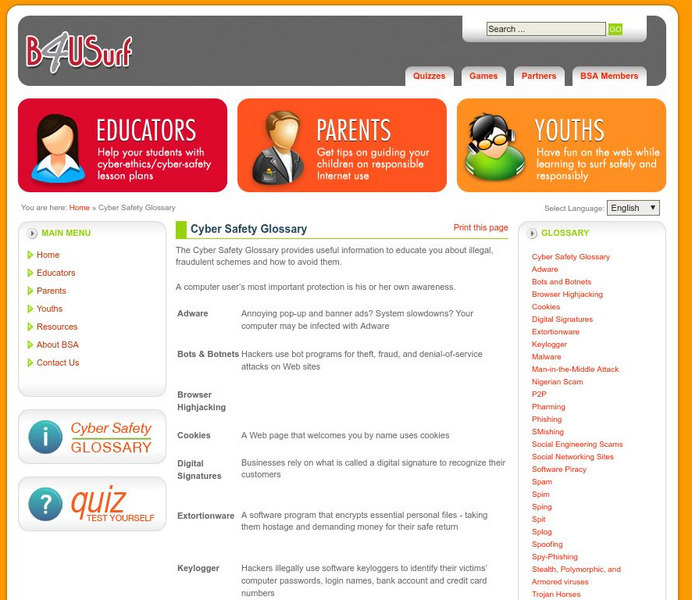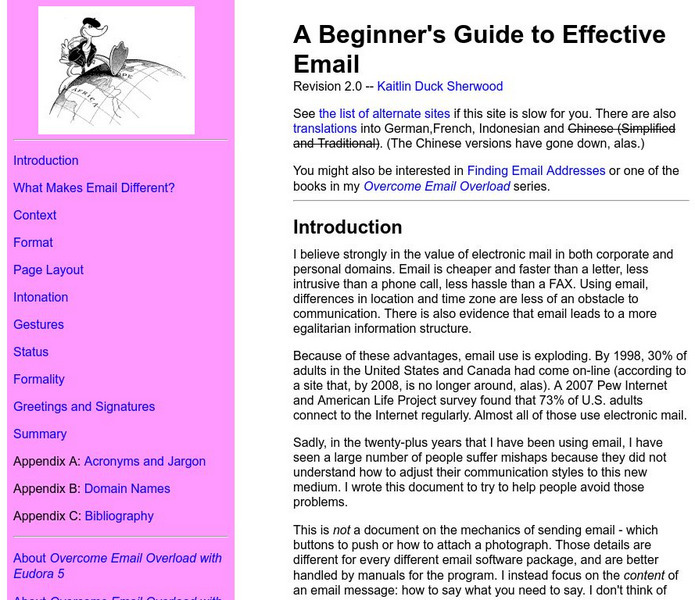Common Sense Media
Common Sense Media: Education: Lesson Plan: Powerful Passwords
Learners learn the benefits of using passwords and then play a board game to discover some strategies for creating and keeping secure passwords. Requires free membership.
Other
Kings Canyon Unified School District: Copyright and Plagiarism [Pdf]
This lesson teaches second-grade students about the differences between copyright, plagiarism, cheating, and stealing and the importance of respecting guidelines around them.
Other
Childnet International: Digizen: Social Networking
Most students participate in social networking applications such as Facebook, MySpace, or Twitter. This site presents the benefits and risks of using social networking tools in education. The site also presents examples of successful...
Council for Economic Education
Econ Ed Link: Cybersecurity and Economics: Protecting Your Identity Online
Help students answe the esential question, "What should you do before you share information on the Internet?"
Other
Electronic Frontier Foundation: Teaching Copyright: Copy Quiz
A true and false quiz about copyright laws. An explanation is given for each answer.
BBC
Bbc Newsround: Tips for Good Passwords
This article presents common mistakes for creating insecure passwords and provides advice on creating strong passwords.
National Center for Missing & Exploited Children
Net Smartz Kids: The Boy Who Loved Im
Clicky tells the story of a boy who loves to IM his friends. What should he do when he receives a message from someone he doesn't know? [1:59]
Other
B4 U Surf: Cyber Safety Glossary
The Cyber Safety Glossary provides useful information to educate you about illegal, fraudulent schemes and how to avoid them.
Code.org
Code.org: Cs Fundamentals: Course B
Learn the basics of computer science and internet safety. At the end of the course, create your very own game or story you can share.
Code.org
Code.org: Cs Fundamentals: Course A
Learn the basics of computer science and internet safety. At the end of the course, create your very own game or story you can share.
Louisiana Department of Education
Louisiana Doe: Louisiana Believes: Important Information About Internet Safety for Your Child
A one-page informational flyer for parents to understand internet safety for their children.
University of Hawai'i
University of Hawaii: Network Etiquette
This site is provided for by the University of Hawaii. Information on network etiquette with information on not sending chain mail, spamming, and other Usenet inappropriate uses.
Other
A Beginner's Guide to Effective Email
Informative site offering a comprehensive definition of e-mail and its uses. Also covers formatting, page layout, gestures, formalities, intonations, and greeting and signatures used in e-mailing.
Other
Kings Canyon Unified School District: Internet Safety [Pdf]
Students will identify and learn to avoid situations that could threaten our safety when using the Internet.
Other
Safe Surfing Kids: Safe Internet Surfing Quiz
Take this quiz and find out if you're a certifiable "Safe Surfing Kid" or you need to study up before becoming a savvy Internet user.
Ducksters
Ducksters: Kids Safety: Using the Internet
On this website, students can explore how to use the internet safely. This site has students learning web safety with tips from the FBI.
Common Sense Media
Common Sense Media: Education: Lesson: Digital Trails
[Free Registration/Login Required] Does what you do online always stay online? Students learn that the information they share online leaves a digital footprint or "trail." Depending on how they manage it, this trail can be big or small,...
Common Sense Media
Common Sense Media: Education: Social Media and Digital Footprints: Our Responsibilities
Social media can be a place to connect, learn, and, most of all, share. But how much do kids know about what they're sharing - and not just about themselves but each other? Help learners think critically about their digital footprints on...
Common Sense Media
Common Sense Media: Education: The Power of Digital Footprints
Our digital footprints can impact our future. What others find about us online shapes how they see us or feel about us. Help your middle schoolers learn about their digital footprint and the steps they can take to shape what others find...
Common Sense Media
Common Sense Media: Connecting With Digital Audiences
Code-switching is the action of changing your language, behavior, or appearance based on who you're with or where you are. For this lesson, students will apply the idea of code-switching to how they use phones and other devices in and...
Common Sense Media
Common Sense Media: Keeping Games Fun and Friendly
Social interaction is part of what makes online gaming so popular and engaging for kids. But online communication can come with some risks. This lesson helps students understand how to keep their gaming experiences fun, healthy, and...
Common Sense Media
Common Sense Media: Education: Lesson: Media Balance Is Important
[Free Registration/Login Required] In this lesson, students consider the feelings of themselves and others when making decisions about when, where, and how much to use technology. Includes slideshow, video, lesson plan, song and lyrics,...
Common Sense Media
Common Sense Media: Education: Lesson: Device Free Moments
[Free Registration/Login Required] In this instructional activity, 2nd graders learn when it's appropriate to use technology and when it's not, and practice making family rules for device-free time at home. Includes lesson plan,...
Common Sense Media
Common Sense Media: Education: Lesson: How Technology Makes You Feel
[Free Registration/Login Required] This instructional activity challenges kids to pay attention to their feelings while using tech. With an engaging emoji game, 1st graders learn practical strategies for managing their feelings - good,...
Other popular searches
- Computer Netiquette
- Internet Netiquette
- Technology Ethics Netiquette
- Email Netiquette
- Computer Safety and Privacy
- Computer Safety Rules
- Netiquette Lesson Plan
- Netiquette and the Internet
- Netiquette Leson Plan
- Emoticons and Netiquette
- Netiquette of Teachers
- Computer Safety for Kids