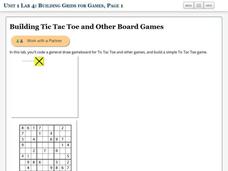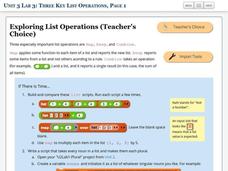Code.org
Events Unplugged
Introduce event-driven programming. Young computer scientists learn the meaning of event-driven programming and how it is different from previous styles of programming. They play a card game to simulate the challenges that occur in this...
Davis School District
Computer Parts
What is inside a computer? Give your budding computer scientists a worksheet that has them label parts of a computer. They use a link included on the sheet to label basic input/output systems, video cards, drives, case fan, and more....
Khan Academy
Challenge: Flower Grower
How does the garden grow? With inherited functions! The interactive activity has individuals alter a program to utilize object inheritance. Scholars develop an object type that two other objects use to inherit similar aspects. The...
Beauty and Joy of Computing
Building Grids for Games
You can't play Tic Tac Toe without grids. In the fourth lab of a five-part unit, scholars learn how to build grids for games such as Tic Tac Toe. Along the way, they also learn about reporter blocks that perform calculations.
Beauty and Joy of Computing
Building Your Own Blocks
Isn't building with blocks an activity for toddlers? The third lab of a five-part unit teaches young computer scientists how to create their own block instructions for programming. They use these blocks to create geometric figures, spell...
Beauty and Joy of Computing
Sprite Drawing and Interaction
Discover how to program objects to move on a screen. In the second lab of a five-part unit, each learner uses block instructions to program a sprite to follow their mouse (cursor). They investigate how to use these same block...
Beauty and Joy of Computing
Building an App
Create your own app with the first lab of a five-part unit. Future computer scientists learn the basics of programming a game application. They use a given software program to design an app where users try to click on a moving...
TryEngineering
Program Your Own Game
Young computer scientists get to see what it's like to be a software engineer as they use free online software to design a computer game. They play and evaluate games groups created to round out the activity.
Beauty and Joy of Computing
Search Engines
Which search engine is best? The last lab in a unit of five leads the class to investigate search engines. Working in groups, individuals read and discuss articles related to searching the Internet. Pupils develop suggestions that...
Beauty and Joy of Computing
Three Key List Operations
Develop an understanding of the Map, Keep, and Combine operations. The lab leads the class through the exploration of three list operations. Each task contains a self-check to measure scholars' understanding of the operation in the...
Beauty and Joy of Computing
Nesting Lists
Create lists within lists. The second lab in a series of five in the unit has pupils develop a simple contact list app. The tasks within the lab build the need for an abstract data type. Individuals build more complexity into their...
Beauty and Joy of Computing
Algorithms
Introduces the class to the idea of searching a list by building a script. Learners modify a guessing game script that will find a number in a list.
Beauty and Joy of Computing
Combining List Operations
Use list operations to modify an earlier version of Tic Tac Toe. The fourth lab in a series of five has pupils combine list operations to build more powerful operations. They take a project from a previous unit and enhance it to keep...
EngageNY
First-Person Computer Games
How do graphic designers project three-dimensional images onto two-dimensional spaces? Scholars connect their learning of matrix transformations to graphic design. They understand how to apply matrix transformations to make...
Teach Engineering
Exploring Acceleration with an Android
Small groups use rubber bands to accelerate an Android device along a track of books. They collect the acceleration data and analyze it in order to determine the device's velocity.
Teach Engineering
Android Acceleration
Prepare to accelerate your Android. Pupils prep for the upcoming activity in this third installment of a four-part series. The lesson progresses nicely by first introducing different types of acceleration to the class. The teacher...
Teach Engineering
Android App Development
Building an accelerometer app for your Android device. Groups develop an app that uses the accelerometer on an Android device. The purpose of the activity is to reinforce the programming design. The post activity assessment challenges...
Teach Engineering
Storing Android Accelerometer Data: App Design
There's an app for that! Pupils learn to build an app that will store data on an Android. The lesson introduces class members to the tiny database, TinyDB, for Android devices. A video tutorial provides an example that uses the...
Code.org
Bytes and File Sizes
A bite of bits. The first instructional activity in a unit of 15 introduces the class to the byte. Pupils learn about other standard units for measuring file sizes, develop an understanding of relative sizes and the kind of units...
Curated OER
Algebra 2 Desmos Graphing Project
Encourage class members to get creative with functions. Pairs write their names and draw pictures using a graphing application with a collaborative graphic project. The resource provides the requirements for the project, as well as a...
Computer Science Unplugged
The Poor Cartographer—Graph Coloring
Color the town red. Demonstrate the concept of graph theory with a task that involves determining the least number of colors needed to color a map so that neighboring countries are not represented by the same color. Pupils...
Computer Science Unplugged
Computing: Databases Unplugged
How do databases store and retrieve information? The activities in the resource provide fundamental concepts of databases by introducing an approach that teaches the basics without using computers. The pupils act as the actual data...
McCook Public Schools
Vocabulary List - Microsoft Word Basics
Never forget a term used in Microsoft Word with these four pages of related vocabulary and their definitions.
Stratford Academy
Microsoft Word Exercise
Get to know the computer program, Microsoft Word, by completing 24 tasks, including typing a line of text, experimenting with format options, inserting page numbers, headers, footers, and more.